Answer the question
In order to leave comments, you need to log in
Why does my site not work when caching the js format?
Why, when I add js format caching to the configuration, phpmyadmin stops opening for me, although the main site opens.
Site call: https://mysite.com (substitute fake domain)
phpMyAdmin call: https://mysite.com/phpmyadmin
Nginx configuration part:
location / {
try_files $uri $uri/ /index.php?q=$uri&$args;
}
location ~ \.php$ {
try_files $uri =444;
fastcgi_pass backend7;
fastcgi_index index.php;
fastcgi_param SCRIPT_FILENAME $document_root$fastcgi_script_name;
include fastcgi_params;
}
location ^~ /.well-known/acme-challenge {
default_type "text/plain";
rewrite /.well-know/acme-challenge/(.*) /$1 break;
allow all;
root /var/www;
}
location = /.well-known/acme-challenge/ {
return 404;
}
location ~* \.(eot|otf|ttf|woff|woff2)$ {
add_header Access-Control-Allow-Origin *;
}
location ~* ^.+.(webp|gif|jpeg|jpg|png|tif|tiff|ico|rar|zip|cur)$ {
expires 30d;
access_log off;
log_not_found off;
}
location ~* ^.+.(css|svg|txt|doc|pdf|rtf|xls|ppt|js)$ {
expires 1d;
access_log off;
log_not_found off;
gzip_static on;
add_header Cache-Control private;
add_header Vary Accept-Encoding;
}
location /phpmyadmin/ {
alias /var/www/phpmyadmin/;
location ~ \.php$ {
fastcgi_pass backend7;
fastcgi_index index.php;
include fastcgi_params;
fastcgi_param SCRIPT_FILENAME $request_filename;
fastcgi_ignore_client_abort off;
}
}
rewrite /wp-admin$ $scheme://$host$uri/ permanent;
rewrite /phpmyadmin$ $scheme://$host$uri/ permanent;location ~* ^.+.(css|svg|txt|doc|pdf|rtf|xls|ppt|js)$ {Answer the question
In order to leave comments, you need to log in
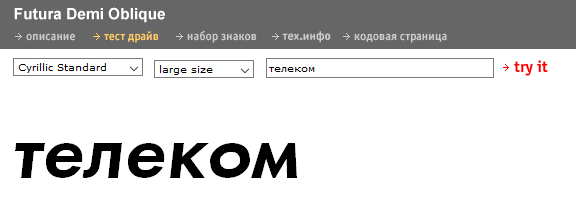
искать у Паратайпа :-)
и потом еще извращаться с бОльшим наклоном
1. When enabled in nginx:
in the chrome console, when I start phpmyadmin I get:
As you can see, the protection was applied twice, i.e. this phpMyAdmin protection is already built in, we check (the domain was replaced with a fake one):
a) Site mysite.com
HTTP/2 200
server: nginx
date: Thu, 07 Feb 2019 15:36:15 GMT
content-type: text/html; charset=UTF-8
vary: Accept-Encoding
link: <https://mysite.com/wp-json/>; rel="https://api.w.org/"
expires: Thu, 01 Jan 1970 00:00:01 GMT
cache-control: no-cache
strict-transport-security: max-age=63072000
x-frame-options: SAMEORIGIN
x-content-type-options: nosniff
x-xss-protection: 1; mode=block;HTTP/2 200
server: nginx
date: Thu, 07 Feb 2019 15:38:07 GMT
content-type: text/html; charset=utf-8
vary: Accept-Encoding
set-cookie: pma_lang=en; expires=Sat, 09-Mar-2019 15:38:07 GMT; Max-Age=2592000; path=/phpmyadmin/; secure; HttpOnly
set-cookie: phpMyAdmin=bt28h1km40qsqau05np1a2qt6k; path=/phpmyadmin/; secure; HttpOnly
x-ob_mode: 1
x-frame-options: DENY
referrer-policy: no-referrer
content-security-policy: default-src 'self' ;script-src 'self' 'unsafe-inline' 'unsafe-eval' ;style-src 'self' 'unsafe-inline' ;img-src 'self' data: *.tile.openstreetmap.org;object-src 'none';
x-content-security-policy: default-src 'self' ;options inline-script eval-script;referrer no-referrer;img-src 'self' data: *.tile.openstreetmap.org;object-src 'none';
x-webkit-csp: default-src 'self' ;script-src 'self' 'unsafe-inline' 'unsafe-eval';referrer no-referrer;style-src 'self' 'unsafe-inline' ;img-src 'self' data: *.tile.openstreetmap.org;object-src 'none';
x-xss-protection: 1; mode=block
x-content-type-options: nosniff
x-permitted-cross-domain-policies: none
x-robots-tag: noindex, nofollow
expires: Thu, 01 Jan 1970 00:00:01 GMT
cache-control: no-cache
pragma: no-cache
last-modified: Thu, 07 Feb 2019 15:38:07 +0000
vary: Accept-Encoding
strict-transport-security: max-age=63072000
x-frame-options: SAMEORIGIN
x-content-type-options: nosniff
x-xss-protection: 1; mode=block;location ^~ /phpmyadmin {
alias /var/www/phpmyadmin/;
location ~ \.php$ {
fastcgi_pass backend7;
fastcgi_index index.php;
include fastcgi_params;
fastcgi_param SCRIPT_FILENAME $request_filename;
fastcgi_ignore_client_abort off;
}
location ~* \.(js|css|png|jpg|jpeg|gif|ico)$ {
access_log off;
log_not_found off;
expires 1M;
}
}Didn't find what you were looking for?
Ask your questionAsk a Question
731 491 924 answers to any question