Answer the question
In order to leave comments, you need to log in
Why does my laptop go to sleep without permission?
Good afternoon!
Hardware - HP Envy 17-j006er (E0Z70EA)
System - Microsoft Windows [Version 10.0.17134.165]
Colleagues, the laptop began to go into sleep mode, and this happens without my permission 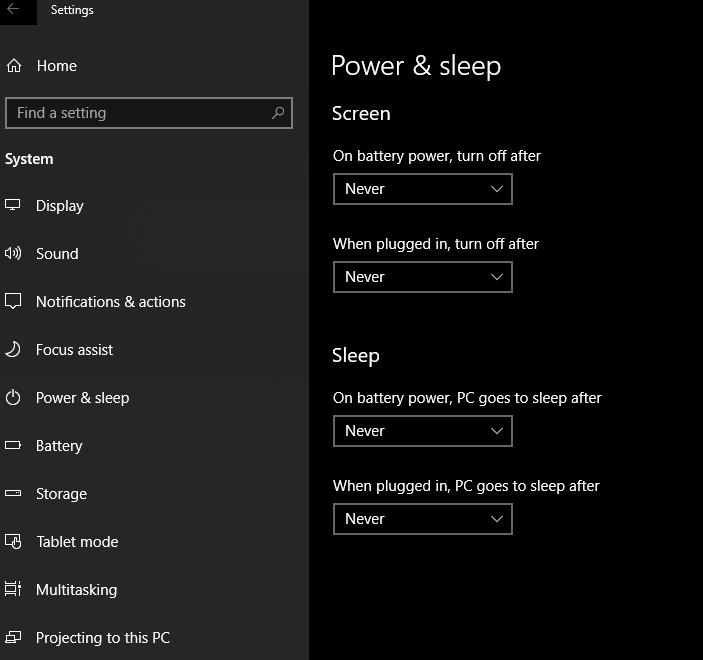
I did not immediately understand at what point in time this began to happen. It seems to be from the latest Win 10 update, but that's not certain.
Are there any other toggle switches in the system besides those in the screenshot?
Is it possible to see the logs somewhere, on the subject of what is started before going to sleep?
Thank you!
Answer the question
In order to leave comments, you need to log in
Control Panel - Power Options - Select "High Performance" - Set Power Plan - Change Advanced Power Options - Sleep
Click on the Windows logo on the keyboard or on the taskbar.
We press the button "Control Panel"
Going into the control panel, we write in the search line "Electric"
Go to the "Power" section 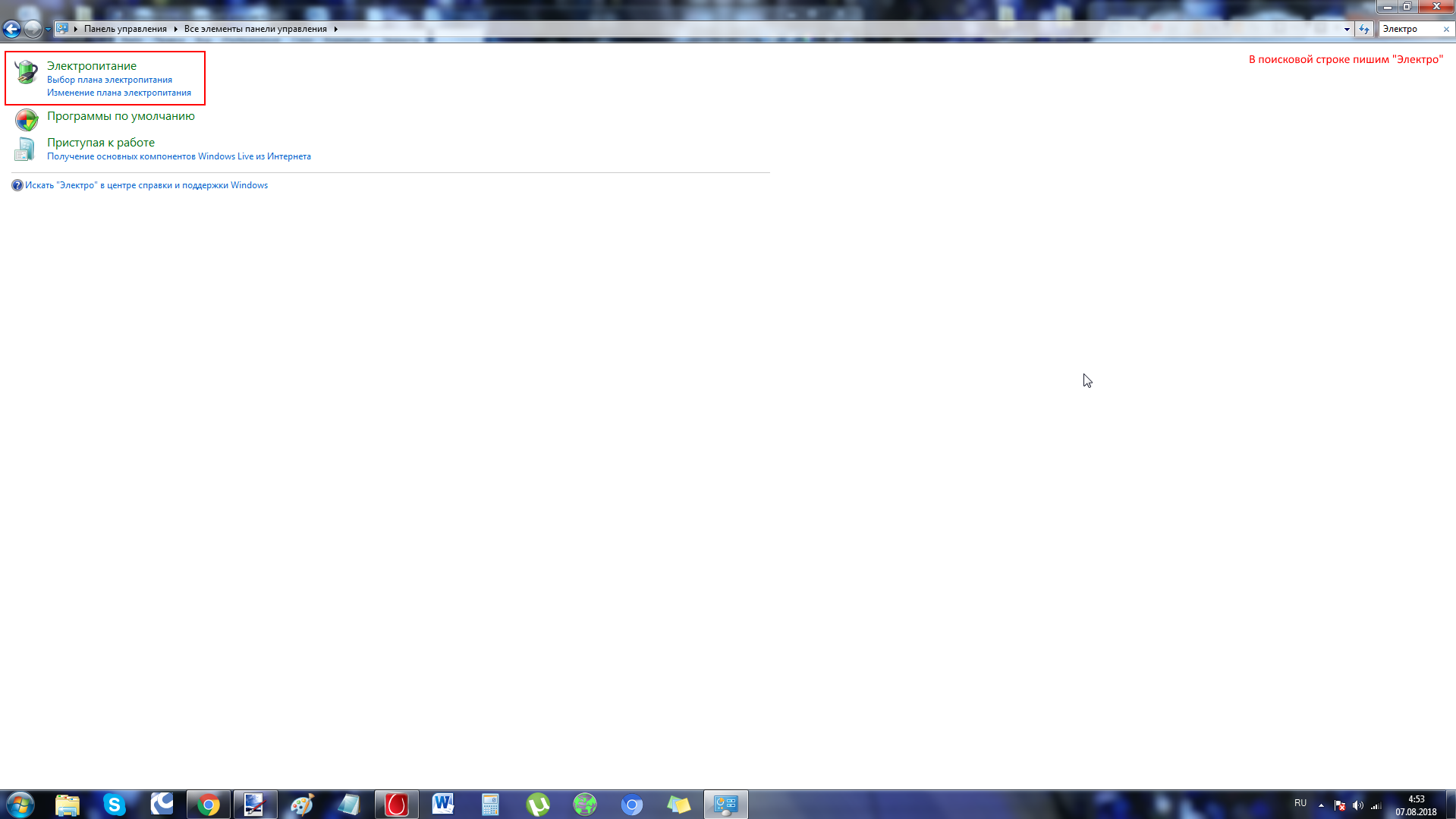
In the window that opens, set the mode "High performance"
Press "Power plan settings" Set
all items to "Never"
After these procedures, the computer will not go into sleep mode and will not turn off the monitor by itself.
!!!ATTENTION!!! This is a software-configurable part, if this is not the case, then there may be a malfunction in the system, if something breaks, then take the computer for repair. This method will not help with a breakdown.
I have everything =)
Thank you for your attention. All the best.
Didn't find what you were looking for?
Ask your questionAsk a Question
731 491 924 answers to any question