Answer the question
In order to leave comments, you need to log in
Why does Mikrotik slow down?
Router RB951G-2HnD.
From a local provider, Internet access via PPTP without encryption. Next, the traffic goes to the VPN provider through the L2TP tunnel.
When testing the speed through internet.yandex 10 MB / s, torrents above 5.5 MB / s are not raised.
Fasttrack rule is configured, if you disable it - nothing changes.
My old Asus RT-N16, under these conditions, gave out 7.5 MB / s on torrents quietly.
In which direction to dig?
Filter rules:
0 D ;;; special dummy rule to show fasttrack counters
chain=forward action=passthrough
1 ;;; defconf: fasttrack
chain=forward action=fasttrack-connection connection-state=established,related protocol=0 log=no
log-prefix=""
2 ;;; defconf: accept established,related, untracked
chain=forward action=accept connection-state=established,related,untracked log=no log-prefix=""
6 ;;; defconf: accept established,related,untracked
chain=input action=accept connection-state=established,related,untracked log=no log-prefix=""
7 ;;; defconf: drop invalid
chain=input action=drop connection-state=invalid
9 ;;; defconf: drop all not coming from LAN
chain=input action=drop in-interface-list=!LAN
12 ;;; defconf: drop invalid
chain=forward action=drop connection-state=invalid
13 ;;; defconf: drop all from WAN not DSTNATed
chain=forward action=drop connection-state=new connection-nat-state=!dstnat in-interface-list=WAN0 chain=srcnat action=masquerade out-interface=pvpn-out1 log=no log-prefix=""
1 chain=srcnat action=masquerade out-interface=tun1-rt-wan log=no log-prefix=""0 D ;;; special dummy rule to show fasttrack counters
chain=prerouting action=passthrough
1 D ;;; special dummy rule to show fasttrack counters
chain=forward action=passthrough
2 D ;;; special dummy rule to show fasttrack counters
chain=postrouting action=passthrough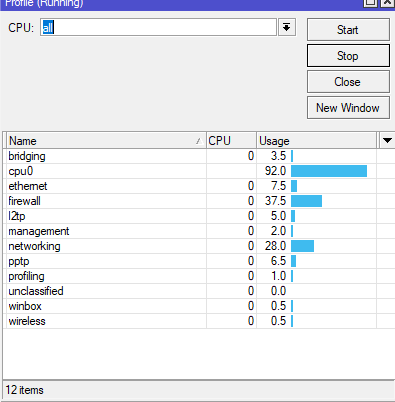
Answer the question
In order to leave comments, you need to log in
Fasttrack is an extremely mysterious thing, moreover, capricious and with a lot of nuances.
I recommend one of the options:
1) Once again, very thoughtfully read what it is, what it is for, what problems it has at the office. wiki .
2) If you are 146% sure that all configuration recommendations are followed, then there is a chance that this is one of the mysterious glitches that are usually treated by a full reset to factory settings without saving the configuration and without applying the default standard configuration. It sounds very crazy, but it really often helps with incomprehensible problems when everything should definitely be right.
3) Try to get away from Fasttrack and set everything up the classics without it. As a rule, it makes sense to resort to Fasttrack when speeds are closer to gigabit with a bunch of firewall rules and there is simply not enough firewall processor, but you only have a weaving channel here. There is an assumption that it may be messed up due to the configuration in which the tunnel is on top of the tunnel. Another option is to search the forums, perhaps for such a situation there are subtleties of Fasttrack settings.
4) As suggested already, dig the MSS and MTU in the tunnels.
Internet access via PPTP without encryption, an L2TP tunnel to the VPN provider was raised on top.
How does routing go to the provider and how does the tunnel to the provider differ from the PPTP Internet? O_o?
Because the 951 is not fully capable of working with encrypted tunnels, it does not have a hardware acceleration chip for encryption.
Even with the firewall completely disabled, it is not certain that it will work at full speed.
Change the piece of iron
Didn't find what you were looking for?
Ask your questionAsk a Question
731 491 924 answers to any question