Answer the question
In order to leave comments, you need to log in
Why does Mikrotik give ERROR: file not found when updating?
For the second day I can not update the microt.
When updating, it gives an error ERROR: file not found
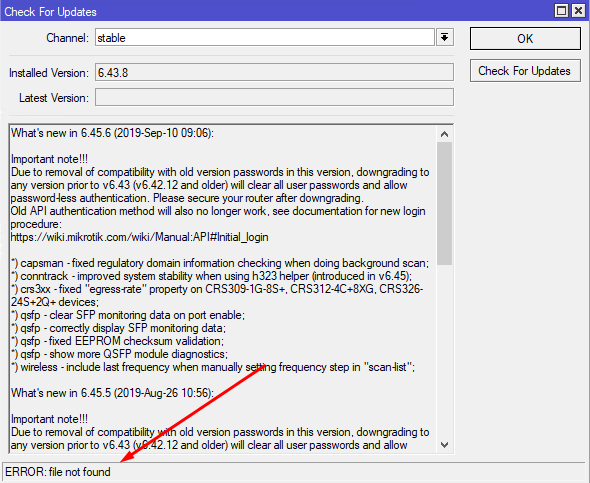
In the Internet, almost everywhere they write that resetting to factory settings helps, but I absolutely do not want to do this.
Answer the question
In order to leave comments, you need to log in
Netinstall is already hardcore.
Just drag the firmware file onto the device with the mouse.
Check that the firmware appeared in files and reboot.
I recently updated from 6.42.x with the same problem.
My assumption... the channel is encrypted and it is possible that it does not allow downloading due to problems with trusting certificates.
1. There is no Internet access on the router itself, let's say DNS is not configured
2. The router may be broken and the update is blocked on it.
3. Perhaps something else.
The correct way
1. Export the config to a file.
2. Flashing via netinstall, bootloader update.
3. Thoughtful transfer of the configuration back.
You can try to change it by downloading the firmware file into the router's memory, but if it has been hacked, then the update will not work.
Actually, the latest version is 6.45.9 (long term) / 6.47 (stable). 6.45.6, as far as I understand, is not available for download, therefore not found. And that’s why he doesn’t see the latest version - the question is (although, in my opinion, they did something on this subject there around 6.45, so when you try to upgrade from 6.43.8, there may well be a plug; but this is not accurate)
BTV, you already told how to fill in the firmware through winbox.
Didn't find what you were looking for?
Ask your questionAsk a Question
731 491 924 answers to any question