Answer the question
In order to leave comments, you need to log in
Why does it reset eth0 settings when logging into Debian?
I installed myself a new distribution kit based on Debian. And during the installation, I immediately noticed something strange, when automatically configuring the network, he said that the DHCP server is either slow or I don’t use it. DHCP is used just, and he gave it 192.168.100.3, I tried to reserve this ip and manually set the settings. All the same, the miracle did not happen, I tried to register in interfaces
auto eth0
iface eth0 inet static
address 192.168.100.3
gateway 192.168.100.1
netmask 255.255.255.0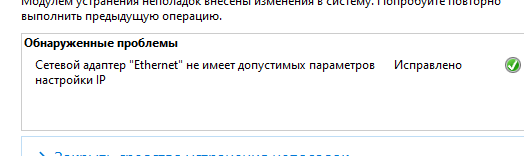
Answer the question
In order to leave comments, you need to log in
I don't know whether to delete the question or leave it to those who are also looking for a solution.
I don’t really know what the problem is, but apparently everything is solved like this:
sudo dhclient && systemctl reboot
And it should show the network after a reboot.
If you don’t have it, check the command again. sudo dhclient
If it displays, RTLink : file existthen the problem is apparently different and not like mine
. And a ip anew line should appear in the command in cat. eth0
I went back to Linux to take screenshots of ip a and ifconfig. I go into the browser to post on Habré, and then I didn’t even notice that I had the Internet. MIRACLE!
Didn't find what you were looking for?
Ask your questionAsk a Question
731 491 924 answers to any question