Answer the question
In order to leave comments, you need to log in
Why does it reboot after adding RAM to the laptop load?
In a lenovo ideapad 310-15ikb laptop (core i5 7200U nVidia 920M) and soldered 4 GB DDR4 RAM with a frequency of 2133 MHz PC17000 and timings of 15, I decided to add plank RAM. In the vastness of YouTube, I found a review that says that this laptop supports up to 12 GB of RAM, I decided to install 8 GB, I found a SODIMM AMD Radeon R7 Performance Series [R748G2133S2S-U] die (the frequencies and timings correspond) at a price not expensive and not cheap. After installing the bracket, the laptop did not turn on, I had to disassemble and disconnect the battery (it is not removable, and is located under the motherboard), after which it started up, 12 gigs are shown in the BIOS, in the system properties too. It worked for 1 day and stopped turning on, only after the battery was disconnected, it started after 30 seconds, what is indicated in the picture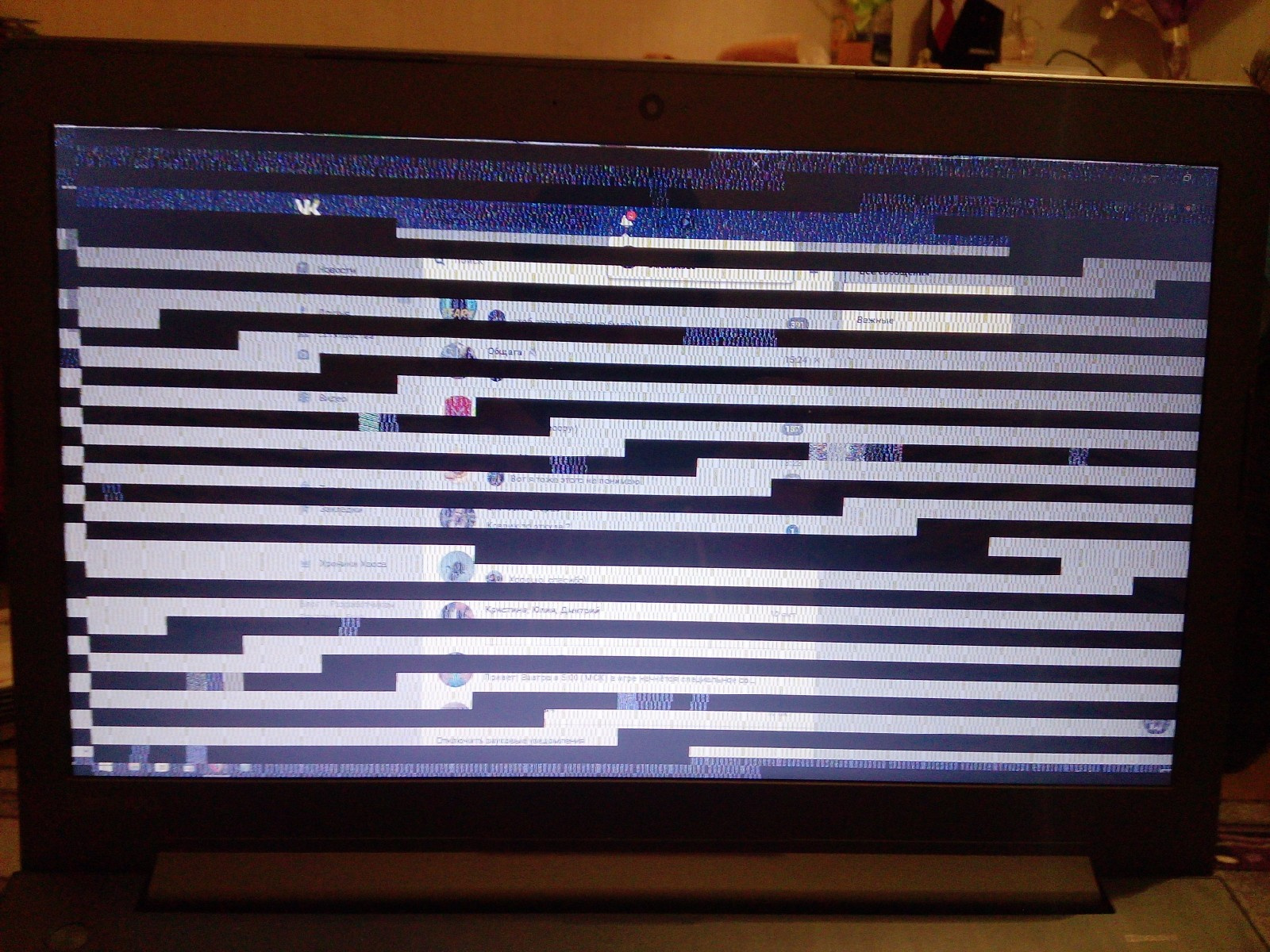 . if you pull out the RAM, then everything worked properly. I took the bar to the store where I bought it (DNS), they checked it, they said it was not working and replaced it with the same one ... She, in turn, worked for 2-3 weeks and at one fine moment the laptop stopped turning on, again I had to disassemble and disconnect the battery, after which starts, but already at load, everything that happens on the screen freezes, small red horizontal stripes appear, there is a hum (apparently from a hard one) after 3 seconds it reboots. If you don’t load it, just climb on the Internet to watch movies, it works great, but when you fill up the memory over 4 GB, miracles begin .... I thought that due to the larger amount of memory, it began to warm up more and because of this reboot, changed thermal paste, completely cleaned the laptop, changed the system. I checked the temperature of the processor through AIDA64 when turning off 60-66 degrees, the memory occupied was 5.5 out of 12. I ran memtest for 40 minutes, I checked, I saw all 12 gigs and did not reveal any errors. If you start the laptop without an additional plank, it works and continues to work within the limits of its capabilities ...
. if you pull out the RAM, then everything worked properly. I took the bar to the store where I bought it (DNS), they checked it, they said it was not working and replaced it with the same one ... She, in turn, worked for 2-3 weeks and at one fine moment the laptop stopped turning on, again I had to disassemble and disconnect the battery, after which starts, but already at load, everything that happens on the screen freezes, small red horizontal stripes appear, there is a hum (apparently from a hard one) after 3 seconds it reboots. If you don’t load it, just climb on the Internet to watch movies, it works great, but when you fill up the memory over 4 GB, miracles begin .... I thought that due to the larger amount of memory, it began to warm up more and because of this reboot, changed thermal paste, completely cleaned the laptop, changed the system. I checked the temperature of the processor through AIDA64 when turning off 60-66 degrees, the memory occupied was 5.5 out of 12. I ran memtest for 40 minutes, I checked, I saw all 12 gigs and did not reveal any errors. If you start the laptop without an additional plank, it works and continues to work within the limits of its capabilities ...
I'm just at a dead end ... maybe it's the enmity of the RAM and from AMD and Core i5? or the mother herself does not support 12 GB ... I think to set the bar to 4 so that it is 4 + 4, not 4 + 8 ... but is there a guarantee that 4 + 4 will work correctly.
PS: there is no way to disable the soldered RAM.
Answer the question
In order to leave comments, you need to log in
The laptop has 2 video cards Intel HD Graphics + nVidia Geforce 920M with soldered 2GB chips.
Without an additional plate, everything works and games are played, but they freeze due to lack of RAM, which is why I bought it more ...
During games, 920M works and if I understand correctly, it lacks its 2GB, it pulls from an additional 8GB and quacks ?
Didn't find what you were looking for?
Ask your questionAsk a Question
731 491 924 answers to any question