Answer the question
In order to leave comments, you need to log in
Why does installing packages install Chromium?
Hello! I am working with gulp, here is the list of packages to install
"bootstrap": "^4.3.1",
"browser-sync": "^2.26.7",
"critical": "^1.3.4",
"emitty": "^1.4.0",
"gulp": "^4.0.2",
"gulp-autoprefixer": "^6.1.0",
"gulp-clean-css": "^4.2.0",
"gulp-email-builder": "^3.0.0",
"gulp-if": "^3.0.0",
"gulp-load-plugins": "^2.0.0",
"gulp-plumber": "^1.2.1",
"gulp-pug": "^4.0.1",
"gulp-rename": "^1.4.0",
"gulp-sass": "^4.0.2",
"gulp-sourcemaps": "^2.6.5",
"gulp-tinypng": "^1.0.2",
"gulp-wait2": "0.0.5",
"normalize-scss": "^7.0.1",
"rimraf": "^2.6.3"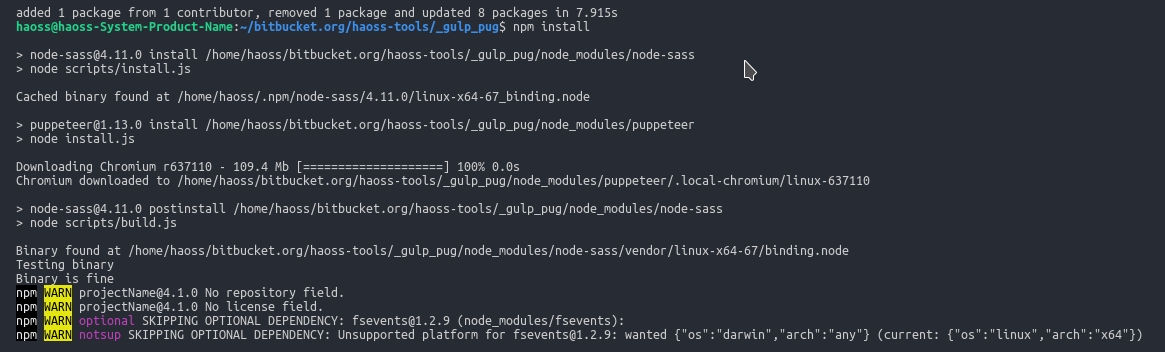
Answer the question
In order to leave comments, you need to log in
Analyzed all installed packages. It turns out that all this pulls the critical package, it has penthouse in its dependencies, it has Puppeteer, which puts Chromium at 315 mb in the .local-chromium critical folder, blows up the
node_modules folder from 108 mb without it, up to 445 mb.
DECISION. Adding
"scripts": {
"preinstall": "PUPPETEER_SKIP_CHROMIUM_DOWNLOAD=true npm i puppeteer",
}
to package.json stops Chromium downloading, but disables the ability to run a task to create critical styles, writes Error: Chromium revision is not downloaded.
Didn't find what you were looking for?
Ask your questionAsk a Question
731 491 924 answers to any question