Answer the question
In order to leave comments, you need to log in
Why does Git think the files have changed?
I downloaded the project to my home computer from ubuntu. Git status is normal, nothing new. Updated composer and set up the site. Git status shows that files have changed. I know that composer install executes commands to create files, this is normal.
Changed files are shown in blue in PHPStorm. If you also look at the git diff of the last commit and the current state of the file (for example, .gitignore), then there are no changes. If you do git add - git commit - git push, then in the commit all these "changed files" are shown like this: 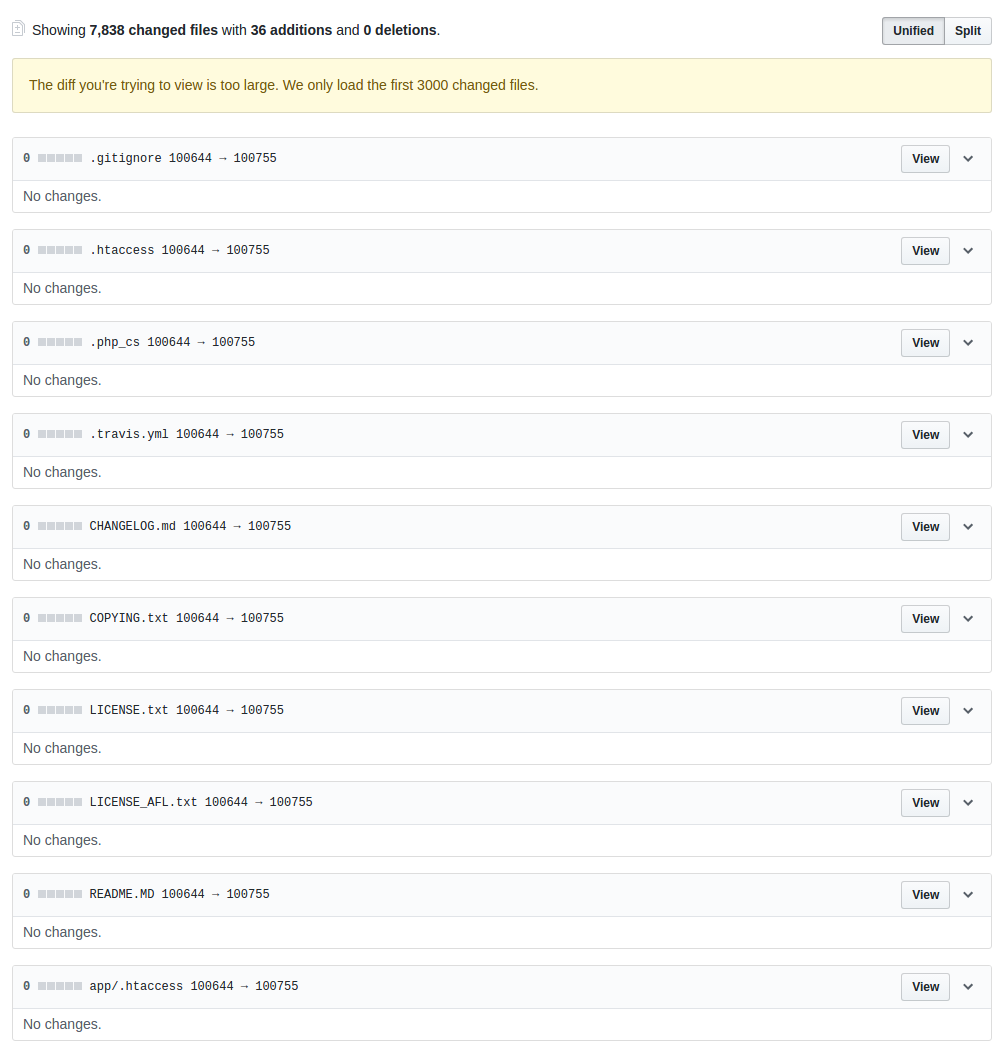
I thought that the problem is in line endings, but on the main computer with win 10, when uploading to the repo, it is LF, and the files are all with LF .
What changes in files and how to avoid it? If nothing, can I just satisfy git by committing these "changes" and expect nothing to change when I git pull on my main/production machine?
UPD: In general, I started everything because when downloading and setting up a project on win 10 with git bash, it also shows that the files have been "changed". You need to make a few commits, but because of this problem, you can't start working.
Therefore, I decided to figure it out, but on ubuntu.
Answer the question
In order to leave comments, you need to log in
Didn't find what you were looking for?
Ask your questionAsk a Question
731 491 924 answers to any question