Answer the question
In order to leave comments, you need to log in
Why does Gaussian blur in illustrator have a phantom outline (halo)?
I haven't figured out what else to call it. In general, look at the screenshot. 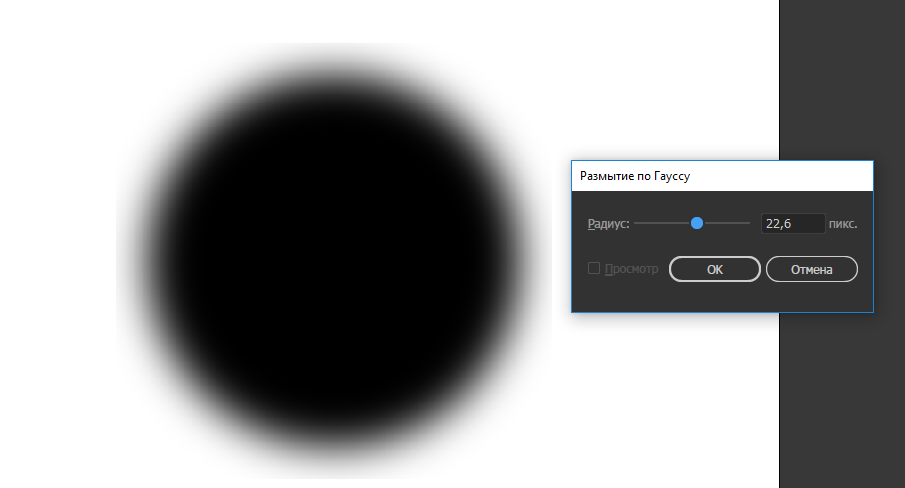

Document 1000x100px. A simple circle filled with black in RGB mode.
Up to a certain point, it’s normal, here: 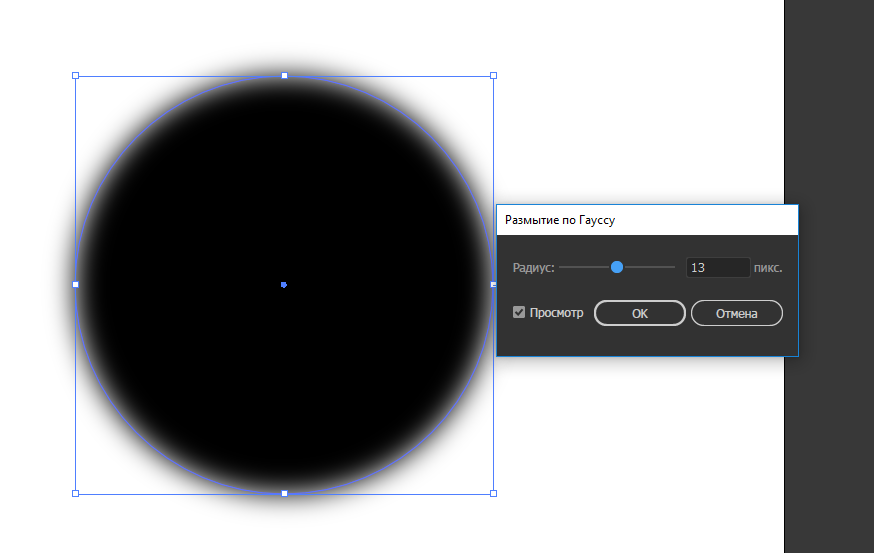
Well, then what is on the first screen. Is this normal behavior of Gauss or am I missing something?
Just in case: GTX770, win 10 x64, Adobe Illustrator CC 2018
Answer the question
In order to leave comments, you need to log in
Go to menu Effects -> Document raster effects settings -> Add [number] around object.
For example, here is a circle with a 24-pixel Gaussian blur, default settings:
* * *
But with the notorious settings, where I entered 128 px in the [number] input field (I took the number from the ceiling, the point is that it should be significant more blur value)
Voila.
Didn't find what you were looking for?
Ask your questionAsk a Question
731 491 924 answers to any question