Answer the question
In order to leave comments, you need to log in
Why does darkening appear at the edges of the texture?
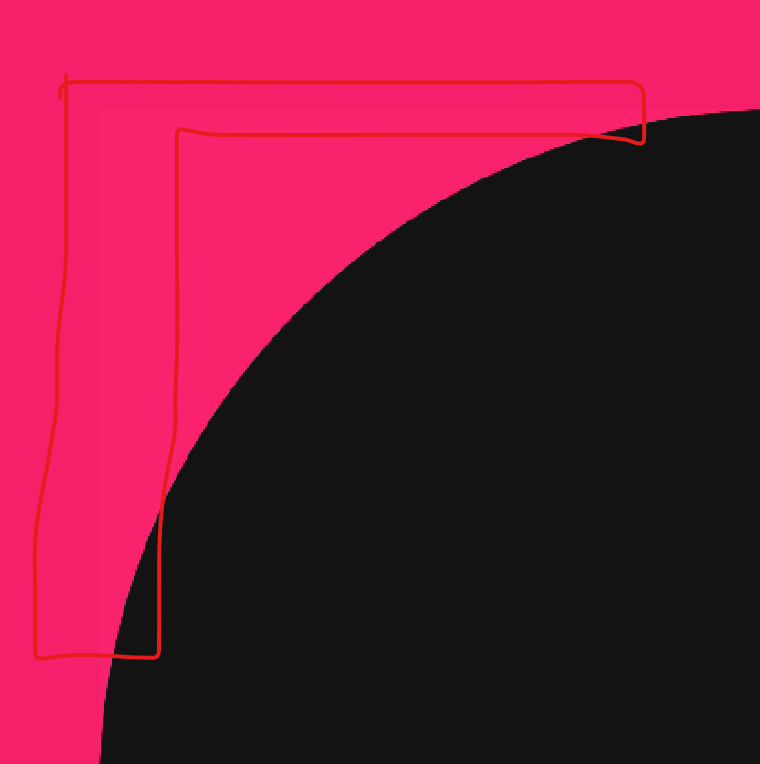
I created several objects with different textures, placed them next to each other and there was a darkening at the edges of the textures (the place is highlighted in the image). Is there any way to fix this? Textures are the same color. Even if you set the color to white, the darkening does not disappear anywhere. The objects are next to each other and do not overlap. I am using 2dToolkit.
Answer the question
In order to leave comments, you need to log in
The colors of the backgrounds do not match
The ball has its own background, the stage (?) has its own
I have two assumptions: either the distance changes the way the light falls, or the yunka herself highlights and when rendering everything will be one color
Didn't find what you were looking for?
Ask your questionAsk a Question
731 491 924 answers to any question