Answer the question
In order to leave comments, you need to log in
Why does browser figma export pictures in archives?
Good afternoon. actually, subject.
Browser Figma. I select an element, press export, and an archive with the name of the project is exported, inside a folder with a frame, inside there is already a picture. It doesn't matter what format the export is in (jpg, png, svg). It does not matter how many objects, whether they are in a group, whether they are in a frame. Nothing really matters.
Answer the question
In order to leave comments, you need to log in
Everything turned out to be simpler:

This was due to the nesting in the name of the frame in which the objects lay. There was specified type "path" with a group of objects. And Figma packed with such nesting.
Solved by simply renaming the parent frame to a regular name without nesting:

Vladislav, greetings. I just ran into this problem, but the joke turned out to be not with the name of the frame, but with the name of the page. If there is a slash in the page title, then even one element is exported in the archive.
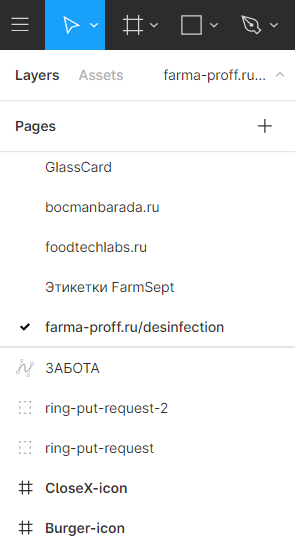
If the slash is removed, then all the norms are immediately exported without any archives. This situation pissed me off, but with your help I managed to find the cause. Tricky slash)))
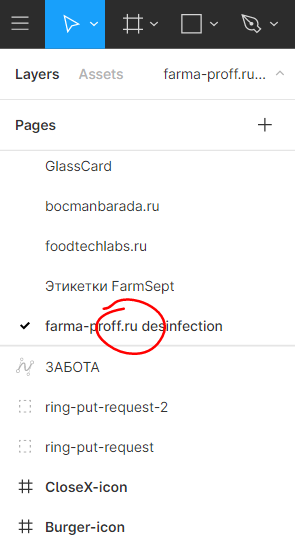
Browsers block bulk file uploads, so Figma packs all files into an archive so you can get them in one download.
When downloading a single file, the archive should not be created (I checked, see the gif below). If you work through a browser, use Google Chrome, try disabling extensions, reset your browser settings, reinstall it. It's better to use the desktop version, of course.

Didn't find what you were looking for?
Ask your questionAsk a Question
731 491 924 answers to any question