Answer the question
In order to leave comments, you need to log in
Why does Bootmenu pop up instead of booting SSD?
I decided to replace the DVD drive on a Fujitsu Lifebook ah531/gfo laptop with a Kingston SA400S37/120G SSD. I disconnected the drive, and put my native hdd in its place, and stuck ssd in place of hdd. Connected external hard with 10 Windows. Installed Windows and then the fun began. If you do not turn off the hard drive with the Windows distributor, then a window constantly pops up asking you to install Windows, if you turn off this hard drive, then this pops up: 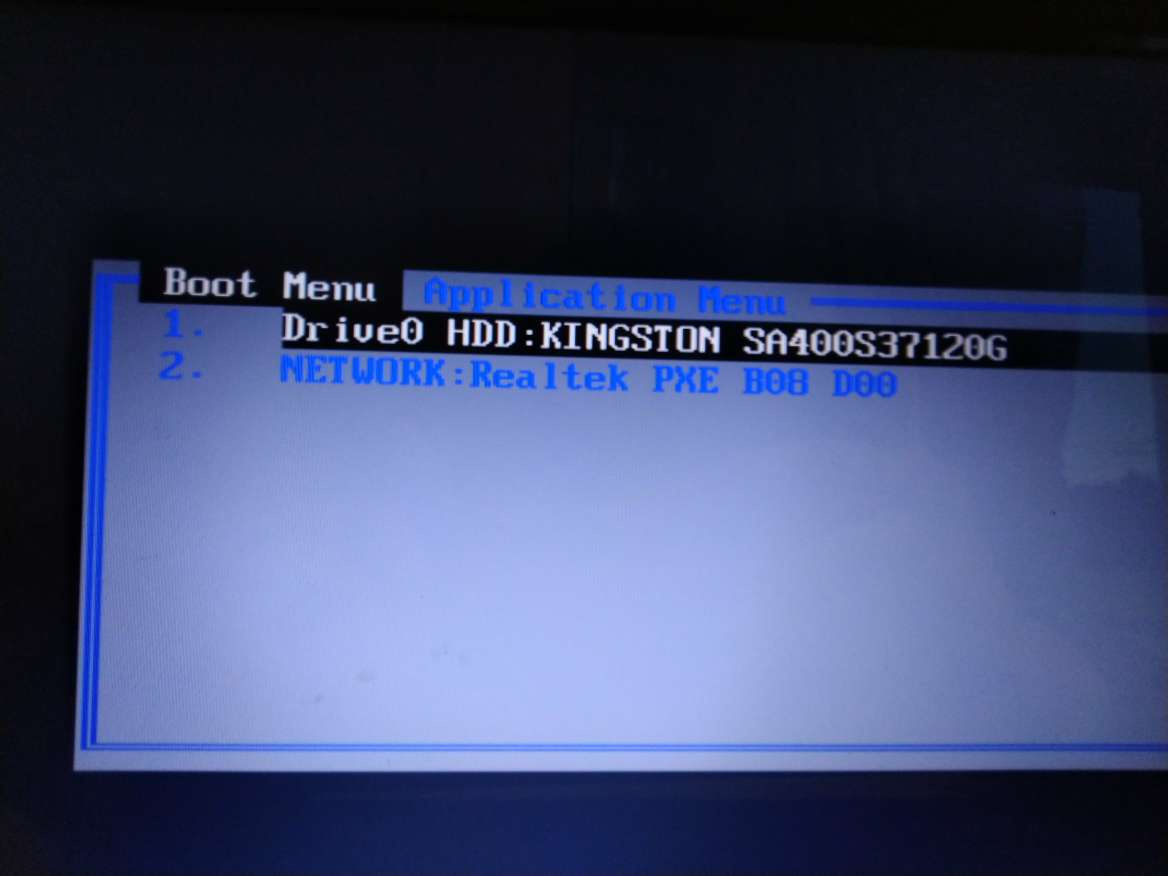
I select ssd and everything repeats.
The BIOSE sees both disks and ssd and native hdd. And in the boot priority, floppy disk is in the first place, followed by ssd.
I tried to change the priority and set ssd 1, but after saving and rebooting, this subject pops up again, and the priority returns to the floppy disk.
I tried to install Windows 7, but the effect is the same.
How can this disease be overcome?
Answer the question
In order to leave comments, you need to log in
Your system seems to be on an SSD, and the HDD is the boot drive.
Turn off the HDD.
Boot from the flash drive you installed Windows from.
Select the item - download recovery.
After boot recovery, the system will boot from the SSD drive.
Then you can connect the HDD by removing the bootloader from it.
Didn't find what you were looking for?
Ask your questionAsk a Question
731 491 924 answers to any question