Answer the question
In order to leave comments, you need to log in
Why does Bitrix give absolute links to infoblock sections in the admin panel?
Good afternoon.
I have a problem.
The bottom line is this:
There is a VDS, Apache is on port 80. There is an old site with PHP 5.4, and it was necessary to install a new site with PHP 7.2 on Bitrix.
I decided to install a docker container with Apache and deploy the site there. The docker container lies on port 8080, inside the container this port is mapped to port 80, Apache, respectively, listens to it.
The problem is that in Bitrix, in the admin panel, in the content, when you select the info block section in the left menu, everything is OK, but if you select it directly in the list of sections in the admin panel, then it issues absolute links from http://localhost:8080. Moreover, references to elements in the same place are issued normally - they are relative.
Apache external config:
<VirtualHost *:80>
ServerName new.example.ru
<Proxy *>
Allow from localhost
</Proxy>
ProxyPass / http://localhost:8080/
ProxyPassReverse / http://localhost:8080/
</VirtualHost><VirtualHost *:80>
ServerAdmin [email protected]
DocumentRoot "/var/www/html"
ServerName localhost
<Directory "/var/www/html/">
AllowOverride all
</Directory>
</VirtualHost>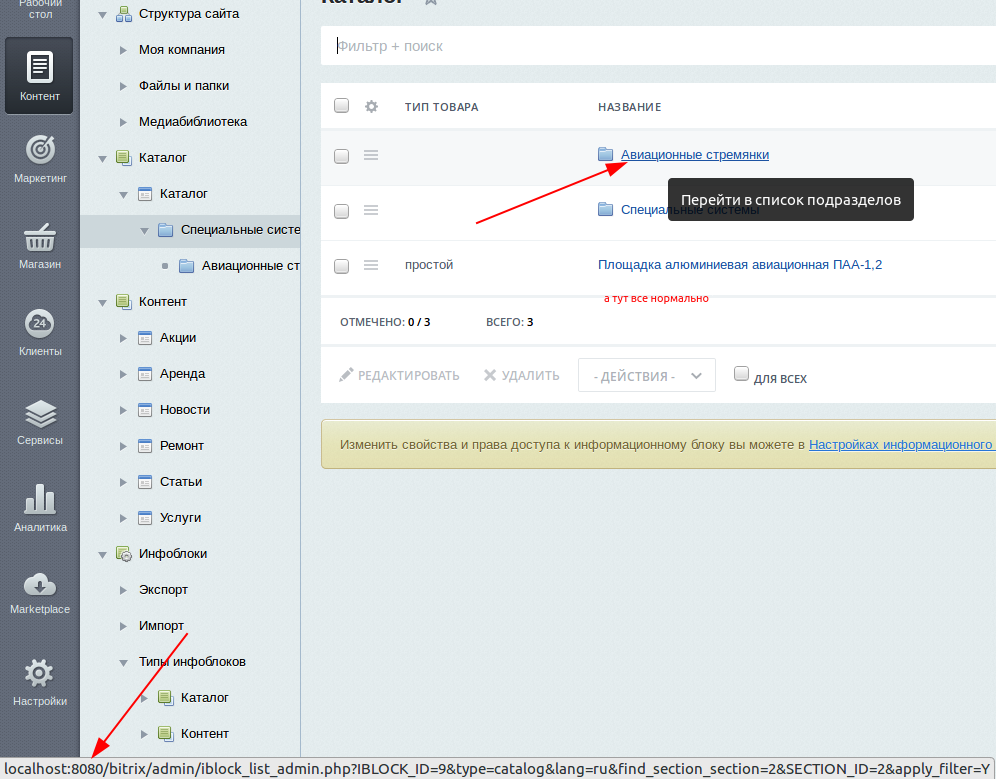
Answer the question
In order to leave comments, you need to log in
Didn't find what you were looking for?
Ask your questionAsk a Question
731 491 924 answers to any question