Answer the question
In order to leave comments, you need to log in
Why does baking a color map in Blender turn black?
Hello!
I needed to retopologize the object and then bake all the maps from the old model onto it.
After reviewing the lessons on YouTube, I went to try, but no matter how hard the card comes out black.
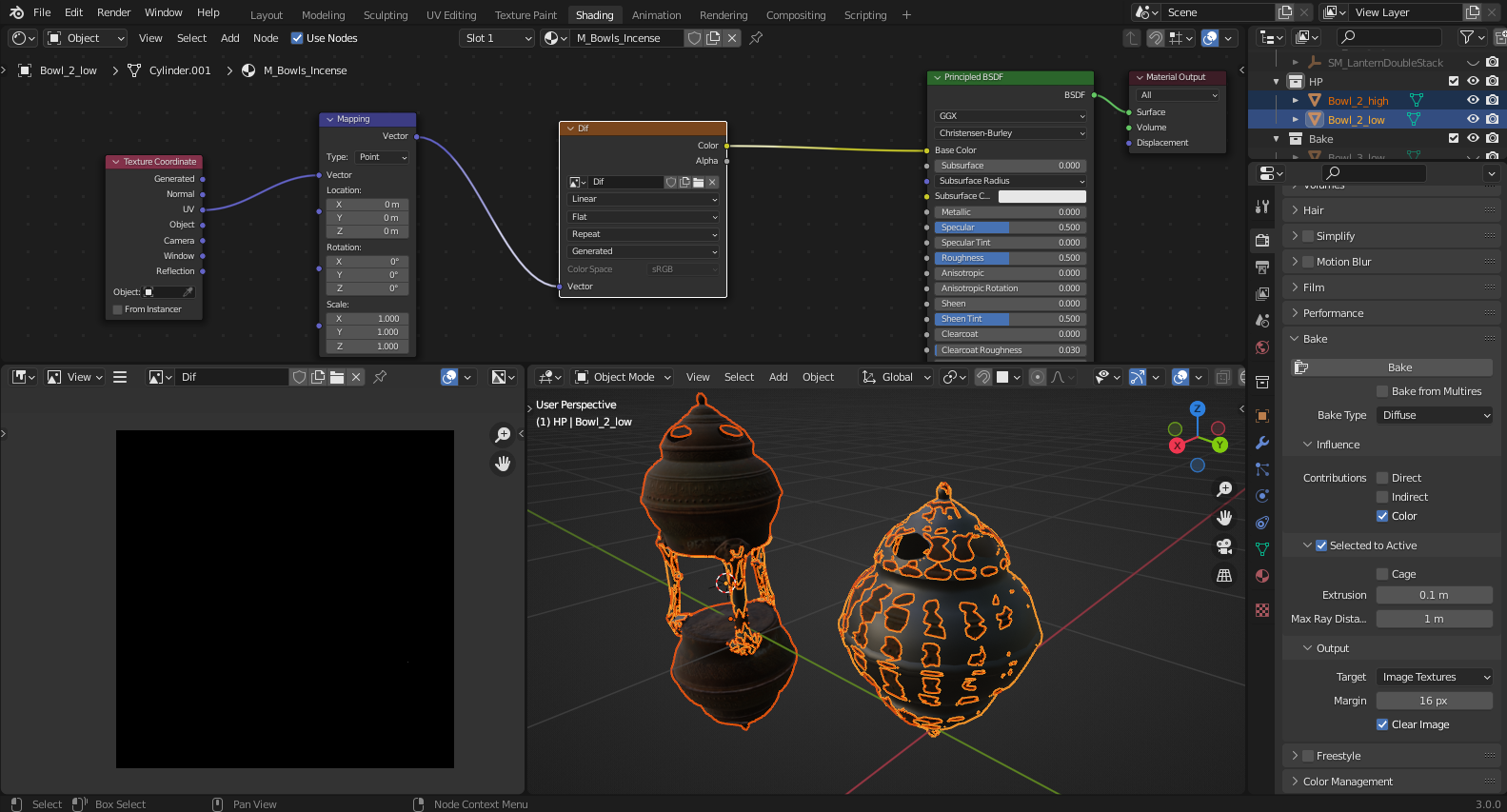
It seems that I clicked all the possible settings, nothing helped. Yes, and on the forums there were such questions, but no one answered them. No problems were found with the model, all normals are turned in the right direction.
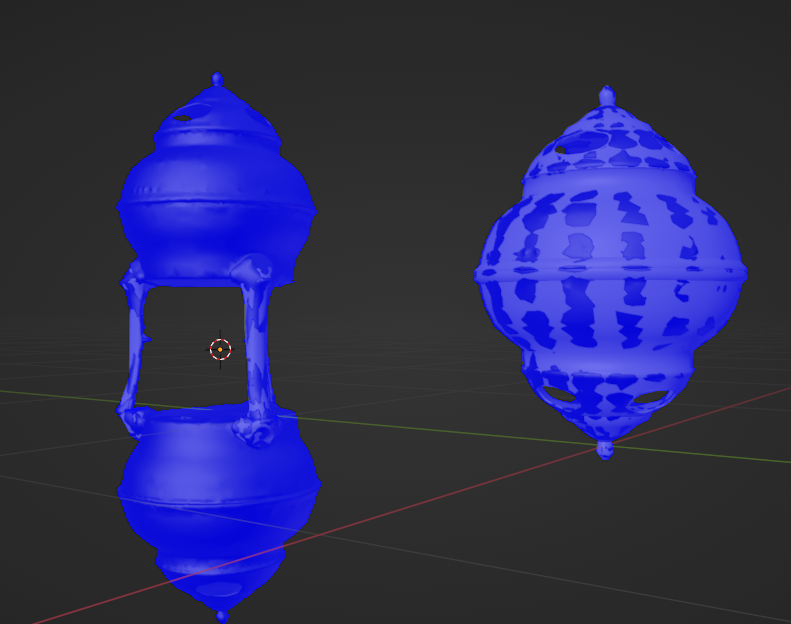
Here is a link to the file: https://drive.google.com/file/d/1C2SXcW2kogd9a5T8P... Any help
would be greatly appreciated!
Blender version 3.0.
Answer the question
In order to leave comments, you need to log in
It is necessary to reduce Metallic (diffuse black by 1.0)
In general, since the source object does not use its own maps for metallic / specular, then it is better to remove them to zero, and set the desired values in the material of the target object.
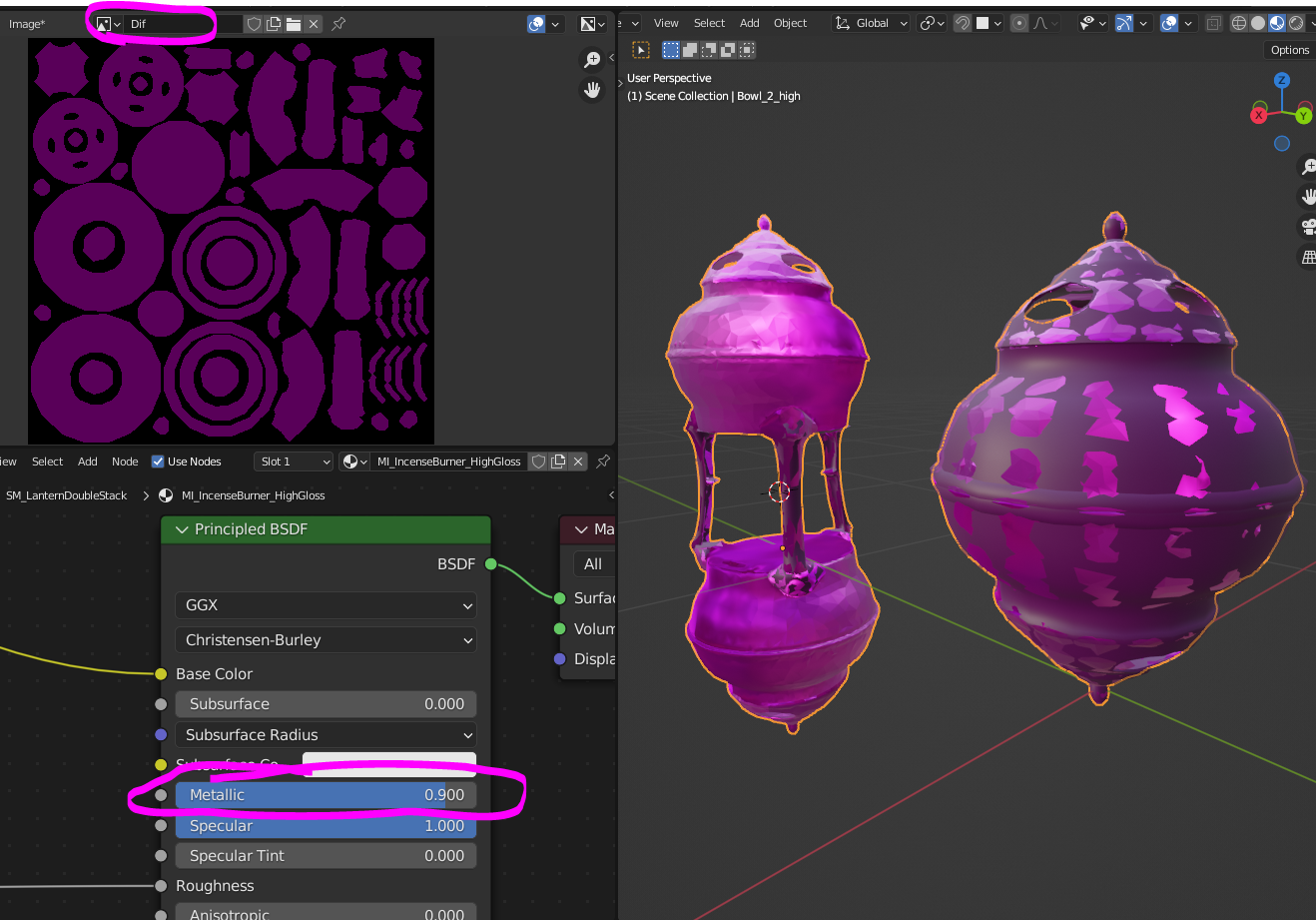
It is possible that the problem is in different versions of the program - the video was shot according to one version (most likely 2.80), and you have another (newer). When updating versions, the keys with which baking occurs have changed. I also encountered this. If I'm not mistaken, we changed Shift to Ctrl (or vice versa) - this applies to the last operation before baking, when you select the original model and the duplicate model.
Didn't find what you were looking for?
Ask your questionAsk a Question
731 491 924 answers to any question