Answer the question
In order to leave comments, you need to log in
Why do you need to set 16 bits/channel to work with brushes?
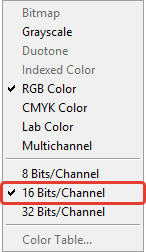
What does this give us and what is the advantage over 8 bits / channel?
Answer the question
In order to leave comments, you need to log in
It is desirable to use 16 bits in all cases where multiple image processing is required. Drawing with brushes is a special case of such processing. If I draw a semi-transparent brush over the same place 20 times, then the pixels there will somehow be averaged and blended 20 times. At 8 bits, the accumulated error can be noticeable (posterization, and so on), and at 16, it is negligible.
So it's better to keep all working originals in 16 bits, and use 8 only for the final result, which will only be looked at.
16-bit color is mainly used in RAW photos, which is why you can get a lot of details out of the photo (either one or the other, because the monitor works in 8-bit mode for one damn thing).
In fact, the bitness of color means the number of gradations in the channel. 8 bits = 2^8 = 256 gradations for each of the channels (R/G/B, C/M/Y/K, so by the way, the CMYK gamut on the target profile with a wide coverage contains much more colors than RGB, due to the fourth channel and an additional 256 gradations; that is why in print you can achieve shades that you will never see on an electronic device).
Accordingly, 16-bit color contains ... well, a lot of colors) But this mode is suitable only for prepress on awesomely expensive monitors, and ordinary mortals only need to edit pictures before outputting them to the usual 8-bit mode.
It's easier to see for yourself - load RAW into Photoshop and play with it (like through the Camera RAW filter, I don't know, not an expert) - watch how the details change in the photo to clearly see how many details are actually stupidly destroyed in eight-bit.
Didn't find what you were looking for?
Ask your questionAsk a Question
731 491 924 answers to any question