Answer the question
In order to leave comments, you need to log in
Why do spots appear when rendering 3ds max vray?
When rendering, using a physical vray camera, it turns out like this, on absolutely smooth surfaces: 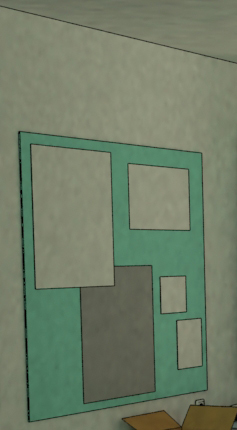
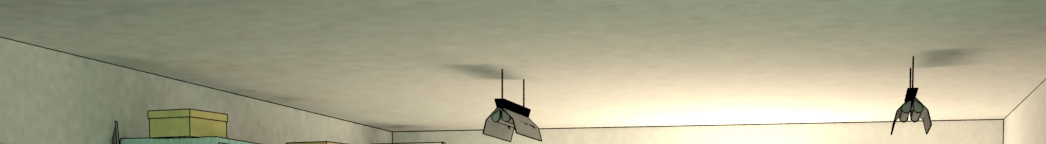

Why is it such a bad quality?
And one more thing, why graininess appears in some places and the vrayToon effect does not work correctly: 
PS There are no textures, the lighting is vraysun from the window.
Answer the question
In order to leave comments, you need to log in
This is a feature of global illumination. It looks like you put something like a photon map there. Accordingly, the renderer traces a set of random rays of light around the scene. Due to their insufficient number, such specks are obtained, each bright speck is a ray that hit the wall, they are simply smoothed out.
Increase the number of samples/rays.
Didn't find what you were looking for?
Ask your questionAsk a Question
731 491 924 answers to any question