Answer the question
In order to leave comments, you need to log in
Why do I have a night theme turned on on all sites?
FF 95.0 (64 bits) Since the day before yesterday, all my sites have the night theme enabled by default. It turns on only where it is. Google, peekaboo, github, etc. The same goes for incognito mode. What could be the problem? Plugin or add-on is not worth it.
upd I think I found it, I have a dark theme in ff, when I turn it on - it's dark on all sites too. I only need a dark theme, but on sites it needs to be light.
Answer the question
In order to leave comments, you need to log in
Googled a little, I'm not the only one https://dtf.ru/ask/974199-mozilla-i-temnye-temy
It helped:
change the layout.css.prefers-color-scheme.content-override parameter in about:config by setting it to 1
It seems like the ability to change colors was expected in release 96, but apparently they decided to add it to 95
Dark and light display modes have been added to Firefox ...
To change, go to Settings and set the default options
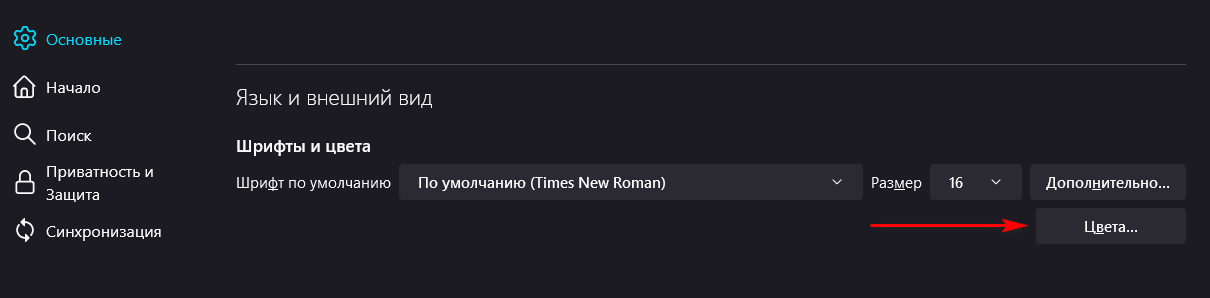
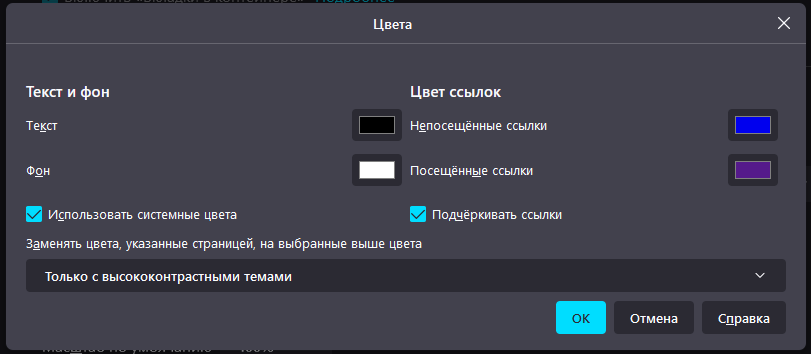
Didn't find what you were looking for?
Ask your questionAsk a Question
731 491 924 answers to any question