Answer the question
In order to leave comments, you need to log in
Why do I get the error "File does not contain available updates" when updating?
Good afternoon, colleagues.
Configuration BP CORP 3.0.64.64, the update is official, but when you try to update it says that there are no suitable updates and throws out a window in which there is a list of releases and it contains the release of the current configuration. Faced similar and when updating KA 1.1. What can be wrong? 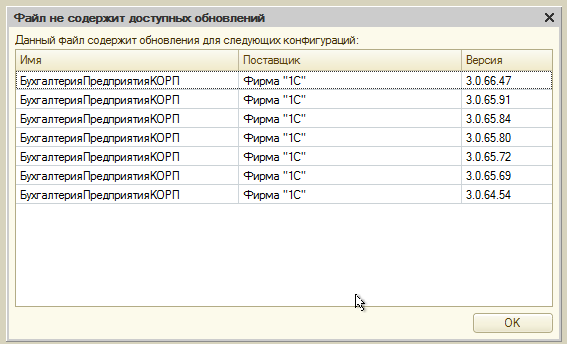
upd:
In the support settings it is written that the version is 3.0.39.65, and in the properties of the configuration itself version is 3.0.64.54
It looks like someone updated it not with a standard mechanism, but transferred the changes in parts. As a result, updates for neither 3.0.39.65 nor 3.0.64.54 are now suitable for it.
Answer the question
In order to leave comments, you need to log in
In the support settings it is written that the version is 3.0.39.65, and in the properties of the configuration itself the version is 3.0.64.54
It looks like someone updated it not with a regular mechanism, but transferred the changes in parts. As a result, updates for neither 3.0.39.65 nor 3.0.64.54 are now suitable for it.
Most likely, the problem is that the configuration was removed from support and now it cannot be updated in the regular way through "Support" > "Update configuration". It now needs to be updated through "Compare and Merge", but you need to know and understand what changes were made to the configuration in order to save the changes made.
Or return it to support and update regularly, but again, you need to understand that in this case you may lose the changes made.
Didn't find what you were looking for?
Ask your questionAsk a Question
731 491 924 answers to any question