Answer the question
In order to leave comments, you need to log in
Why do fonts display incorrectly in all browsers?
Fonts are displayed incorrectly in all browsers, in Russian texts letters of different sizes, English texts in general with errors and replacement of letters. I'm attaching a photo, I don't know what else to attach, I'm a lamer. Restoring default fonts did not help, demolition and reverse installation of the browser too.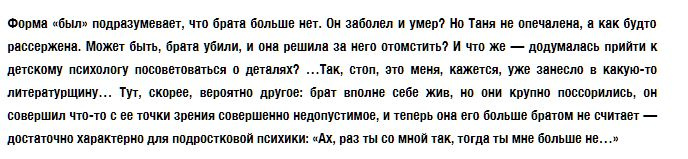
Answer the question
In order to leave comments, you need to log in
Well, I'm not 100% sure, but maybe this could be:
- a font without Cyrillic is connected
- the display will be restored when changing the weight and / or size. Those. it is your combination of fat content and size that leads to such an effect.
I myself observed something similar when changing the font size in px in increments of 0.1px at a certain weight...
UPD. Looked closer, it seems like option 1. From above the Latin norms, and from below the Cyrillic alphabet was replaced by another font and became clumsy
Or include Cyrillic in the font or change the font to another with Cyrillic support.
Didn't find what you were looking for?
Ask your questionAsk a Question
731 491 924 answers to any question