Answer the question
In order to leave comments, you need to log in
Why do emails break through the 'Mark as unimportant' rules?
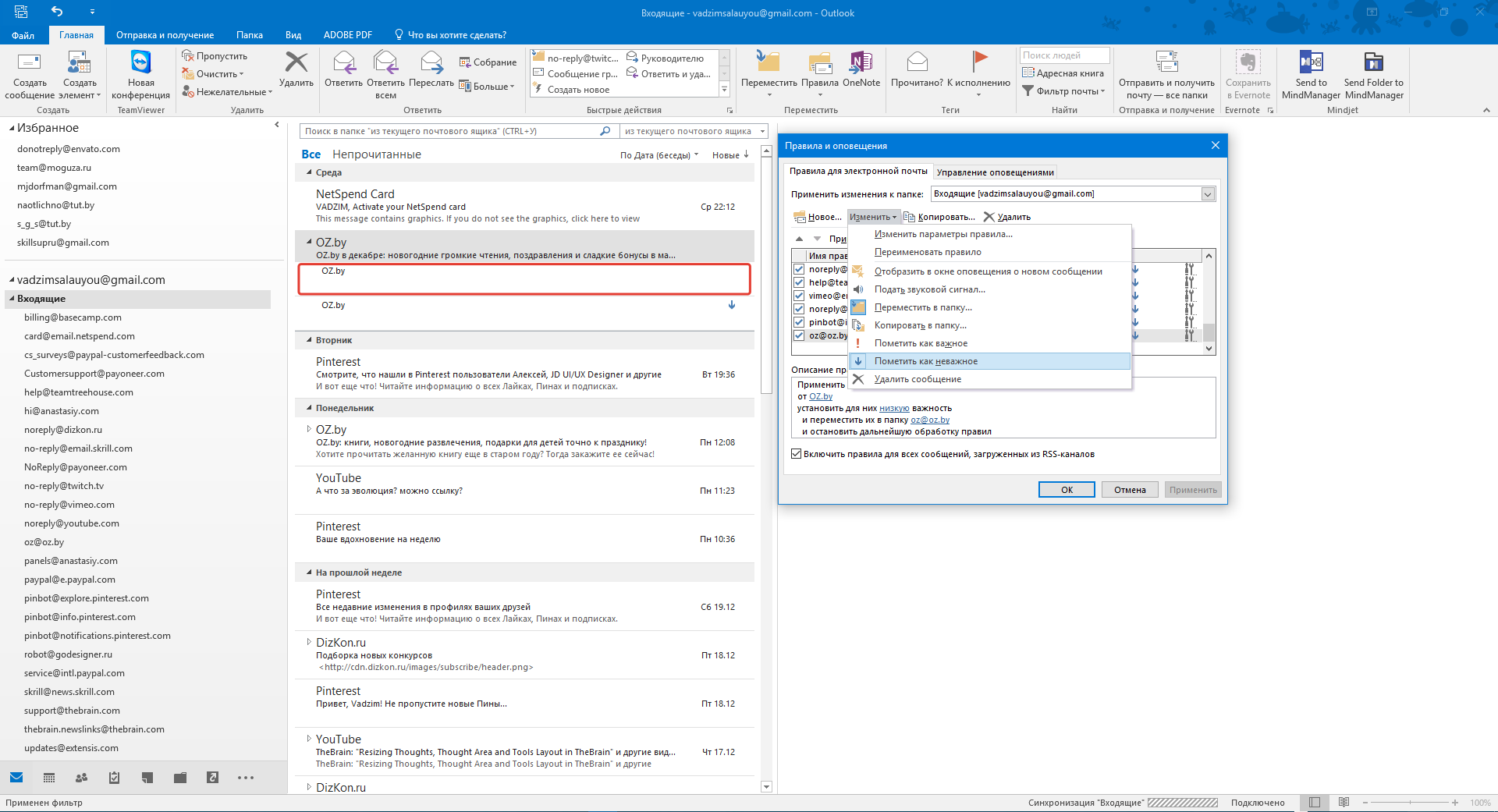
I set up sorting of letters so that they would not fall into the important folder, but many letters come in pairs in order to specifically break through the rule, how to get rid of this?
Answer the question
In order to leave comments, you need to log in
put in folder "unimportant important"
www.nirsoft.net/outlook_office_software.html
I advise you to use this method:
Right-click on the Spam mail rule - create a rule, tick the received from and move the item to the "mailing list" folder - ok and check the apply to the inbox folder
But there are times when the rule only works when you have it on your PC outlook is running (depends on the connection method and settings), then it is better to create rules on the web
Vadim Solovyov :
here are the screenshots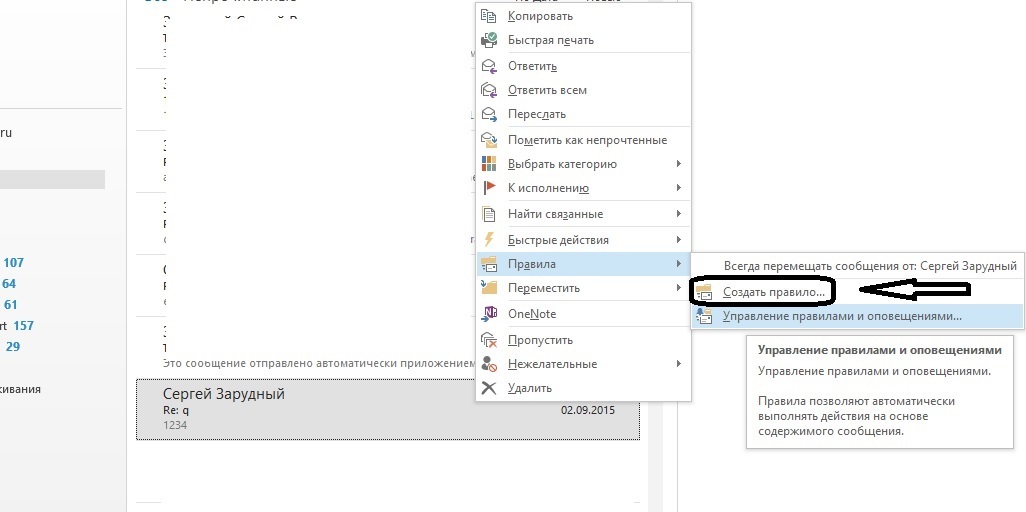
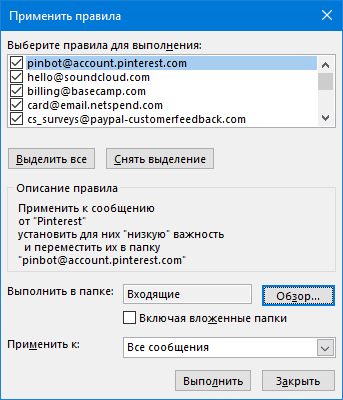
So far I'm using this solution. in the rules and notifications window there is an item - apply the rules, click on it, click select everything, 500 mailboxes are automatically allocated, select execute in the folder, then click the important execute, in one second everything that broke into the important goes to its place. The same trick can be performed for the inbox folder if the initial filters did not work well. But as a rule they work perfectly and problems arise only with the important folder.
Didn't find what you were looking for?
Ask your questionAsk a Question
731 491 924 answers to any question