Answer the question
In order to leave comments, you need to log in
Why didn't Grub install during Solus Linux installation?
I installed Solus next to my Windows 8.1 from a flash drive in UEFI mode, before that I marked the root partition / and the swap partition for Linux. The installation went without any errors, but it doesn’t work to boot into the installed system. it does not have a bootloader and after a reboot, Windows stupidly starts. When trying to reinstall the distribution at the stage of selecting a partition for the bootloader, it says this: 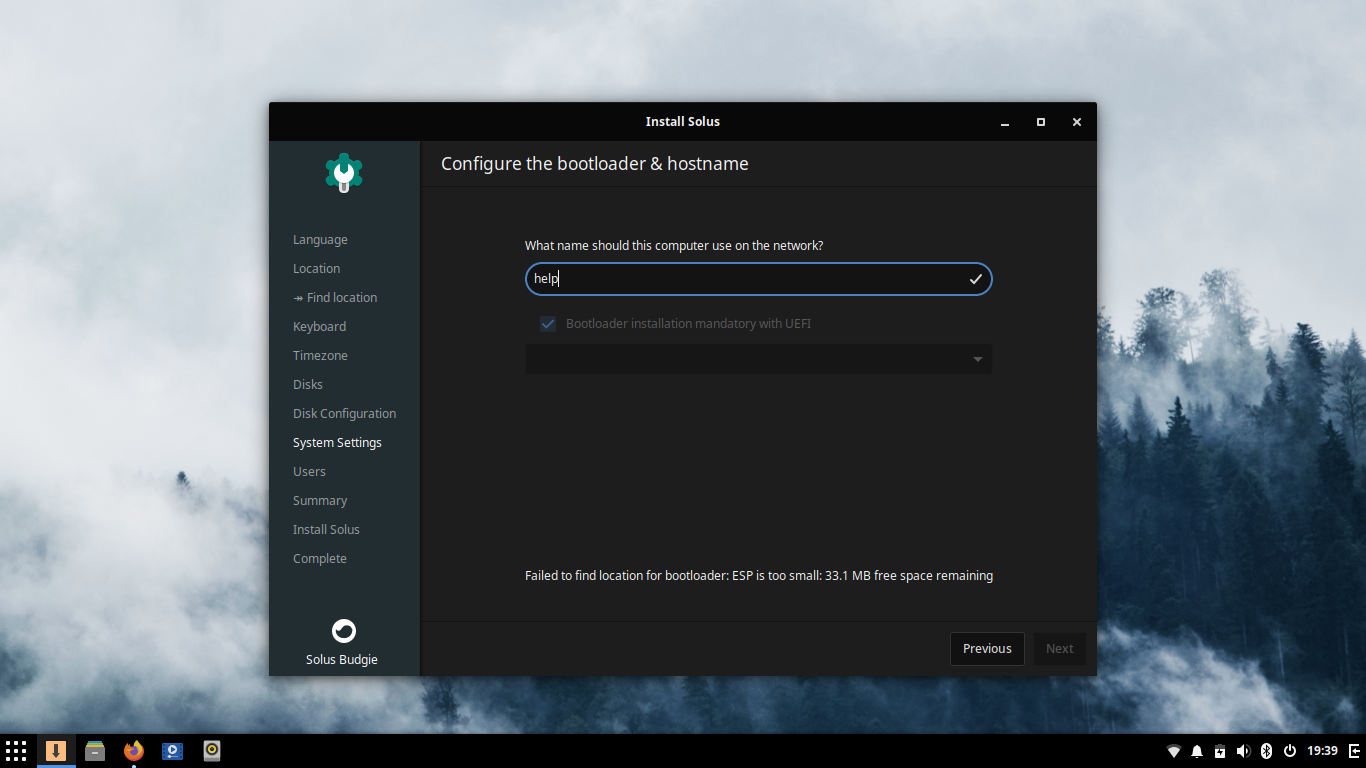
The partition table looks like this: 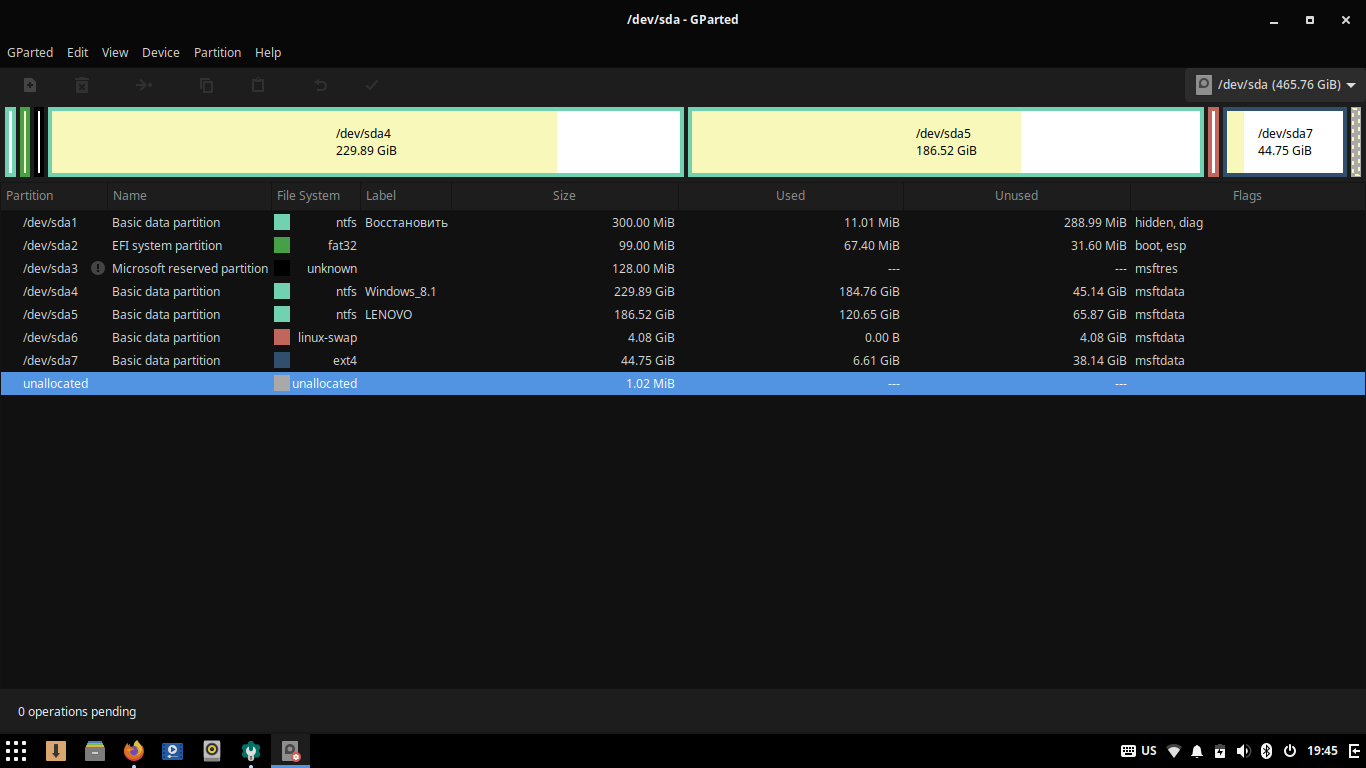
Judging by the installer itself, the system is already installed: 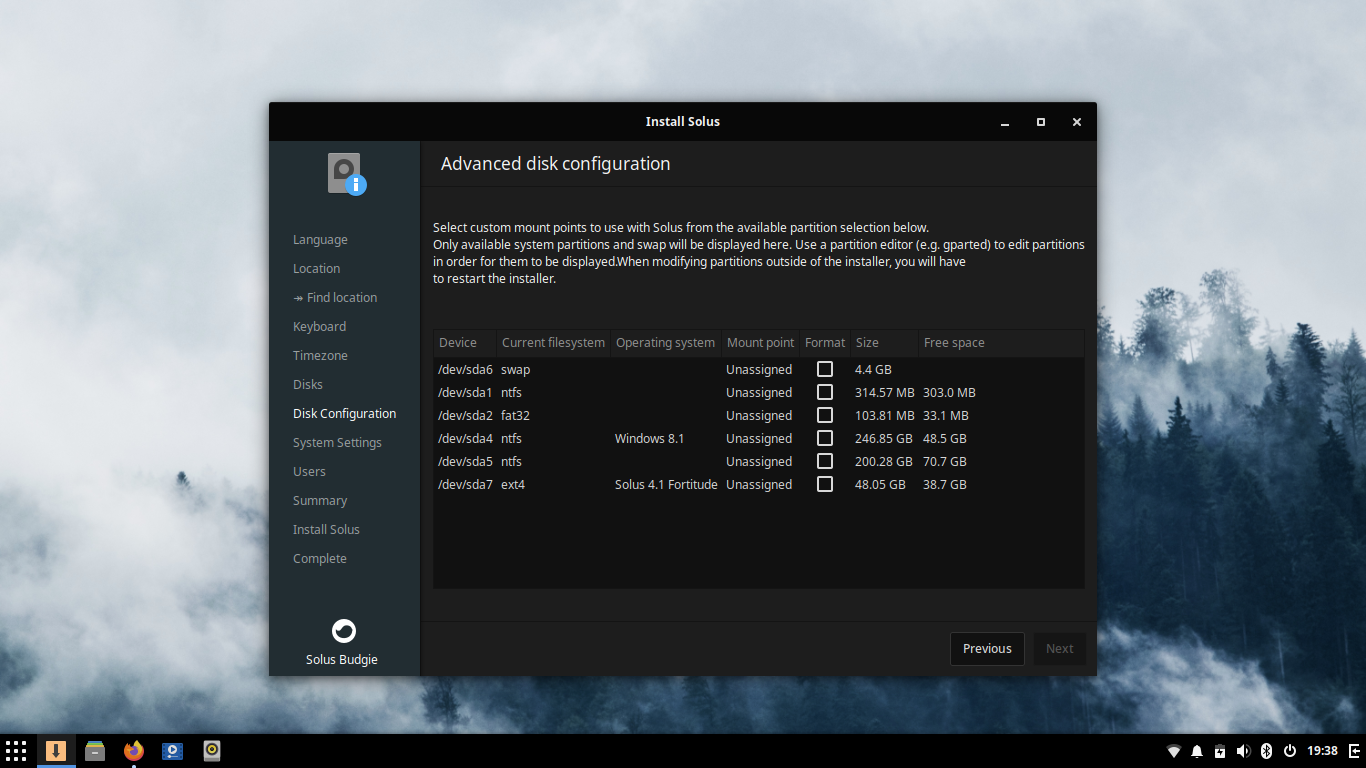
So, where and how to install this Grub so that you can boot into the already installed Solus? (all screenshots are taken from the LiveCD version of the system, which is on the installation flash drive)
Answer the question
In order to leave comments, you need to log in
Even if you manage to install two bootloaders on one disk, expect that it will be erased with the next windows update, this was more than once.
On the subject, uefi is poorly organized (but not impossible) to work with multiboot within the same disk, the best solution for you is to find where to install the boot partition so that it is on another device, to choose from another disk, memory card, flash drive, network ( pxe network boot) and even cdrom.
For uefi to work, you need the following partitions for gpt (not mbr) disks, which are selected for disks larger than 2TB:
bios boot 1Mb - needed to accommodate grub (not needed if the partition table is of the old mbr type)
efi boot vfat
linux boot 512Mb
In theory, if you do everything manually, you can combine linux and efi boot in one partition, but gui installers do not know how.
AND IMPORTANT! To set up linux uefi, the installer itself needs to be loaded in uefi mode and not legacy boot (because otherwise the efimgr grub utility will not work and gives strange errors)
Didn't find what you were looking for?
Ask your questionAsk a Question
731 491 924 answers to any question