Answer the question
In order to leave comments, you need to log in
Why did the wi-fi data transfer speed drop on a laptop?
Hello everyone, the problem is that after reinstalling the operating system, the speed of data transfer via wifi has dropped. Under the contract, the provider provides me with Internet at speeds up to 100 Mbps, it’s clear that the main thing is “before”, but nevertheless, when downloading, the torrent stably keeps 7-8 Mb / s, and sometimes all 10. Now the situation is like this, that on a laptop the download speed is a maximum of 5Mb / s, and 4 - 4.5. Although on a stationary PC everything is in order. The laptop is located at a distance of 30 cm from the router, up to several meters. Moreover, there was a need to temporarily replace the wi-fi module, and both of them show the same result of 4-4.5 Mb / s. The router, if anything, is TP-Link WR841ND, which is rated up to 300 Mbps. Wi-fi modules Qualcomm Atheros QCA9565 and AR5B195. The results of the connection speed test are also applied. What could be the problem?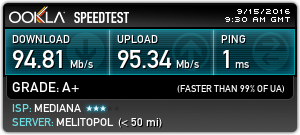
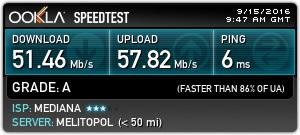
Answer the question
In order to leave comments, you need to log in
there can be many reasons.
desktop computer by wire or wifi?
check the load on the Wi-Fi channel (wi-fi analyzer and similar programs), if necessary, switch to a less loaded one.
if possible, check with another device (phone, tablet, laptop)
one on one with the router, turn off everything else. if the clients have unknown devices. then ban by means of a router.
1.
Boot from LiveSD, check the speed.
drivers. install new/old
bios drop/update
check encryption. only wpa2+
update router firmware, reconfigure.
inspect the router from all possible sides, antennas, capacitors, etc.
Didn't find what you were looking for?
Ask your questionAsk a Question
731 491 924 answers to any question