Answer the question
In order to leave comments, you need to log in
Why did the cooler start to load after replacing it with a new processor?
I had i3 on a Gigabyte z170-HD3 DDR3. I took an i7 7700. Cooling is not factory. The previous processor was almost silent at low speeds. This one immediately began to make the cooler run like crazy as soon as you turn on the computer. In the game Borderlands, in addition to everything else, the video card heats up insanely to 70+ degrees. 800 watt power supply. In the task manager, this is the picture when the game is running 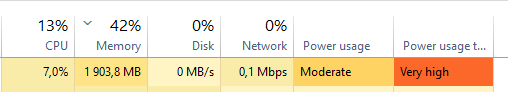
Need a new power supply?
Answer the question
In order to leave comments, you need to log in
Processors have different TDP and, accordingly, different levels of heating.
To keep the temperature of your cooler, you need to increase the airflow and, as a result, the speed.
1. Open the case and look visually at the coolers that they are all working.
2. Make sure the heatsink is firmly attached to the processor and that there is no vibration.
3. Set up adaptive intelligent CPU cooler speed control in BIOS.
4. Make sure the installed cooler can handle the amount of heat (W) generated by the installed CPU. If necessary, replace the cooler with a cooler and quieter one.
Listen to which of the coolers, stop with your finger (for half a second). Most likely the grease has dried up, or the balance has staggered.
Didn't find what you were looking for?
Ask your questionAsk a Question
731 491 924 answers to any question