Answer the question
In order to leave comments, you need to log in
Why did the computer start to slow down?
Hello.
A few days ago I ran into a problem, the computer began to slow down a lot in some tasks.
Programs began to hang (in particular the explorer)
Files are downloaded for a long time through chrome.
I also noticed that the speed of switching on and off fell by more than 10 times.
List of probable causes:
1. Cleaned the PC from large files using WinDirStat, including on the system partition.
2. Carried out various optimizations and cleanings in DISM ++ and Auslogics Boost Speed
3. Updated drivers via IOBIT Driver Booster and Auslogics Driver Updater
4. Also reconnected drives in the system unit and connected a drive that was previously disabled.
5. Connected the supposedly broken hard from the laptop for diagnostics.
List of disks:
1. SSD A Samsung 850 EVO 250GB disk that is less than 2 years old, and in fact it runs Windows 10 Pro with all the latest updates.
2. 2 HDDs Seagate Disks 500 and 2000 GB each (Quite old but no problems were noticed behind them)
Tell me what could be the matter?
UPD
Disconnected all drives except SSD, it seems that the flight is normal so far.
Checked it in CrystalDiskInfo
Here's what I got:

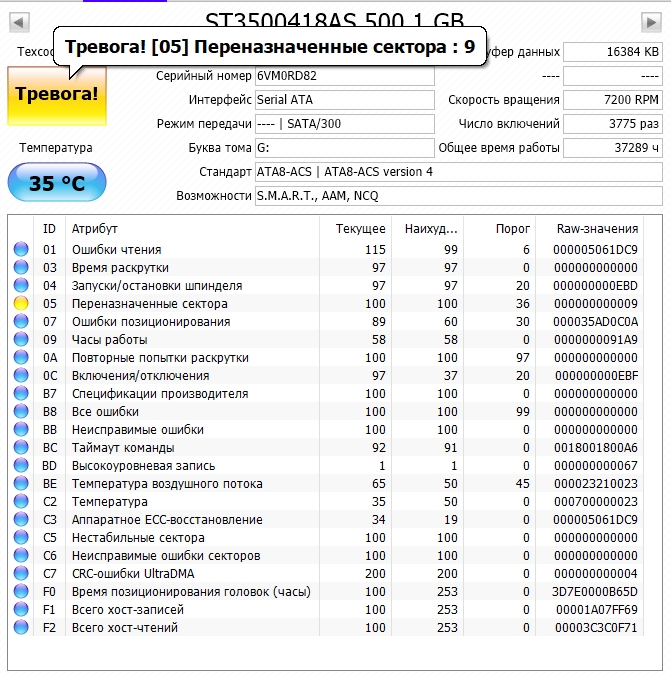
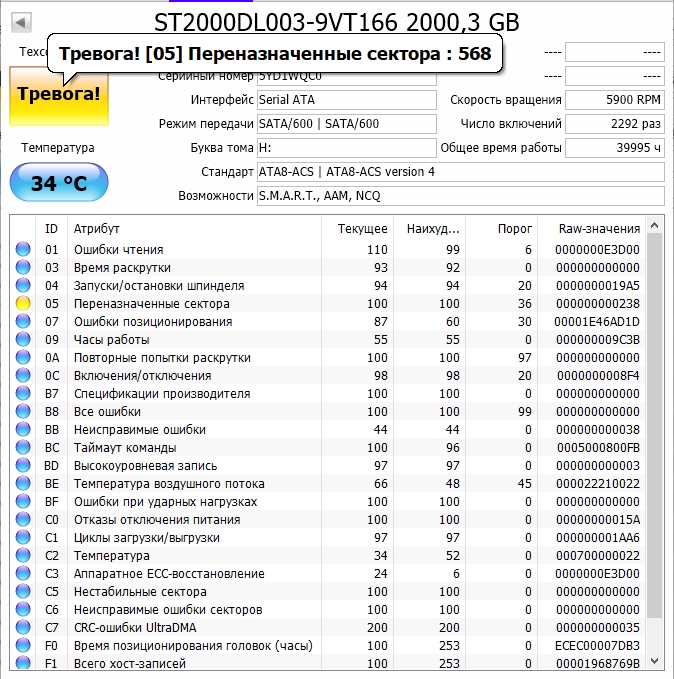
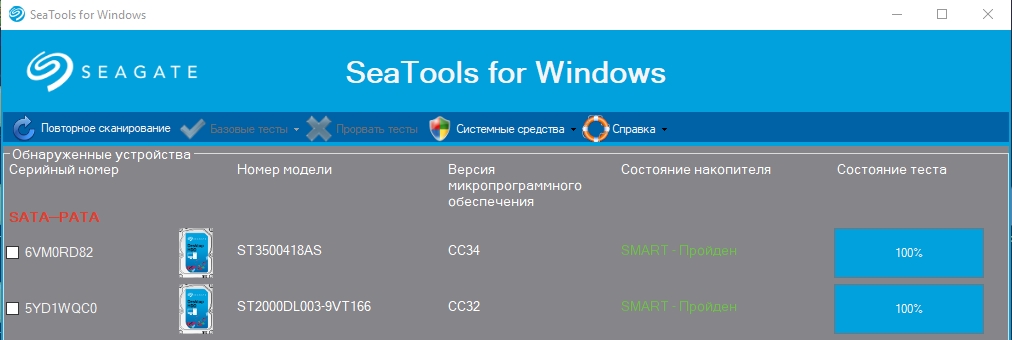
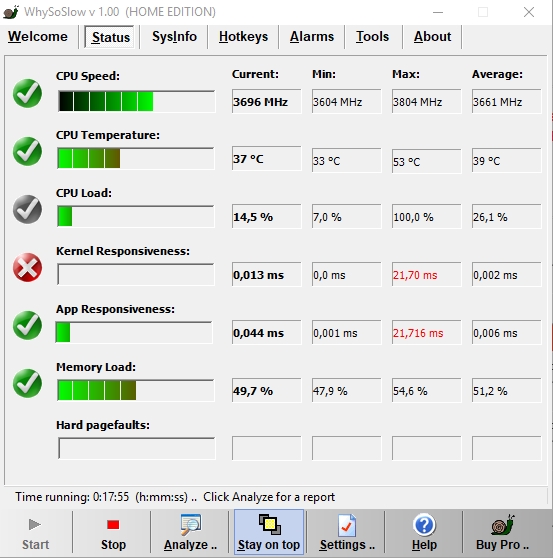
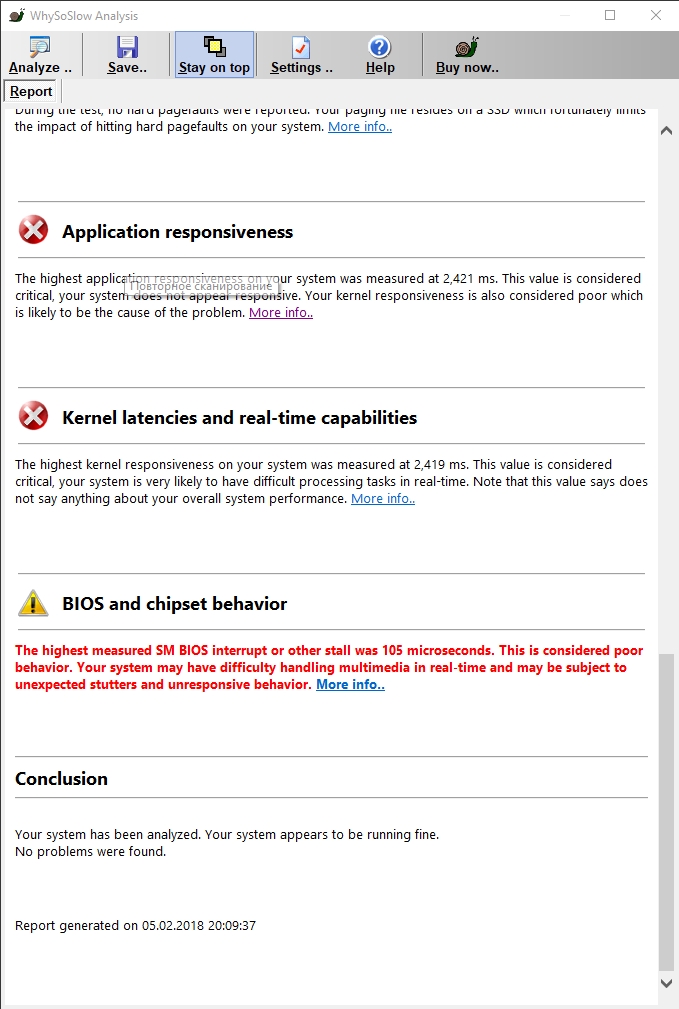
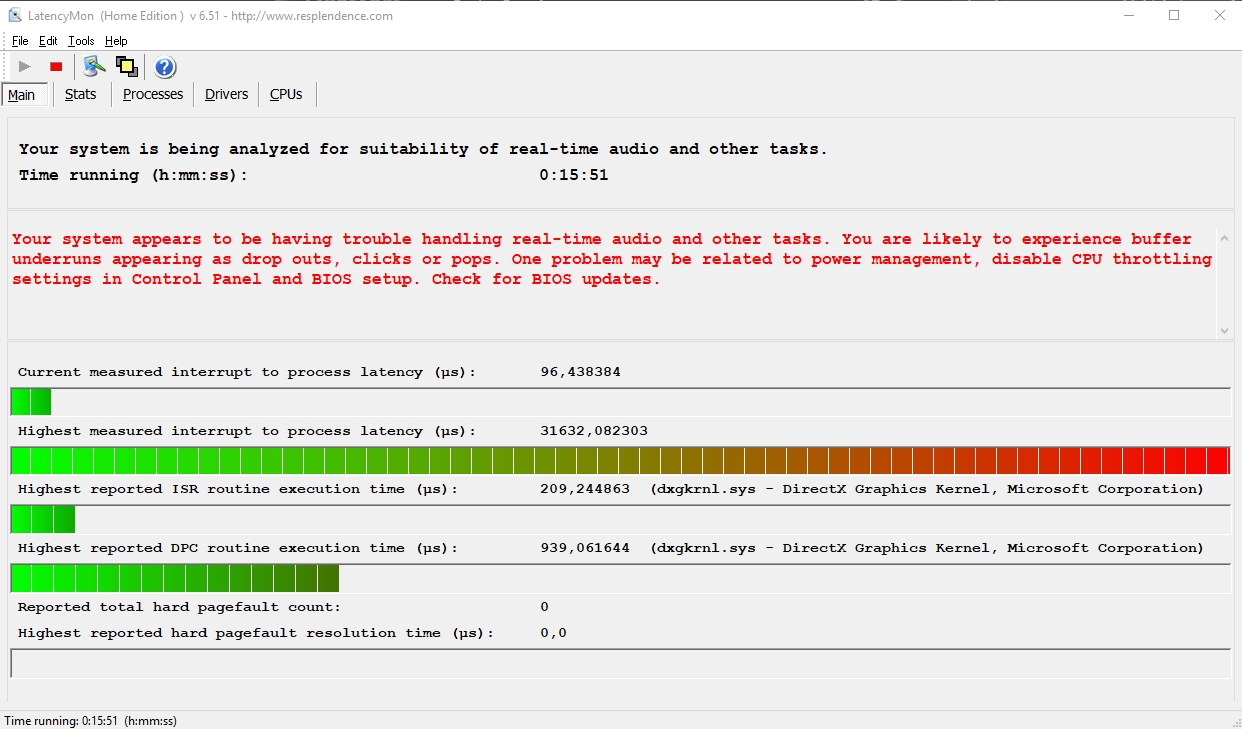
Answer the question
In order to leave comments, you need to log in
Fuck all of these and never use them:
* IOBIT Driver Booster
* Auslogics Driver Updater
* DISM++
* Auslogics Boost Speed
Most likely some application is to blame. Remove the last installed software one by one and watch the changes. At least the conductor and the on / off speed is suitable here.
Most likely the system was corrupted.
When using malicious software like Auslogics Boost Speed, and IOBIT Driver Booster and DISM ++, this should be so.
The treatment is simple - roll back to the checkpoint and work on.
What kind of system do you have, what OS is installed and remove it cleanly, what is recommended to you
Anton
del /f /s /q C:\*.tmp
explorer %userprofile%\local settings\temp\
explorer %windir%\temp\
start cleanmgr.exe
pauseDidn't find what you were looking for?
Ask your questionAsk a Question
731 491 924 answers to any question