Answer the question
In order to leave comments, you need to log in
Why did RDP stop working?
Problem - when connecting to win server2008 r2 , an error occurs: 
In this case, when connecting, specify the computer name with the address, and not the IP address, then everything works. Why does not connect via IP, what could be?
---UPD
Ping by server name displays the address in IPv6 - there is a connection on it.
--- UPD 2 telnet -o my-server-ip 3389does not display anything, although now there is a connection both by IP and by name.
My network settings (someone asked but lost their message): 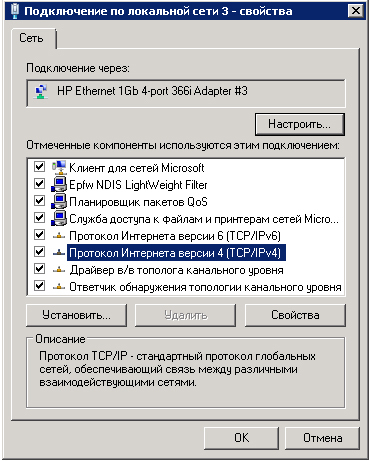
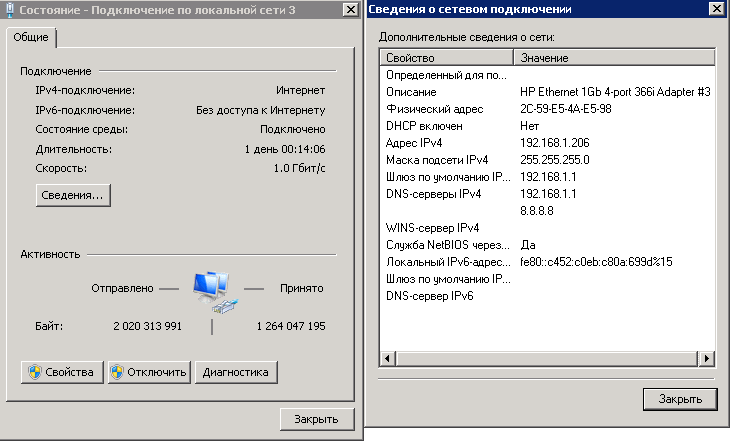
---UPD 3
I found this thing in the firewall logs. At the same time, 192.168.1.1 is my Mikrotik. In the logs of Mikrotik, there is a search through SSH to root from the Chinese IP.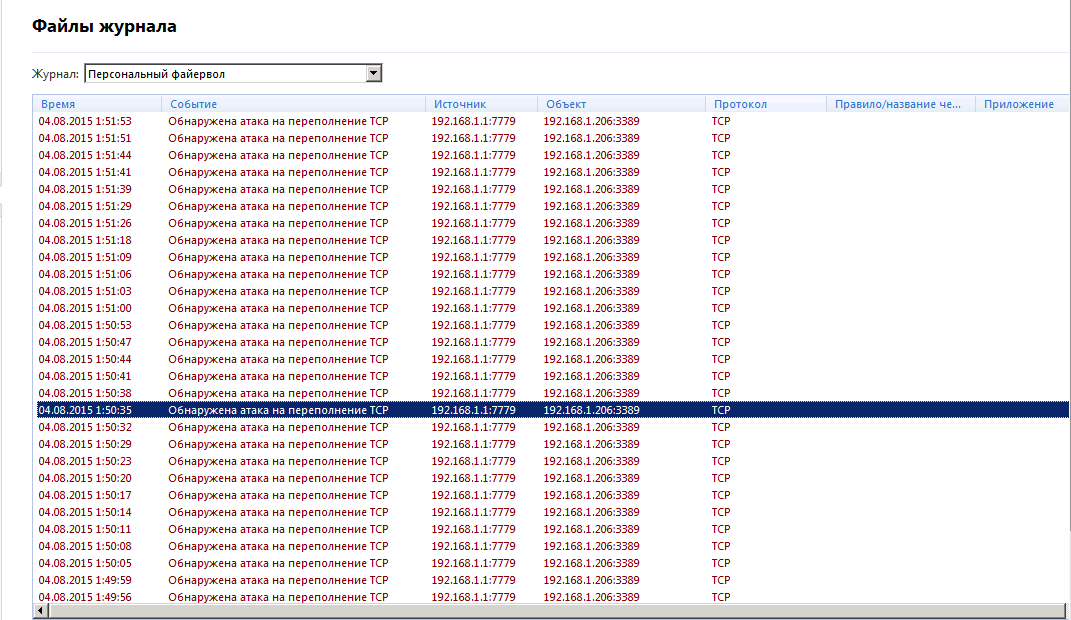
Answer the question
In order to leave comments, you need to log in
And a ping on a server name - the same IP on which you on RDP are trying to be connected?
Didn't find what you were looking for?
Ask your questionAsk a Question
731 491 924 answers to any question