Answer the question
In order to leave comments, you need to log in
Why did Blender start behaving like this?
In general, I accidentally pressed something, now when you zoom in, it’s as if something appears in front of the screen, and the model is not visible when you twist it, objects generally cut transversely, as it were.
What is it, how to turn it off tell me?
The video is attached:
nimb.ws/uob65G
PS Such nonsense is only on the "perspective" view, on the "orthography" everything works fine.
Perspective
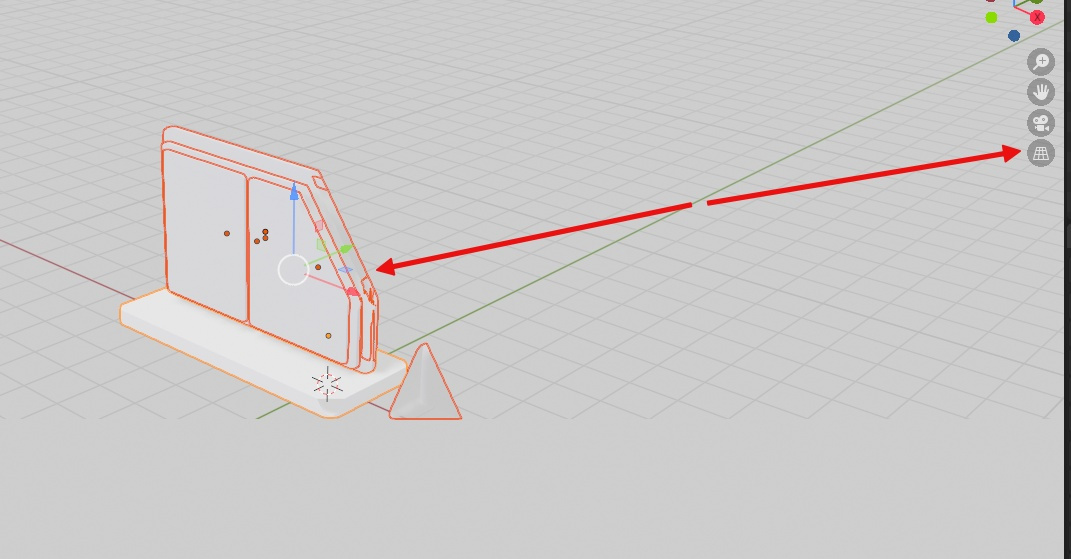
Orthography
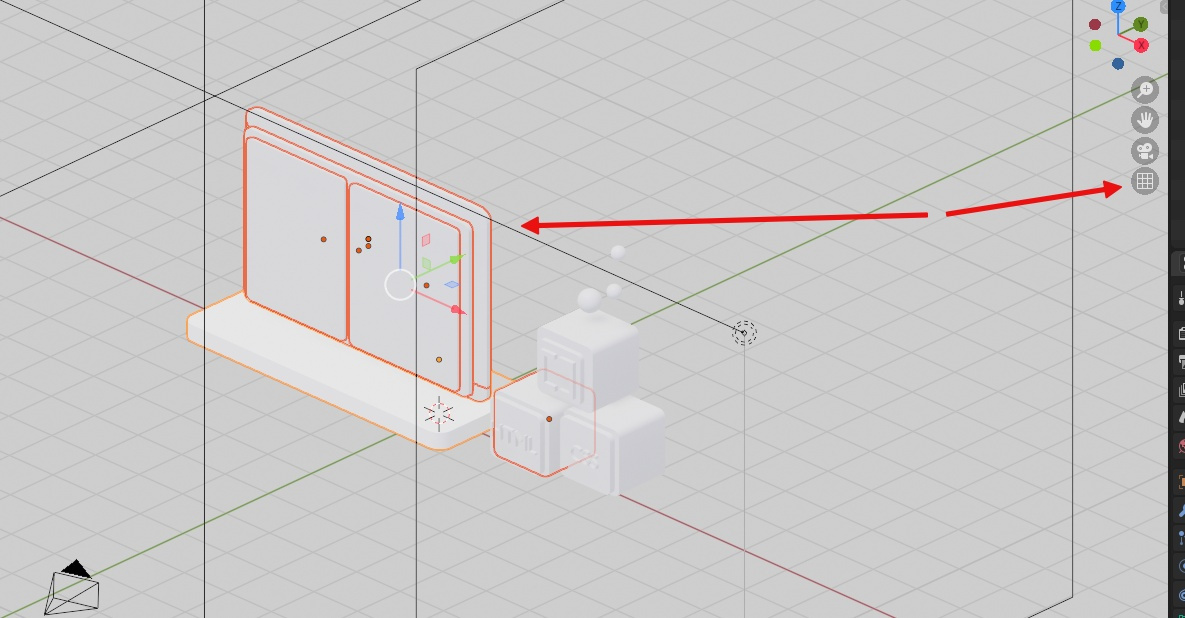
Answer the question
In order to leave comments, you need to log in
Phew, figured it out, it was necessary to reset the value of Clip Start
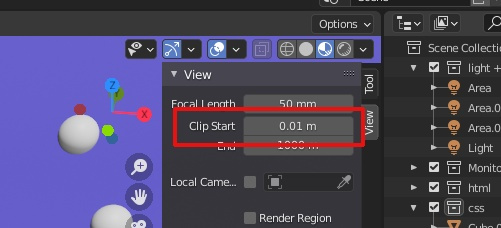
Didn't find what you were looking for?
Ask your questionAsk a Question
731 491 924 answers to any question