Answer the question
In order to leave comments, you need to log in
Why can't Ubuntu 20.04.2 see bluetooth devices?
Hello!
Yesterday I decided to install Ubuntu 20.04.2 LTS in a separate drive E (C contains Windows 10).
But there is a problem with connecting bluetooth devices in Ubuntu, in the Bluetooth settings all the time only like this: 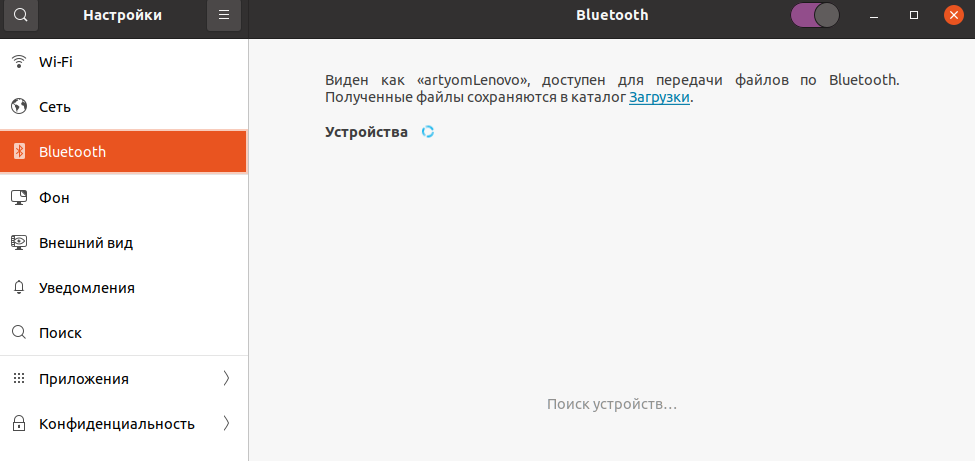 , that is, only the inscription "Searching for devices ...".
, that is, only the inscription "Searching for devices ...".
Can't see headphones or phone.
I googled the blueman installation, but it doesn’t see a single device there either.
I tried many commands in the terminal from the askubuntu site, tried copying different repositories and installing from there, but it's all useless, and this has been the second day.
On Windows 10, with the connection of bluetooth devices, everything is in order.
Laptop: Lenovo IdeaPad 100-15IBY
Here is what the terminal outputs for some commands:
1)
$ sudo systemctl status bluetooth.service
● bluetooth.service - Bluetooth service
Loaded: loaded (/lib/systemd/system/bluetooth.service; enabled; vendor preset: enabled)
Active: active (running) since Sun 2021-08-15 14:57:21 MSK; 37min ago
Docs: man:bluetoothd(8)
Main PID: 626 (bluetoothd)
Status: "Running"
Tasks: 1 (limit: 4512)
Memory: 2.1M
CGroup: /system.slice/bluetooth.service
└─626 /usr/lib/bluetooth/bluetoothd
авг 15 14:57:16 userLenovo systemd[1]: Starting Bluetooth service...
авг 15 14:57:18 userLenovo bluetoothd[626]: Bluetooth daemon 5.53
авг 15 14:57:21 userLenovo systemd[1]: Started Bluetooth service.
авг 15 14:57:22 userLenovo bluetoothd[626]: Starting SDP server
авг 15 14:57:22 userLenovo bluetoothd[626]: Bluetooth management interface 1.19 initialized
авг 15 14:57:58 userLenovo bluetoothd[626]: Endpoint registered: sender=:1.69 path=/MediaEndpoint/A2DPSink/sbc
авг 15 14:57:58 userLenovo bluetoothd[626]: Endpoint registered: sender=:1.69 path=/MediaEndpoint/A2DPSource/sbc$ lsusb
Bus 002 Device 001: ID 1d6b:0003 Linux Foundation 3.0 root hub
Bus 001 Device 005: ID 04f2:b49f Chicony Electronics Co., Ltd Bluetooth Radio
Bus 001 Device 004: ID 174f:1169 Syntek Lenovo EasyCamera
Bus 001 Device 003: ID 09da:9090 A4Tech Co., Ltd. XL-730K / XL-750BK / XL-755BK Mice
Bus 001 Device 002: ID 1c4f:0202 SiGma Micro Usb KeyBoard
Bus 001 Device 001: ID 1d6b:0002 Linux Foundation 2.0 root hub$ sudo dmesg | grep -i bluetooth
[ 2.744130] usb 1-4: Product: Bluetooth Radio
[ 13.762809] Bluetooth: Core ver 2.22
[ 13.762873] Bluetooth: HCI device and connection manager initialized
[ 13.762880] Bluetooth: HCI socket layer initialized
[ 13.762884] Bluetooth: L2CAP socket layer initialized
[ 13.762892] Bluetooth: SCO socket layer initialized
[ 14.498202] Bluetooth: HCI UART driver ver 2.3
[ 14.498212] Bluetooth: HCI UART protocol H4 registered
[ 14.498214] Bluetooth: HCI UART protocol BCSP registered
[ 14.498249] Bluetooth: HCI UART protocol LL registered
[ 14.498252] Bluetooth: HCI UART protocol ATH3K registered
[ 14.498268] Bluetooth: HCI UART protocol Three-wire (H5) registered
[ 14.498331] Bluetooth: HCI UART protocol Intel registered
[ 14.498413] Bluetooth: HCI UART protocol Broadcom registered
[ 14.498430] Bluetooth: HCI UART protocol QCA registered
[ 14.498433] Bluetooth: HCI UART protocol AG6XX registered
[ 14.498449] Bluetooth: HCI UART protocol Marvell registered
[ 25.014920] Bluetooth: BNEP (Ethernet Emulation) ver 1.3
[ 25.014928] Bluetooth: BNEP filters: protocol multicast
[ 25.014936] Bluetooth: BNEP socket layer initialized
[ 60.774502] Bluetooth: RFCOMM TTY layer initialized
[ 60.774523] Bluetooth: RFCOMM socket layer initialized
[ 60.774537] Bluetooth: RFCOMM ver 1.11Answer the question
In order to leave comments, you need to log in
Didn't find what you were looking for?
Ask your questionAsk a Question
731 491 924 answers to any question