Answer the question
In order to leave comments, you need to log in
Why can't NetBeans see java?
Hello,
I'm installing NetBeans for the hundredth time, but this is the first time I've encountered this.
In general, I downloaded the JDK from the official site, installed it, and installed the JRE along with the JDK.
Registered on the command line: java version "9"
And he gives me:
Java(TM) SE Runtime Environment (build 9+181)
Java HotSpot(TM) 64-Bit Server VM (build 9+181, mixed mode)netbeans-8.2-javaee-windows.exe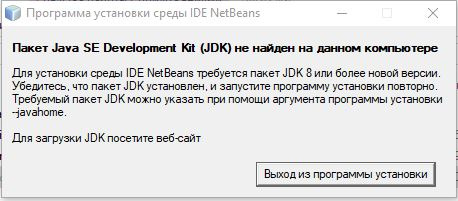
C:\Program Files\Java\jdk-9C:\Users\User>C:\Users\User\Downloads\netbeans-8.2-javaee-windows.exe --javahome "C:\Program Files\Java\jre-9"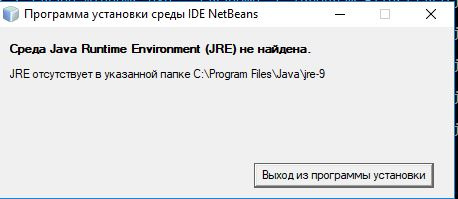
Answer the question
In order to leave comments, you need to log in
Nine came out just five days ago, far from all programs, frameworks and libraries are compatible with it. Install the eighth version.
Didn't find what you were looking for?
Ask your questionAsk a Question
731 491 924 answers to any question