Answer the question
In order to leave comments, you need to log in
Why can't I see user processes in Task Manager on Windows Server 2019?
On a Windows Server 2012 r2 terminal server, I could view information about processes for each user:
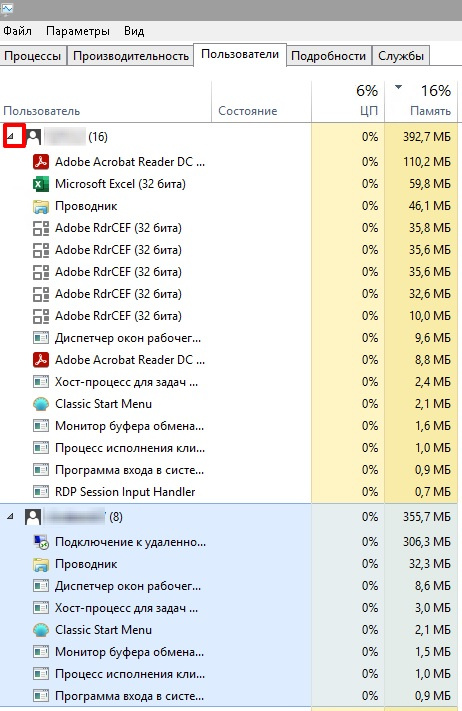
On Windows Server 2019, I can’t do the same:
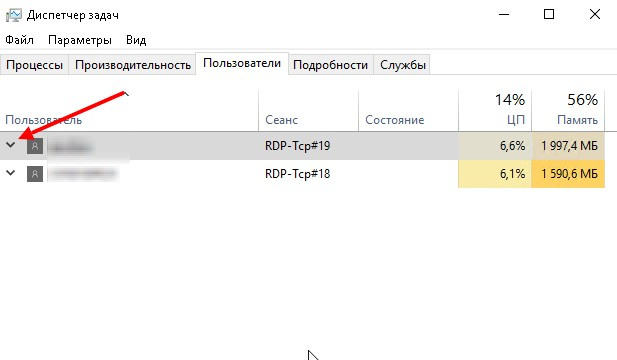
Does anyone know why?
Answer the question
In order to leave comments, you need to log in
Got it!
If on the tab "Users" you specify the display "Session":
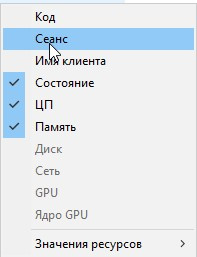
then the deployment of user processes stops working. To fix this, you just need to remove the "Session" display.
Or you can reset Task Manager to default by deleting the following key from the registry:
Компьютер\HKEY_CURRENT_USER\SOFTWARE\Microsoft\Windows\CurrentVersion\TaskManagerDidn't find what you were looking for?
Ask your questionAsk a Question
731 491 924 answers to any question