Answer the question
In order to leave comments, you need to log in
Why can't I see the network behind the openvpn server?
Raised at the central office on windows server 2012 (192.168.2.100) openvpn, in the branch, the openvpn client is configured for Mikrotik, the connection goes through at vpn 10.8. 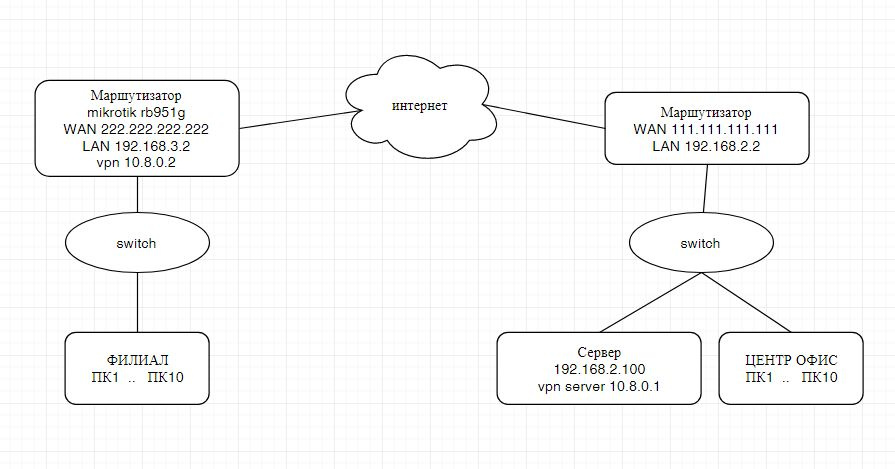
How can I generally configure that the branch PC would see the server at 192.168.2.100, and the rest of the center PCs would be unavailable? And at the same time, the server saw all the computers in the branch?
confg.ovpn:
dev tun
proto tcp
port 12345
ca
ca.crt
cert
server.crt
key
server.key
dh
dh1024.pem
client-config-dir "C:\\Program Files\\OpenVPN\\ccd"
keepalive 10 120
tun-mtu 1500
mssfix 1450
cipher AES-256-CBC # AES
auth sha1
user nobody
group nogroup
persist-key
persist-tun
verb 3
mute 10
ccd:
push "route 192.168.3.0 255.255.255.0"
Answer the question
In order to leave comments, you need to log in
I would venture to suggest that the leapfrog with routes
instead of push "route 192.168.2.0 255.255.255.0" draw
route 10.8.0.0 255.255.255.0
ccd there should be an address that you can "see"
push "route 192.168.2.100 255.255.255.0"
you can also have a dns address push if available
push "dhcp-option DNS 192.168.2.100"
service restart
Didn't find what you were looking for?
Ask your questionAsk a Question
731 491 924 answers to any question