Answer the question
In order to leave comments, you need to log in
Why can't I edit file properties?
Here's an example: 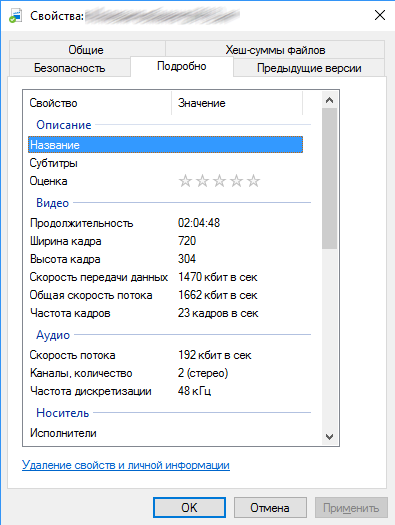
I click on the title, but it doesn't become active for editing. Why such garbage can be? The rights should suffice on idea. I do everything from under the admin.
Answer the question
In order to leave comments, you need to log in
Why can't I edit file properties?Well, probably because you opened the file properties view window in Windows Explorer.
there are two types of metadata:
1 ntfs alternate stream (stream) - saves all metadata entered by the user as a separate file stream, when transferring a file from ntfs to another file system - for example fat32, metadata is lost.
2 metadata stored inside the file.
the ability to edit them depends on the support of the explorer, and the file format itself must support storing a particular type of tag. so, for example, you cannot add a comment field (tag) to png. the standard does not provide a field with this type, but in jpeg it is possible.
also, mp4 video container explorer can edit, but avi and mkv do not know how, although the corresponding fields are supported by standards. to edit and add a field of a certain type, you need to use a third-party program.
well, you can always add your shell extension (explorer shell extension), which allows you to add any fields (tags) to any file types, but these fields will be stored as ntfs streams and when transferred, you will have to somehow export them to a separate file so as not to lose.
in addition to adding, you can edit the native shell extension of the explorer through the registry editor, but this is a very stupid trick, you should not do this.
there is a program - filemeta.codeplex.com that adds its own shell extension to a specific file type, allowing you to set arbitrary fields, but you should only use it if you are used to using tags to organize files, it also allows you to export tags added as ntfs streams to a separate file when transferring files.
but IMHO it's not worth it: you need to set up the desired additional fields for your file types, then enter the data into the fields, and then it turns out that when you transferred the file to the client, you did not save them to a file (or the client does not know how to import them).
https://answers.microsoft.com/en-us/windows/forum/...
https://www.tenforums.com/general-support/68873-ho...
www.videohelp.com/software/abcAVI -Tag-Editor
abcavi.kibi.ru
https://videoconverter.wondershare.com/convert-avi...
comment
www.davemorenosoftware.com/dmfilenote/help.html
mkv
https://mkvtoolnix.download/index.html
forum .doom9.org/showthread.php?t=166439
mp4 and audio
https://wiki.gnome.org/Apps/EasyTAG
filemeta.codeplex.com/discussions/659062
filemeta.codeplex.com/discussions/658344
tagging folders
filemeta.codeplex.com/discussions/452275
www.softpedia.com/get/System/File-Management/Style...
microangelo. us/mod.asp
Didn't find what you were looking for?
Ask your questionAsk a Question
731 491 924 answers to any question