Answer the question
In order to leave comments, you need to log in
Why can't I connect to a Windows network drive via SSH?
Local system: Windows 32
Remote system: Centos 7 (64)
Using this article on setting up a network drive via SSH, some questions arose:
1. When we make a tunnel in PuTTY, where should we specify the directory for sharing? There is only the address and port, but where is the directory specified?
2. When connecting a network drive, how to interpret the entry: "\\127.0.0.1\user-name" ? What is this user-name and why is it indicated here if we are already logged in as a user in the PuTTY tunnel?
3. Why, when creating a network drive, re-enter the login and password, because the login and password have already been entered in the SSH tunnel?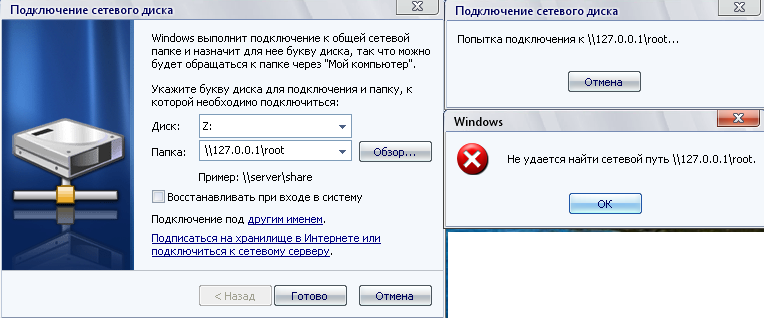
Answer the question
In order to leave comments, you need to log in
1) The tunnel has nothing to do with the network share, so you do not need to specify any directories anywhere.
2) You are connecting to a network resource located on the network at IP address 127.0.0.1. To authorize on this network resource, you enter your login and password. The tunnel has nothing to do with this,
3) Then, these are completely different things, not connected in any way.
Approximately the same reason why you can not watch movies and listen to music with an email client.
Didn't find what you were looking for?
Ask your questionAsk a Question
731 491 924 answers to any question