Answer the question
In order to leave comments, you need to log in
Why can't I boot into the bios via a USB flash drive?
Good afternoon.
A neighbor needs to install Windows on an old hardware from 2008.
I created a bootable flash drive using rufus, set mbr.
In the bios put the flash drive in the first place. 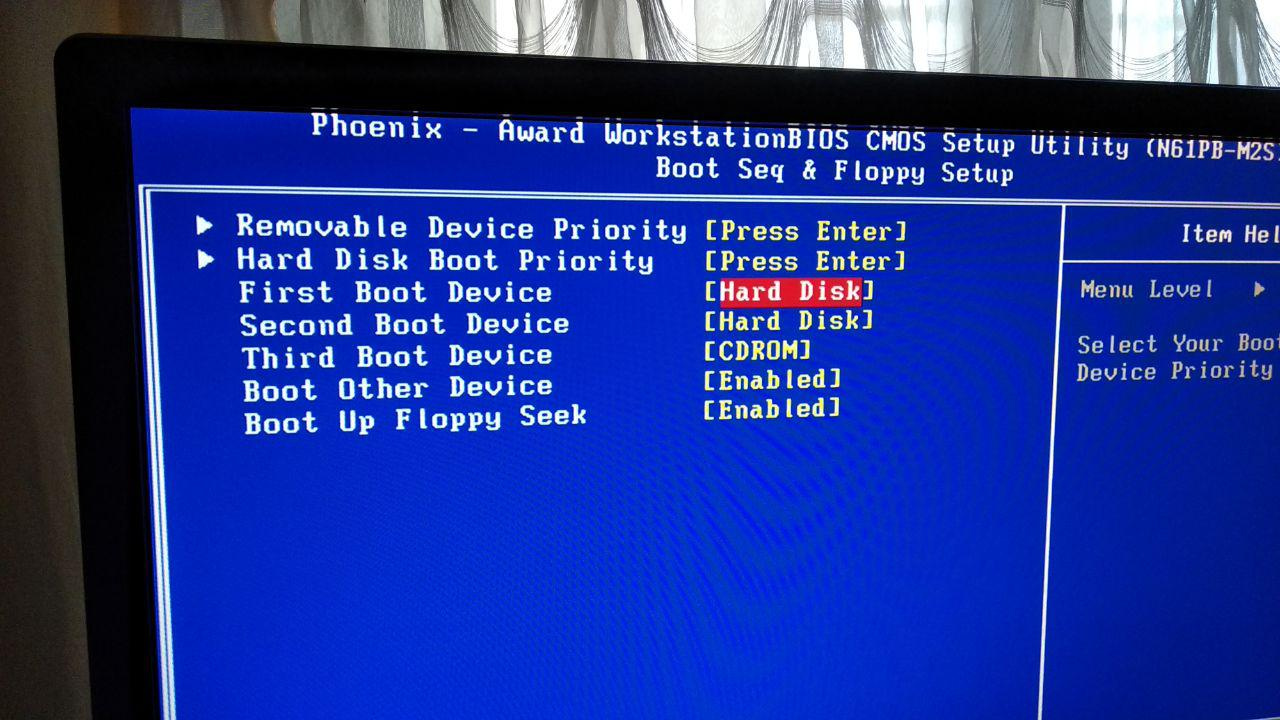
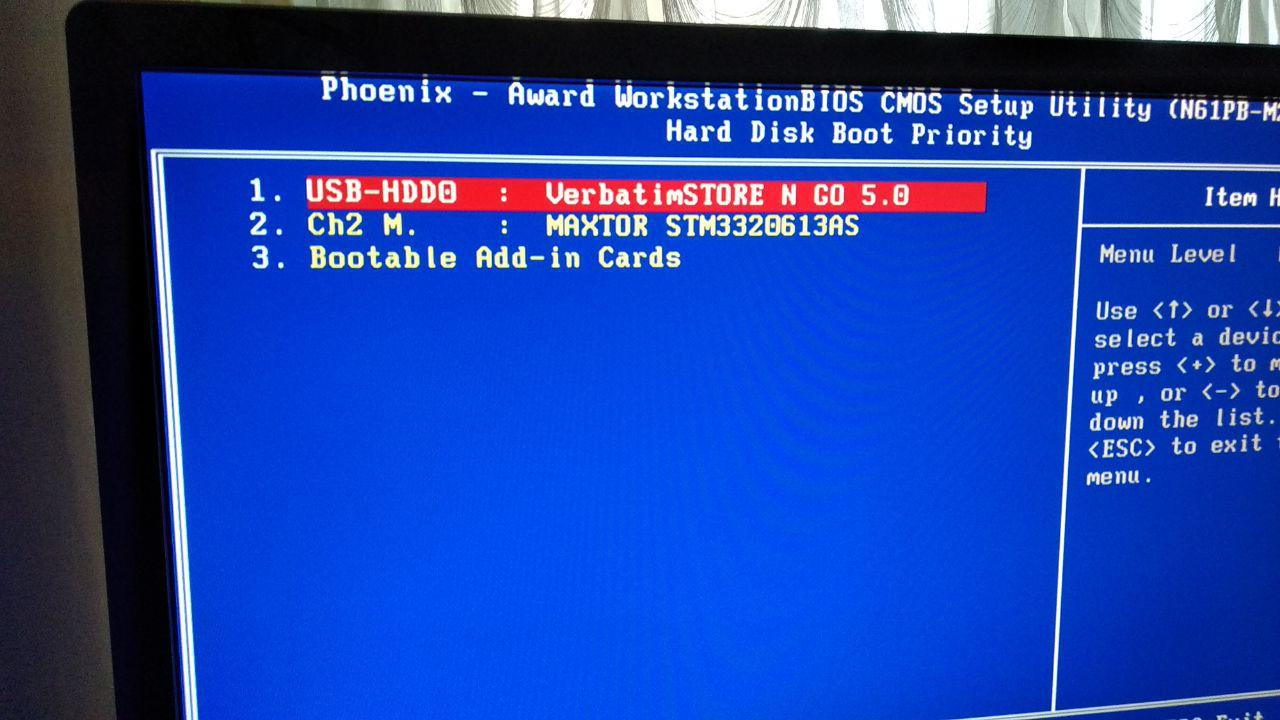
I select a USB flash drive in the BIOS, but after a reboot it says flopy disk fail. 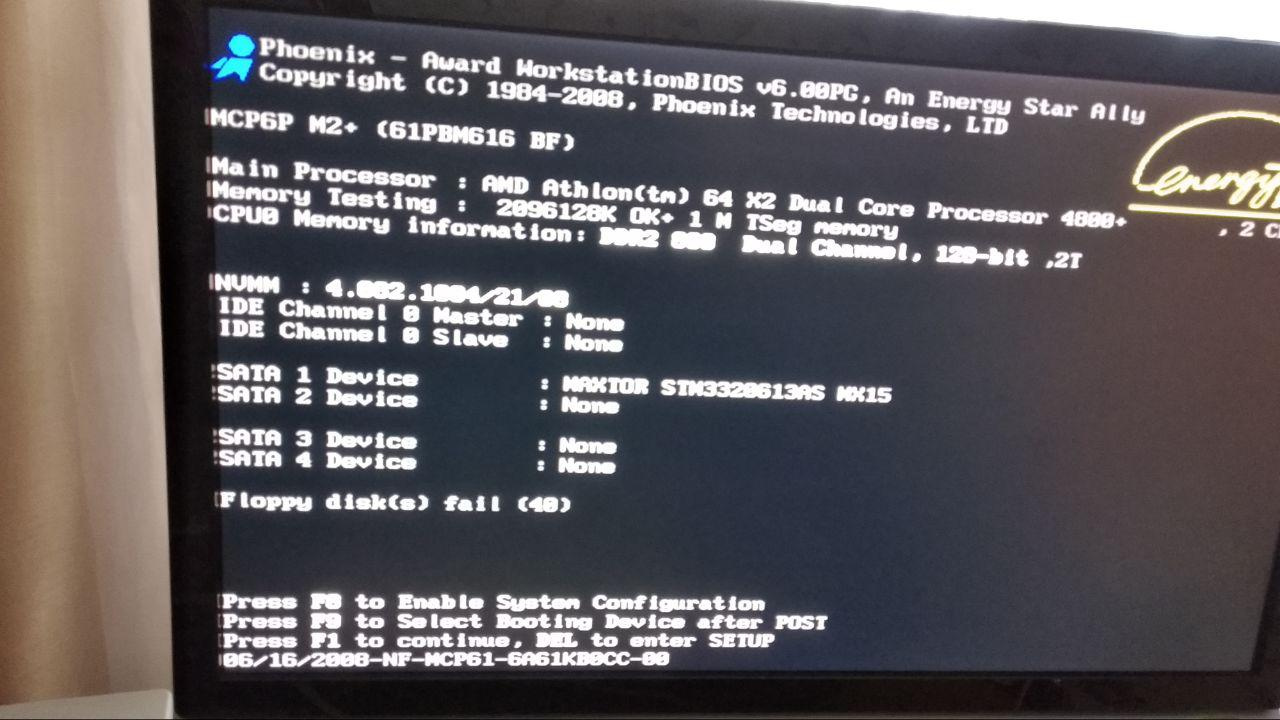
And after I rebooted, a message appeared, coud not find kernel image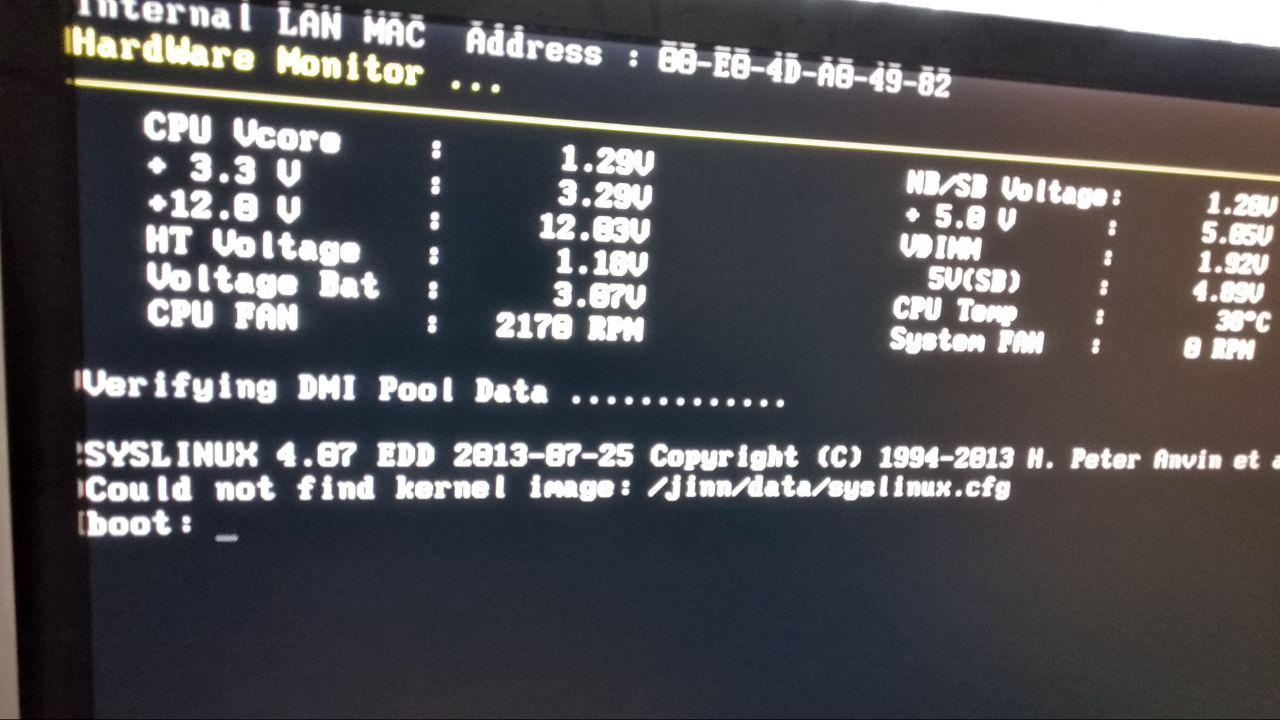
Answer the question
In order to leave comments, you need to log in
1. Make sure the syslinux.cfg file exists on the USB. Depending on which version of Linux you have installed on the USB, the syslinux.cfg file must be located at the root of the drive, or in the /boot/syslinux or /syslinux directory.
2. If a file named isolinux.cfg exists but syslinux.cfg does not, rename isolinux.cfg to syslinux.cfg.
3. If the syslinux.cfg file exists and you are still experiencing the problem, open the syslinux.cfg file with a text editor and make sure the paths to your kernel and initrd files are correct.
Note! On newer versions of syslinux, you may need to check text.cfg for initrd and kernel paths in step 3 instead of syslinux.cfg.
Source
Didn't find what you were looking for?
Ask your questionAsk a Question
731 491 924 answers to any question