Answer the question
In order to leave comments, you need to log in
Why can't I batch add an intro to a video with ffmpeg?
Using a script , I'm trying to add INTRO to 1000 video files.
The output is not what you need: either a video to which you need to add an intro, or the intro itself
. Tell me how to fix the problem?
The codec and video format are the same.
Tried to call the video files in Latin.
What happens in the console: 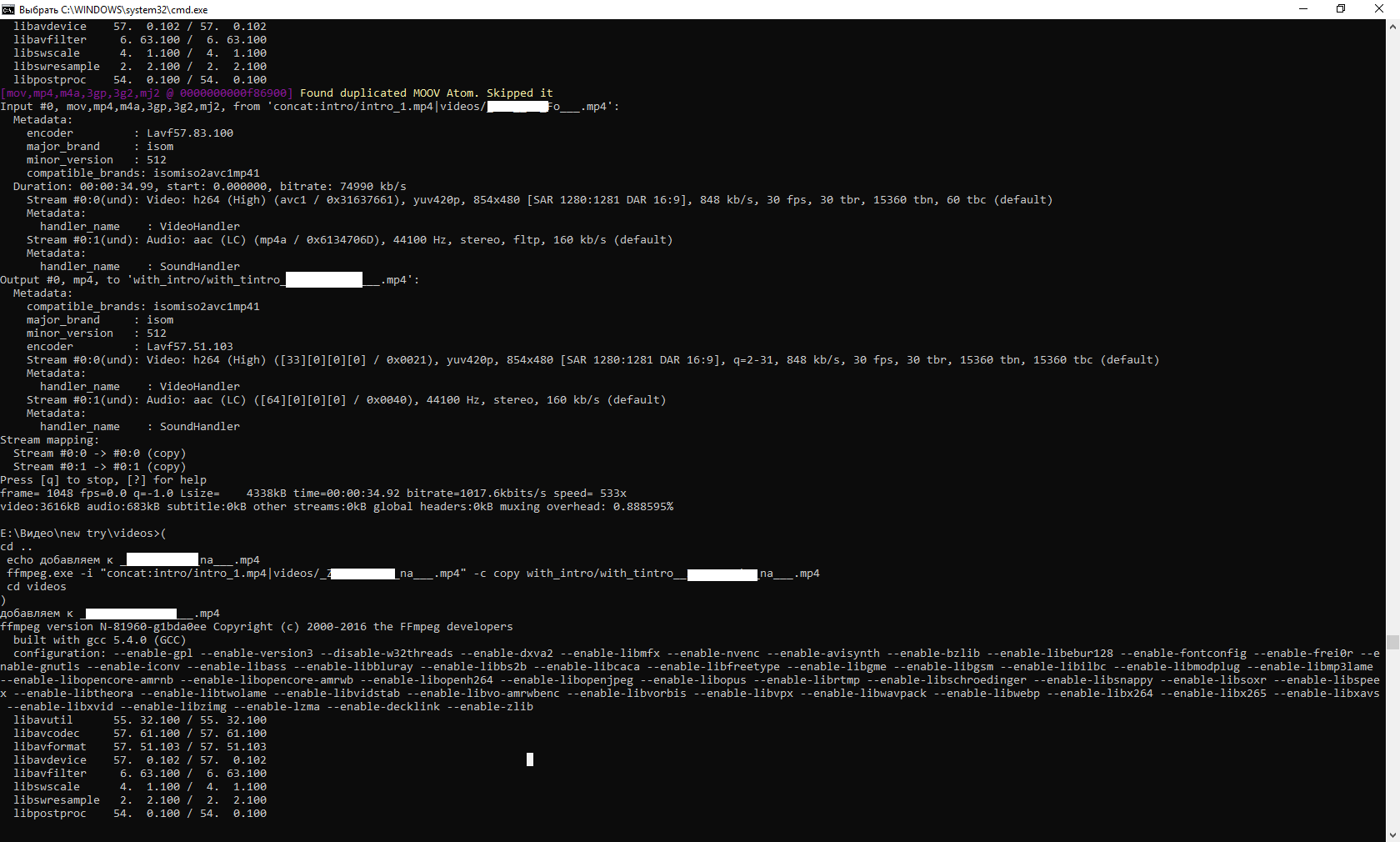
And there are still errors:
E:\Video\new try\videos>(
Set "File=Video.mp4"
Ren "Video.mp4" "!File: =_!"
)
E:\Video\new try\videos>(
Set "File=Video .mp4"
Ren "Video.mp4" "!File: =_!"
)
Error in command syntax.
Answer the question
In order to leave comments, you need to log in
1. Stop using a script that makes vague name manipulations.
2. Prepare file names in advance, removing spaces and Cyrillic from them. It is also recommended not to use Cyrillic directory names.
4. Place your intro.mp4 file outside the folder tree of the videos you want to process.
3. In the root directory of the folder tree where your videos are located, execute on the command line:
This command should go through all subdirectories, concatenate your intro file for all mp4 files (do not forget to replace "full_path_to" with the actual path) and each found file, save it with the name of the found file, appending "_i" to it.
Didn't find what you were looking for?
Ask your questionAsk a Question
731 491 924 answers to any question