Answer the question
In order to leave comments, you need to log in
Why can't continue browsing in IE11 when there is a certificate error?
At some point, on some https pages, the ability to continue browsing even with a certificate error stopped working. The button just disappeared. 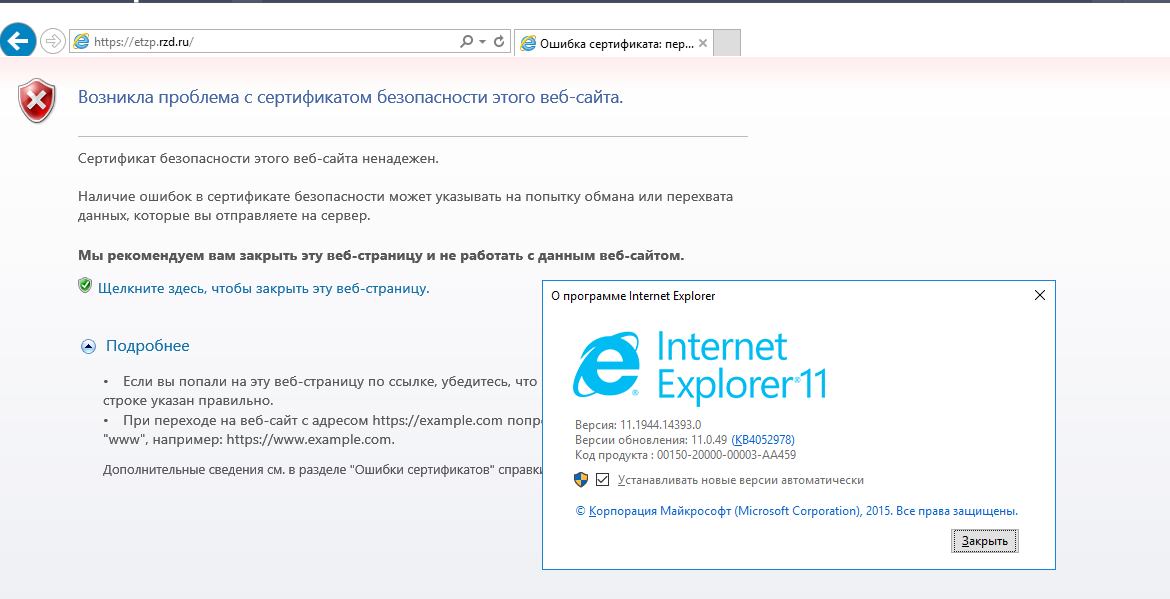
You can’t add a certificate to trusted ones or view it, because there is no red icon at the top, if you go to the properties through ALT, the button does not respond to clicks Checked 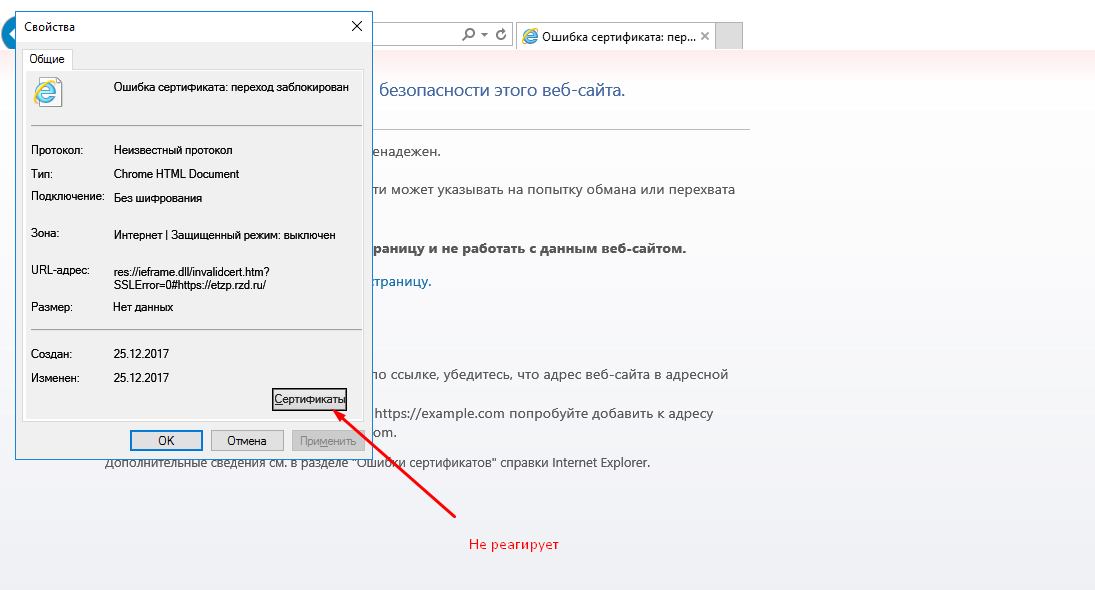
everything a hundred times, disabled all policies related to IE, reset the settings to default.
The site tried to add to trusted nodes, but this is clearly not the case ..
Answer the question
In order to leave comments, you need to log in
The reason was in the CryptoPRO crypto provider, version 4.0.9929 was installed and something apparently was wrong with it.
Installed 4.0R2, all sites started working normally
The second screenshot - you should have looked at the window at least a little carefully - the certificate of what you are trying to install in this way and at what address you are!
on https this site does not exist at all
Turn on the use of TLS version 1 in the IE settings - Properties -\u003e Advanced - ...
True, you still will not see this particular subdomain on https, it is not there at all.
Didn't find what you were looking for?
Ask your questionAsk a Question
731 491 924 answers to any question