Answer the question
In order to leave comments, you need to log in
Why can't change the template in ModX 2.6.3?
I put the latest version of modex in a subfolder on the hosting (I tried other versions). Both conventional and advanced installation.
Immediately after installation, I go to the main page and see in the template field instead of "Initial template" just the number 1.
If I change to another template, after saving, it will still be = 1, that is, it will not change. 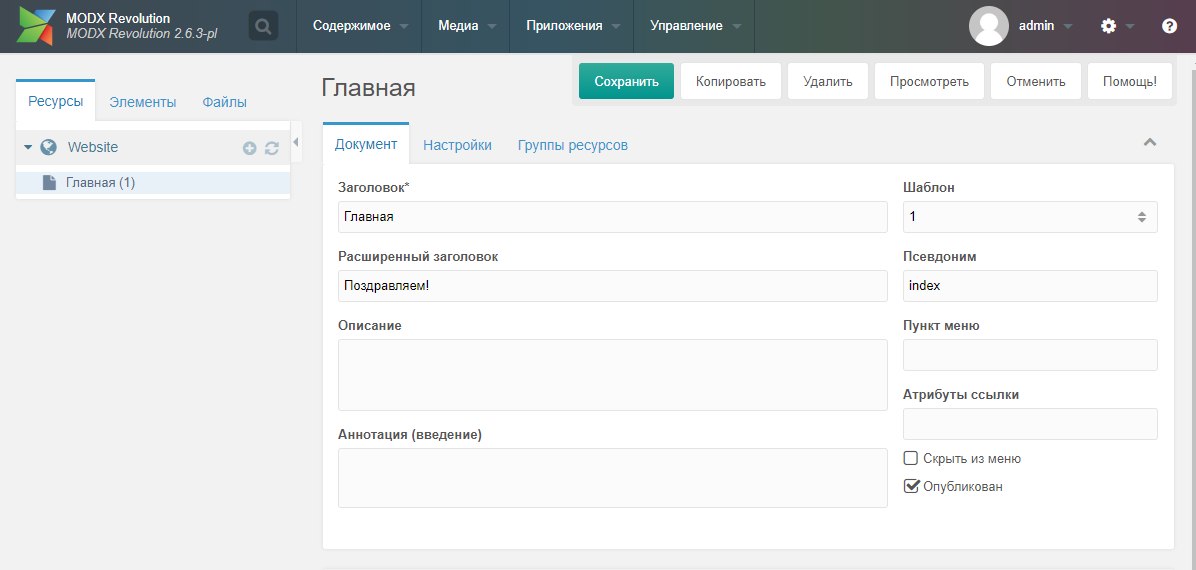
When I create an additional field, it does not find a single template 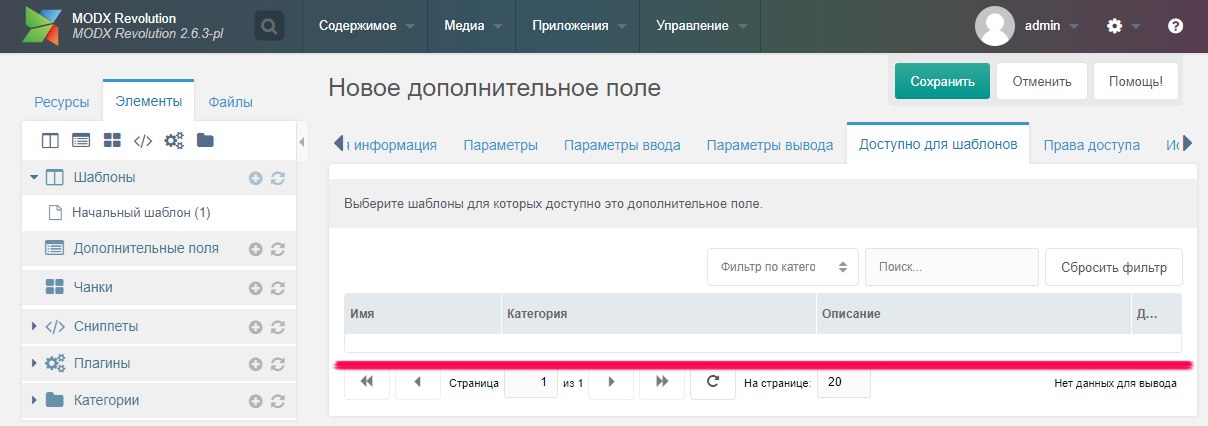
In .htaccess I added a link to the folder - it did not help
RewriteEngine On
RewriteBase /vnedor/
config-and (3) checked everything - the correct paths are everywhere. Changed PHP versions everywhere, nothing happens.
Help how to solve?
Answer the question
In order to leave comments, you need to log in
The problem is in the hosts file of the operating system. Cure it with an antivirus such as Doctor Web.
Didn't find what you were looking for?
Ask your questionAsk a Question
731 491 924 answers to any question