Answer the question
In order to leave comments, you need to log in
Why black squares and artifacts on the screen with a full freeze?
Hello. The laptop is half a year old. Today, for the second time, I caught this picture: the
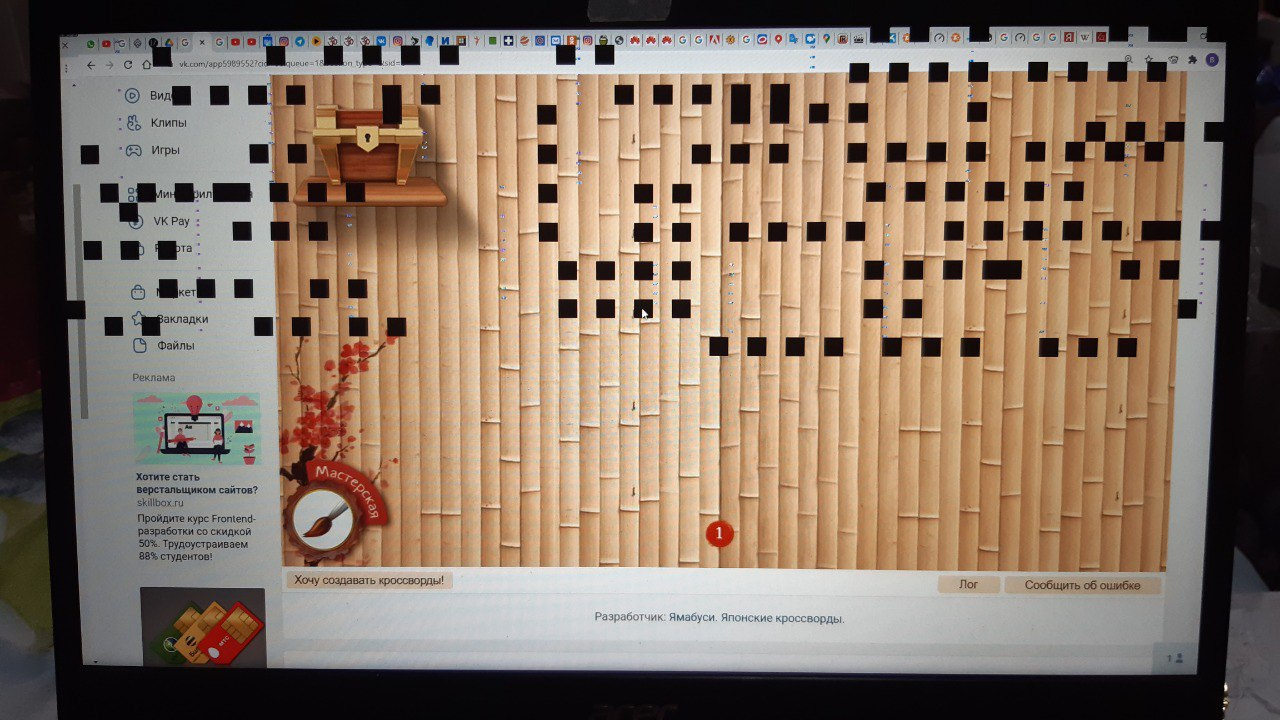
mouse does not move, the laptop does not respond to any buttons. you can turn it off by long pressing the power key.
This happened in the browser. I didn’t give it a special load, not counting the many tabs, but I almost always have it (usually even several browsers with so many tabs in each) and there were no glitches and artifacts. I also gave a good load, working in it in Photoshop'e - there were no problems either. And then all of a sudden this. I also can not say that he was too hot. I had somehow that it was heated, so there is nothing to compare. ssd warmed up after reboot to 40
ACER Aspire 5 A515-55-585U
i5 1035G1
memory 8GB
512GB SSD
Intel UHD Graphics
What could be wrong with it?
Answer the question
In order to leave comments, you need to log in
From the simplest: disable hardware acceleration in your browser settings. If the problem is solved in this way - rejoice.
From the less optimistic one: the browser does not work correctly with the screen, not excluding the failure of the driver. Try launching a different browser and see if the artifacts reappear. Did not appear - reinstall or update the version of the main browser. Appeared - try updating the video card driver.
It is unlikely that you have a case of a video card chip failure against the background of regular overheating, so I won’t dwell on this point. But still, note that overheating happens to you, and it would be good for you to understand the reason for their occurrence.
I have a similar thing happening on a working laptop, I assume the processor is defective. Especially considering that you have Ice Lake 10nm, with which everything is complicated.
I also have the screen flickering for about half an hour after rebooting after freezing, which further confuses me.
Run MemTest to discard the bad/loose memory option. Suddenly everything is easier.
Didn't find what you were looking for?
Ask your questionAsk a Question
731 491 924 answers to any question