Answer the question
In order to leave comments, you need to log in
Why bad internet on Macbook Air?
Good day to all.
I have a D-Link DIR-615T at home. He does not ask to eat, everything is fine.
Wi-Fi set up as standard (no quirks)
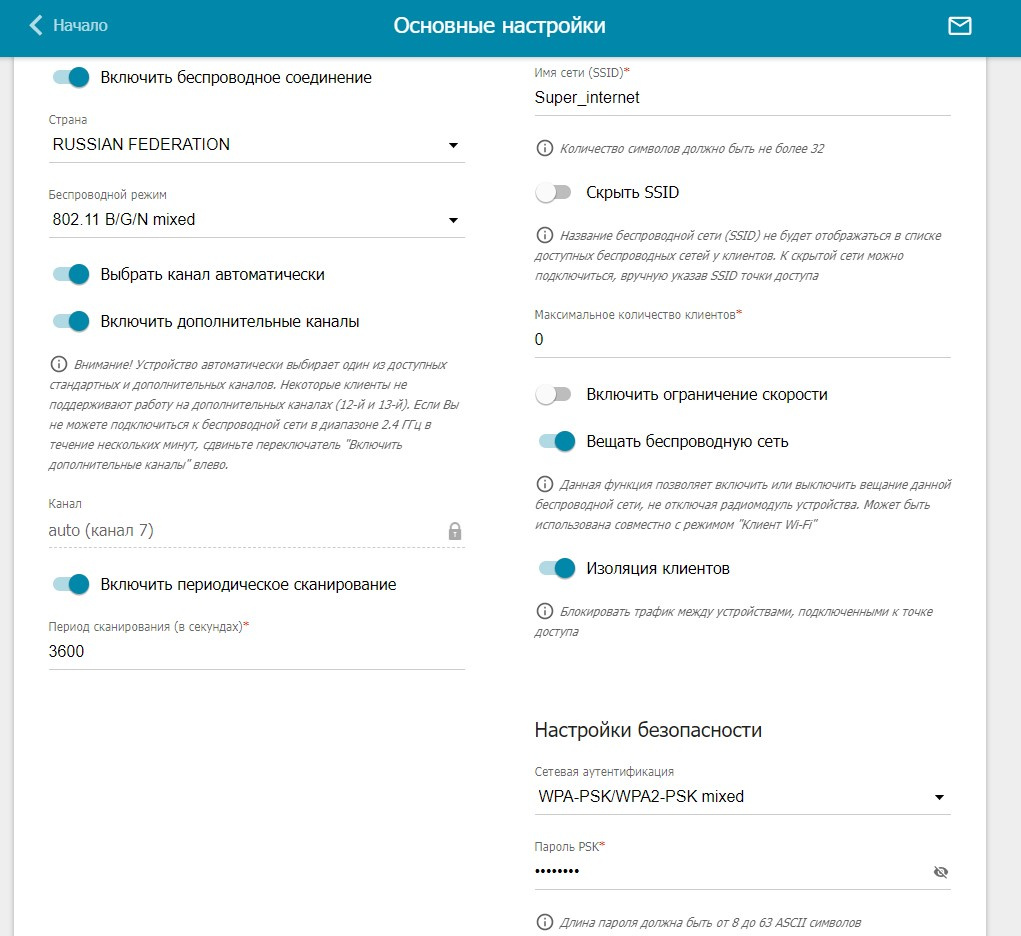
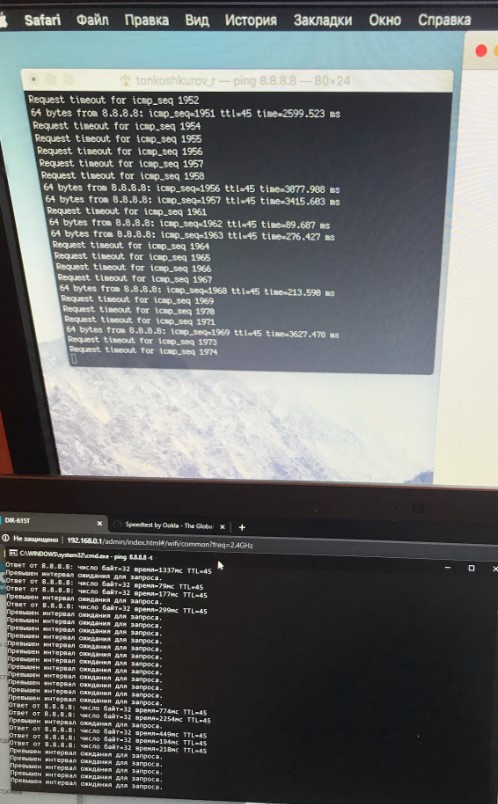
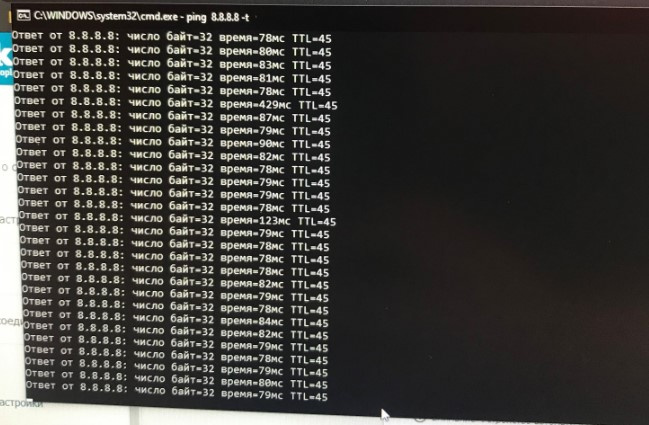
Answer the question
In order to leave comments, you need to log in
In general, I honestly do not know what I did and what ultimately helped. I put mikrotik back in place, reset the settings without leaving the default ones. Set up manually.
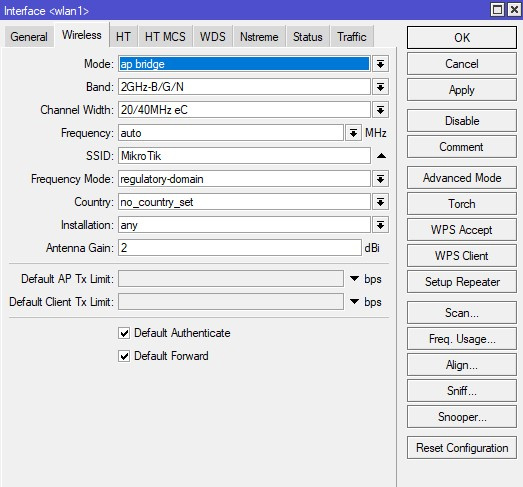

First, check if this router only has problems with the poppy.
And then, I have already written here several times, but I will repeat.
1) On an old poppy (I have 2013 late), my dir 300 was chopped off if I connected a mouse. BT 2.4 frequency matched with wifi.
2) wifi even if it supports n 300 mbit, it still works at n 150mbit frequency. I don’t remember exactly where, but poppies have such a feature.
Also keep in mind that your router is wildly old. If you need good wifi at home - well, buy a good router for your home. They will work for you for the next 10 years perfectly. At least for me, not one of them died of his own free will in 15 years.
I see two options, based on the router (it’s simple)
Or the poppy, when turned on, starts downloading updates, and thus stupidly clogs the entire WIFI, the router can’t cope
Or the poppy is too old, which connects according to the G standard, which again lowers all devices on the network "before this standard is outdated.
I would try to use an external modern wifi for a poppy and check
well, or check the Internet download when you turn on the poppy, if something is pumping, then how the problem will be solved)
Didn't find what you were looking for?
Ask your questionAsk a Question
731 491 924 answers to any question