Answer the question
In order to leave comments, you need to log in
Why aren't linter(a) stylint errors highlighted in sublime text 3?
Hello.
I wanted to install the linter to check .styl files (stylus)
Installed the sublime linter plugin, plugin SublimeLinter-contrib-stylint, installed stylint globally in the system, created a file with .stylintrc settings and set the config in sublimelinter-settings
Launched stylint locally to show that it works and displays errors, then that the path to it is in the system.
All settings and consoles are in the screenshot.
I can't figure out why the errors are not being highlighted. And yes, I put csslinter for verification and errors are highlighted in css files.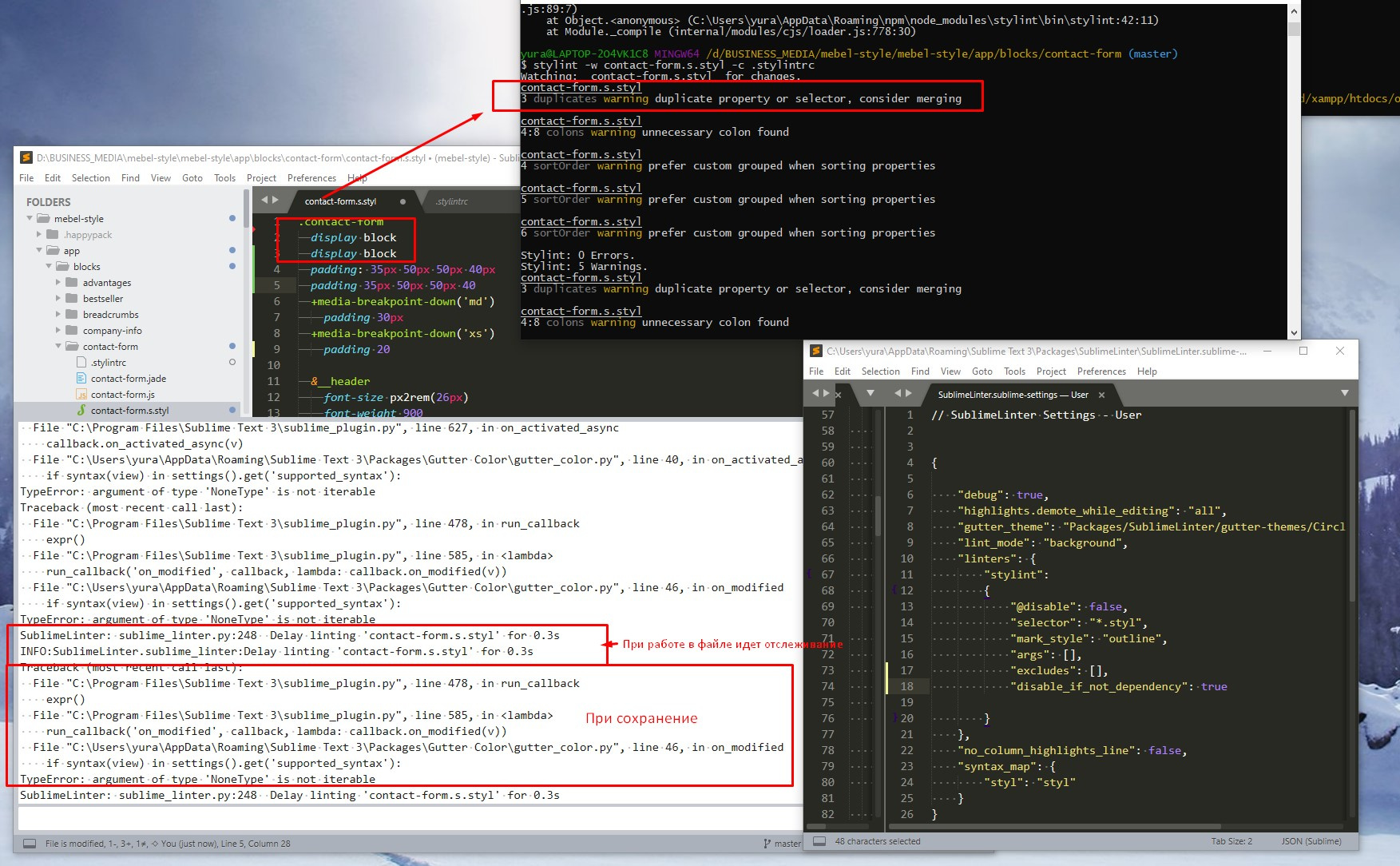
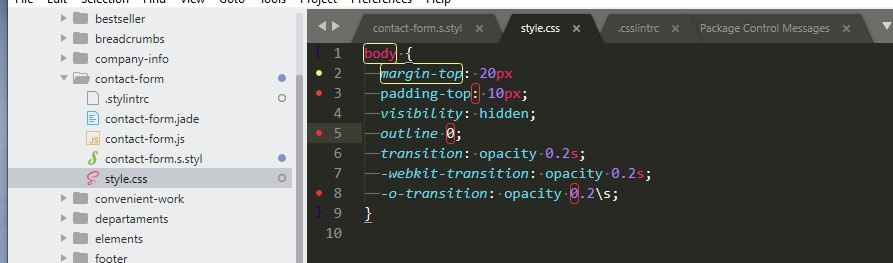
Answer the question
In order to leave comments, you need to log in
I found a solution. It turned out that when I installed the plugin through the console, for some reason it was not installed in the system, and when I downloaded it directly from git and uploaded it to the plugins folder, everything immediately worked.
Maybe someone will be useful.
Didn't find what you were looking for?
Ask your questionAsk a Question
731 491 924 answers to any question