Answer the question
In order to leave comments, you need to log in
Why are there no tabs for query results in mysql workbench?
Picture from the guide

My GUI
No "pinned" at all, all in one frame. Each successive result overwrites the previous one.
Version 5.2.47 CE. (put 6+, there as well). OS Windows 7.
A crazy suspicion flashes that the tabs with the results are only in the enterprise version.
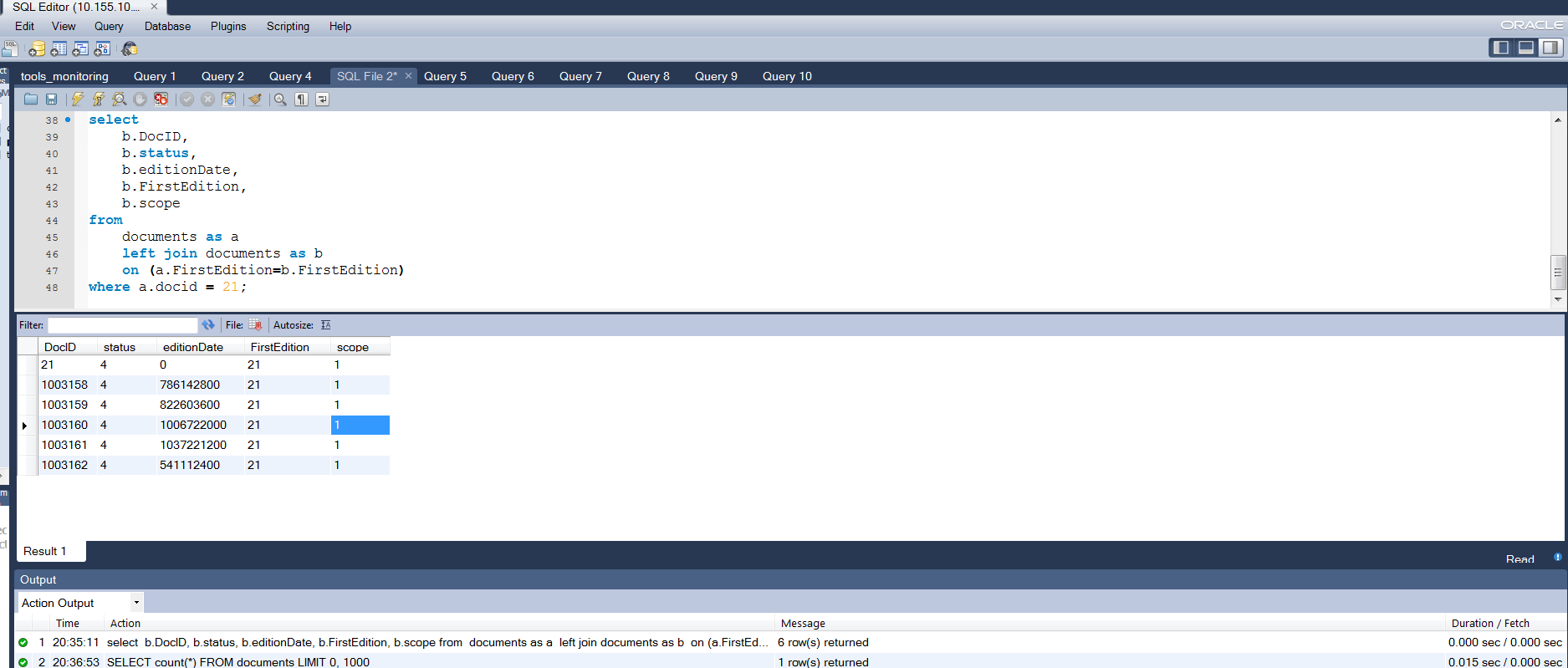
Answer the question
In order to leave comments, you need to log in
There are results tabs, but they serve a different purpose:
The results area of the screen shows the results from any queries that have been executed. If the script contains multiple queries then multiple result tabs will be generated, one for each query that returns results.
Try to write two or more selects in the script editor and execute the script. Each select should open its own result tab.
In order to compare the results of the same query (select) with different conditions, just duplicate this query in two tabs of the query editors, or duplicate it in one editor with different conditions - something like that.
Try dbForge Studio for MySQL - there is a free version, its capabilities are more than enough - it more than covers all needs and is highly configurable. I myself went through a dozen instruments before choosing this one.
Didn't find what you were looking for?
Ask your questionAsk a Question
731 491 924 answers to any question