Answer the question
In order to leave comments, you need to log in
Why are TCP ports closed after starting the game server?
Hello!
I ran into a problem, help me solve it, the situation is as follows: there is a windows 7 virtual server that runs game servers. I decided to raise another one of the same server (also hardware, the same hosting), did everything identically to the first one (set up the network, installed the same windows), in general, an exact copy, only ip, gateway and MAC address are different.
The problem occurs only on one server, it manifests itself as follows: if I start the game server (the configuration is copied from the first one), then it is not visible on the network and it is impossible to get through QUERY to it .
I installed Tcpview, noticed that on the first virtual machine, two TCP ports open with the launch of the game server, on the second they appear for a split second and disappear See Screen.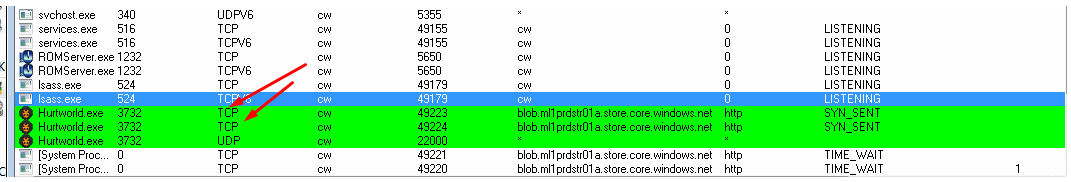
Help to understand, than such behavior of ports is caused ? I managed to check everything 10 times, reinstall it ..
Previously, I encountered a similar problem on the first server, everything was decided by changing the network settings, namely the mask.
Look here so as not to duplicate How to set up a network on a windows7 virtual machine?
This is what the picture looks like on a non-working server, the complete absence of TCP 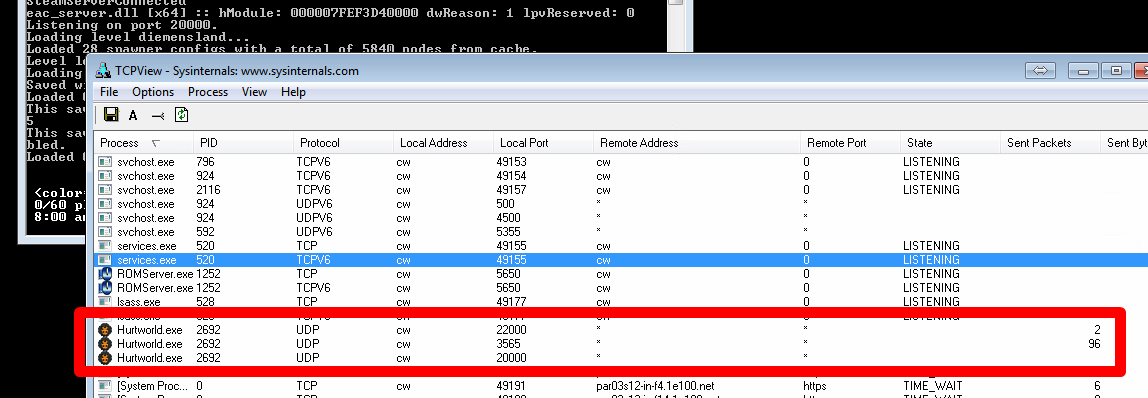 The first server on which everything works:
The first server on which everything works: 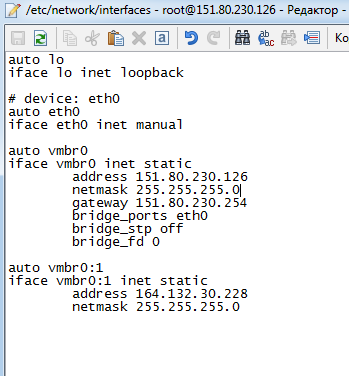
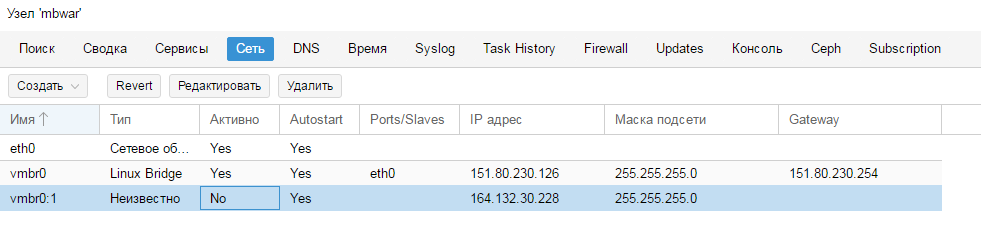
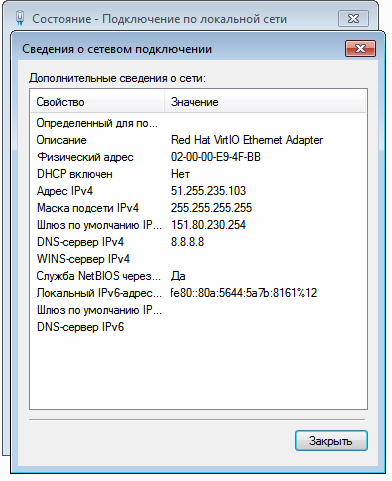 The second server on which the problem occurs:
The second server on which the problem occurs: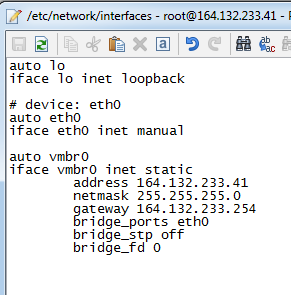
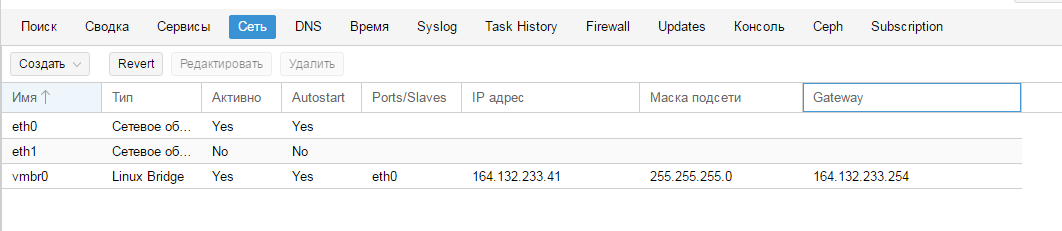
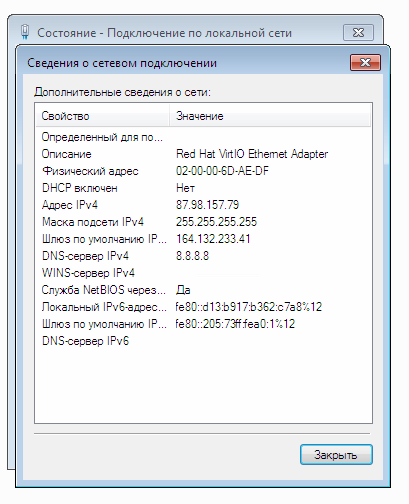
Answer the question
In order to leave comments, you need to log in
on the second they appear for a fraction of a second and disappear See Screen.
First, turn off the Windows firewall. Check whether it will run or the same.
If so, then the problem is with the game server settings. Enable full logging and see what appears in the logs. You can also see the Windows logs.
The decision with a mask under the link - is doubtful. There isn't enough information in this post to give any advice. If you want, we can return to the question.
Didn't find what you were looking for?
Ask your questionAsk a Question
731 491 924 answers to any question