Answer the question
In order to leave comments, you need to log in
Why are pages loading with layout errors?
Through time, a lot of sites are loaded like this: 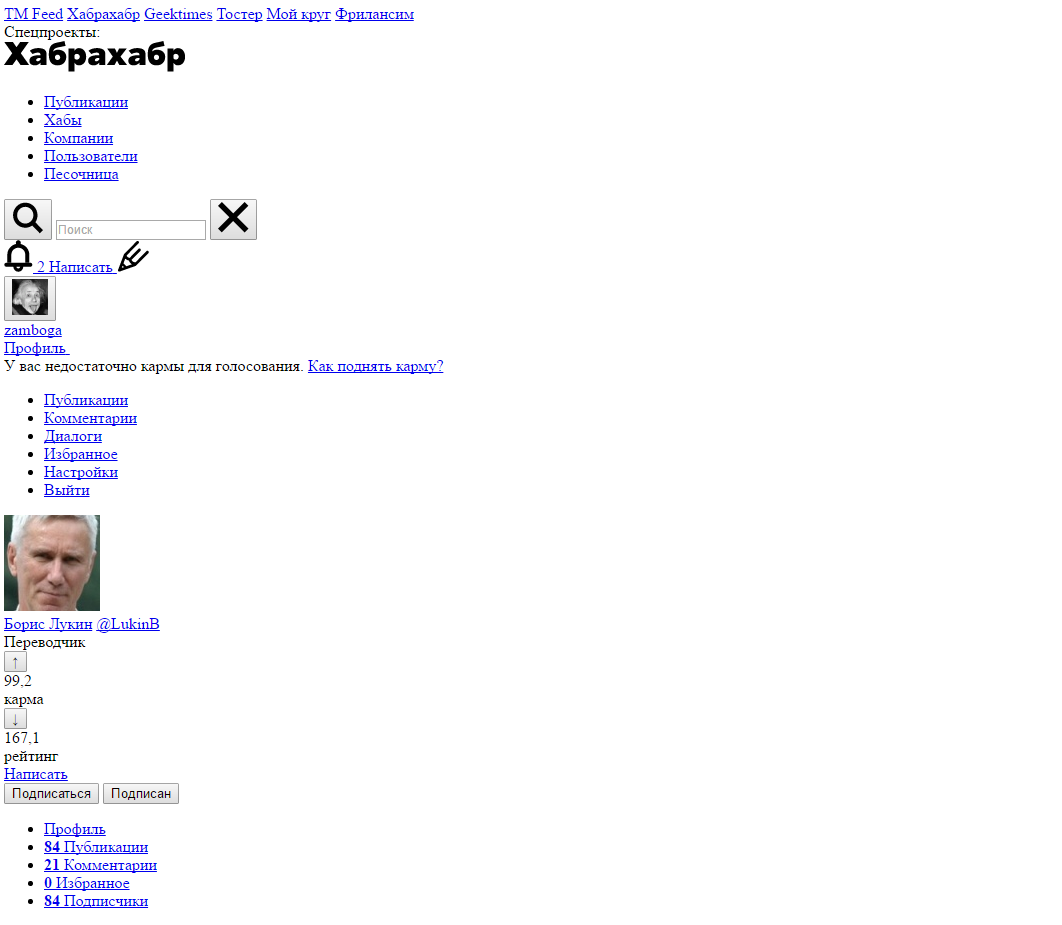
This is Yandex.Browser.
It is observed both on visited sites and on new ones (which I go to from the search, for example)
After updating (F5 or CTRL + F5), the site loads normally.
I've cleared the cache several times and restarted my computer several times.
What kind of canoe and how to treat? Really tired of pressing F5 every other time.
UPD.
I use YaB and FF, depending on the tasks.
In YaB, I basically have no blockers, all ads, all metrics and personality tracking, etc. are turned on. And that is why Yandex (and not pure chrome), because. the search engine itself from Yandex in the Russian Federation is still more popular. I need it from a professional position in order to monitor the behavior of advertising after I visit sites, to observe what YaB offers me depending on my behavior on the network, my interests, preferences, etc.
FF - on the contrary, maximum anonymization with all sorts of NoScript, fxprivacy, etc. (I can share the list of all plugins, if anything, I picked it up for a long time).
In general, I am, in a way, two-faced on the network =)
Answer the question
In order to leave comments, you need to log in
Didn't find what you were looking for?
Ask your questionAsk a Question
731 491 924 answers to any question