Answer the question
In order to leave comments, you need to log in
Why are all files and folders highlighted in WebShtorm?
In a friend, for no reason at all, files and folders have become highlighted in color, it's so annoying. How to remove it, who knows, and why did this happen all of a sudden?
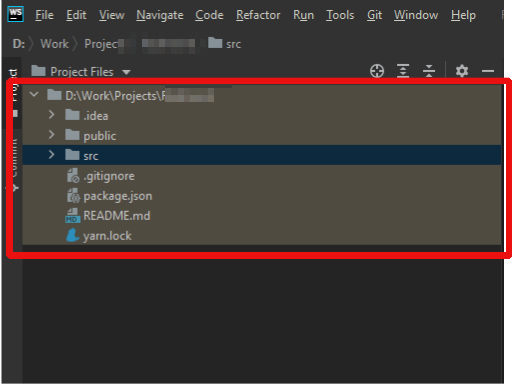
Answer the question
In order to leave comments, you need to log in
Most likely you switched between branches or manually deleted files inside the .idea folder , you can restore everything as follows:
Didn't find what you were looking for?
Ask your questionAsk a Question
731 491 924 answers to any question