Answer the question
In order to leave comments, you need to log in
Why, after transferring the site to a local server, did images stop displaying and styles moved out?
Transferred the site to a local server (Open Server)
Before that, I tried it on Denver and xammp, but the site didn’t open at all, there was always some kind of error
on the Open Server, the site opened almost immediately
, the entire text of the site is loaded, the
text of the menu, pages, news,
but images site, such as the logo, news images did not load,
the styles also disappeared somewhere ....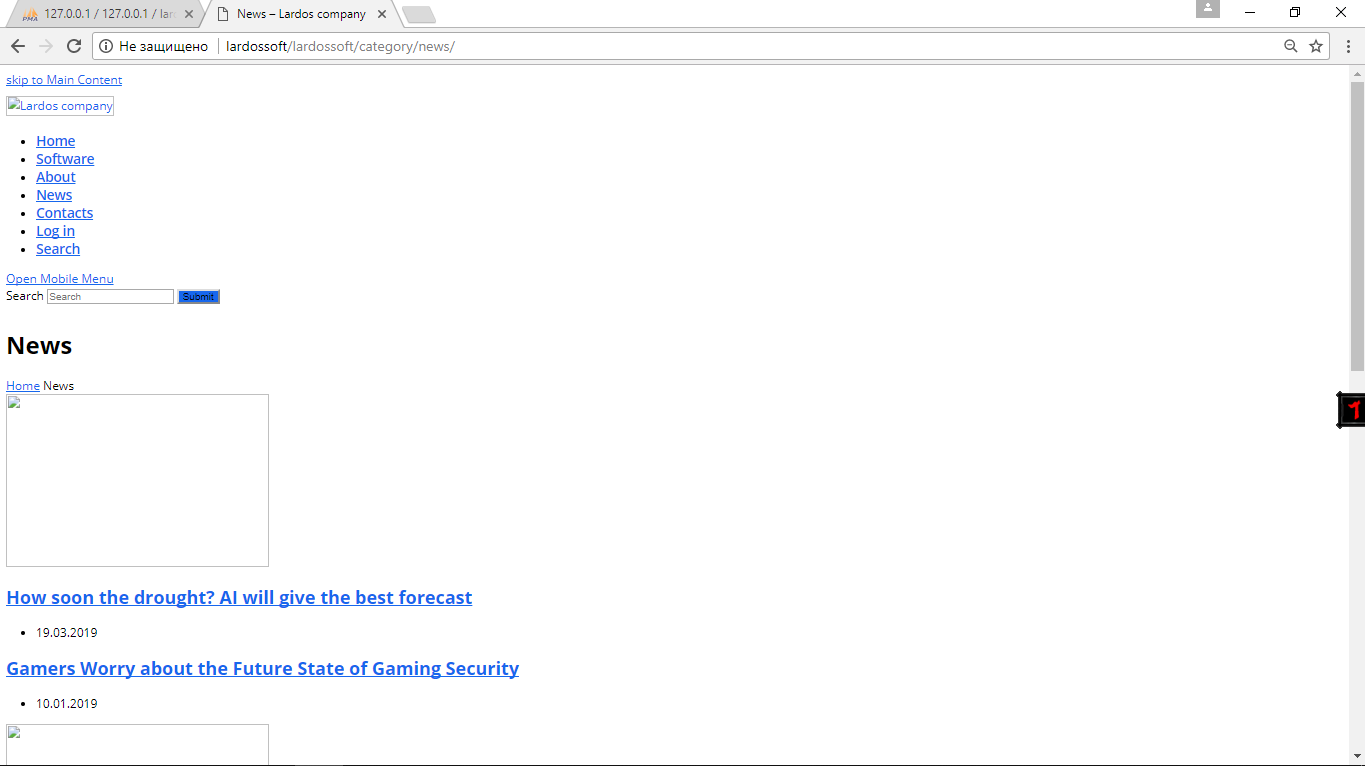
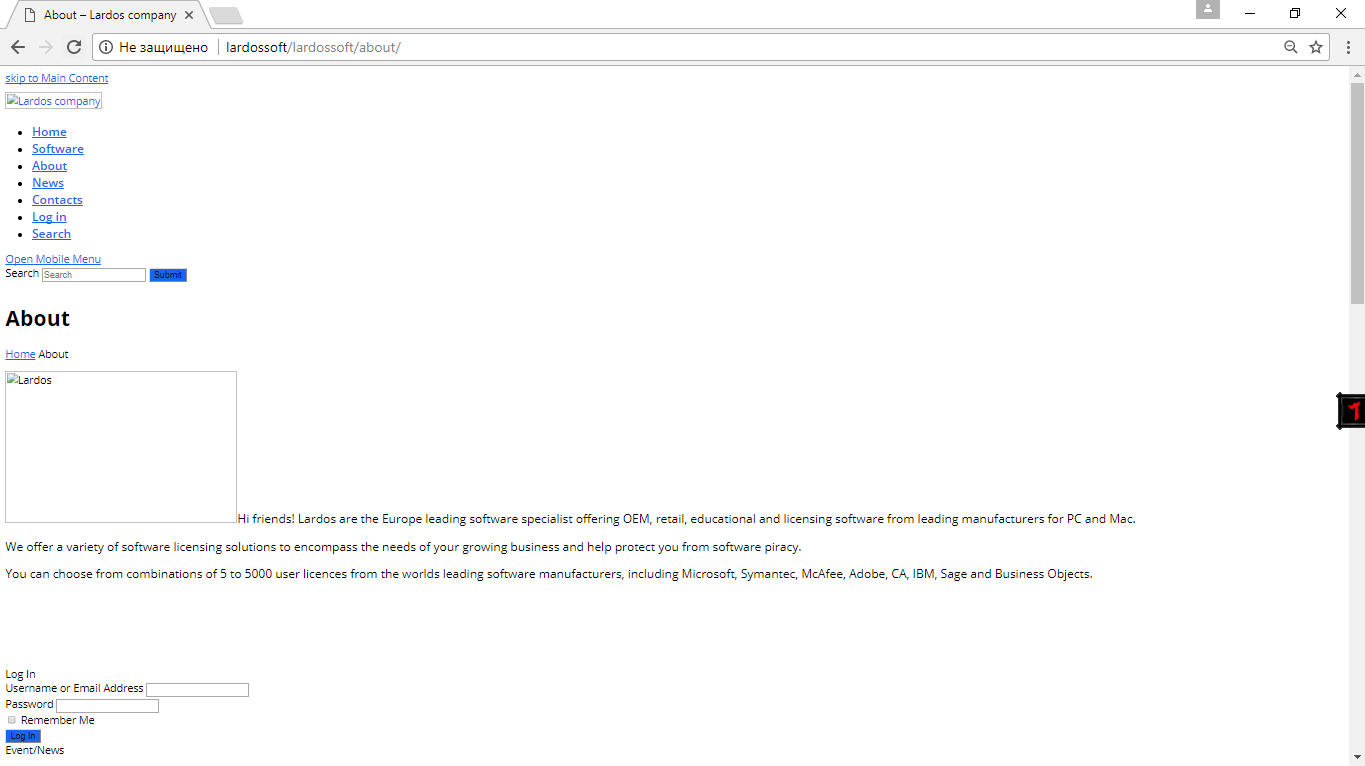
Answer the question
In order to leave comments, you need to log in
Ways, info weaving.
Recently, a friend of mine had an incident, by the way, in this regard. During negotiations with a certain remote worker in the project, it turned out that he works by running a script in a localized path somewhere from the bowels of drive C and “everything works” and “problems are on your side”.
Dude. It's simple. Use the Akeeba Backup plugin. This plugin replaces the paths to styles and scripts with relative ones and everything is ok) he uploaded his first site on WordPress through it, the same problem was ^^
Try migrating again with Duplicator .
Or database only with WP Migrate DB .
And what prevents you from opening the developer console and seeing the reasons for this yourself?
Didn't find what you were looking for?
Ask your questionAsk a Question
731 491 924 answers to any question