Answer the question
In order to leave comments, you need to log in
Why doesn't PHP work on Open Server?
Good afternoon. I want to install Composer on a local server.
Installed Atom. Installed Terminal.
In Terminal I enter the installation commands for Composer
php -r "copy('https://getcomposer.org/installer', 'composer-setup.php');"
php -r "if (hash_file('sha384', 'composer-setup.php') === 'e0012edf3e80b6978849f5eff0d4b4e4c79ff1609dd1e613307e16318854d24ae64f26d17af3ef0bf7cfb710ca74755a') { echo 'Installer verified'; } else { echo 'Installer corrupt'; unlink('composer-setup.php'); } echo PHP_EOL;"
php composer-setup.php
php -r "unlink('composer-setup.php');"Answer the question
In order to leave comments, you need to log in
Because the path to php is not in the system path.
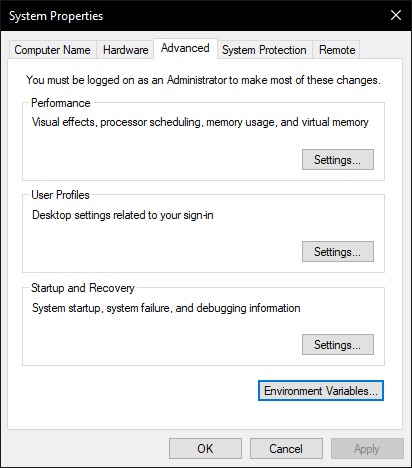
Environment Variables button -> select Path in the new window, press Edit and add the path to php. Open terminal again and try.
Or without all this, specify the full path to php.exe in the terminal every time.
Didn't find what you were looking for?
Ask your questionAsk a Question
731 491 924 answers to any question