Answer the question
In order to leave comments, you need to log in
Which laptop to choose for studying at a civil engineering university, where design programs are required?
Please tell me which laptop to choose for studying at a civil engineering university, where design programs are required for the entire duration of study, and maybe a little more.
According to the requirements, as I understand it, a good video card, at least 4 or better than 6 GB of RAM.
Here is what the advice of senior students and the recommendations of the university itself say:
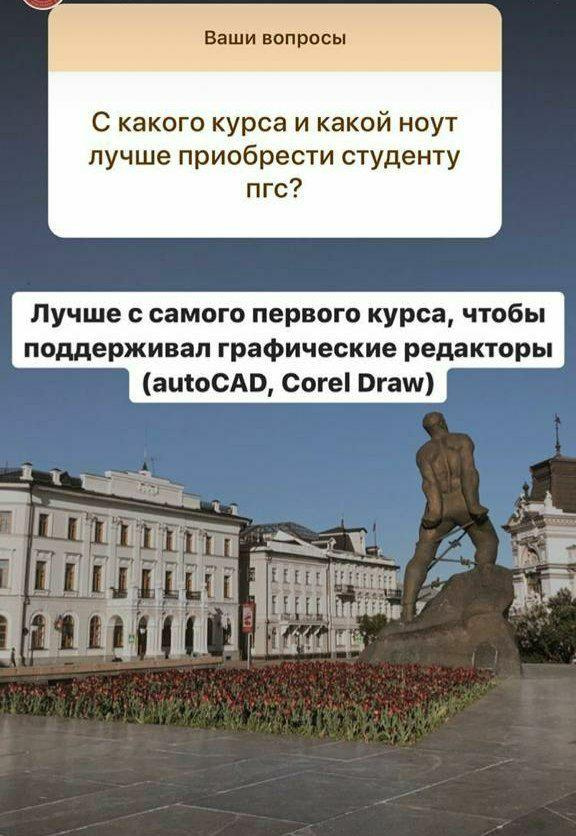
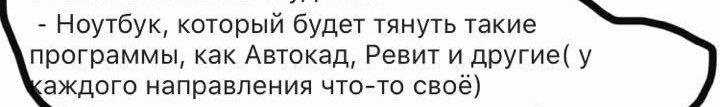
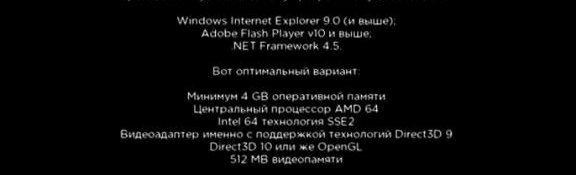
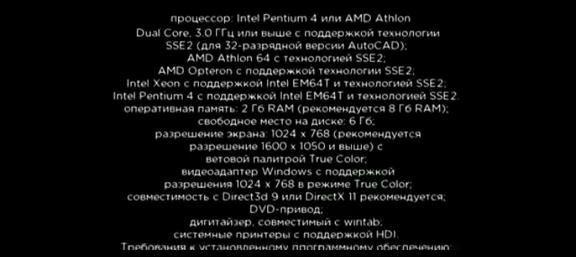
We roughly selected different options from 50 to 80 thousand, depending on the filling, according to the characteristics. Which of the following is best suited and closer to what you need, and with a power reserve of several years? I also don't want to pay.
Option 1:
15.6" Notebook HP Pavilion Gaming 15-dk1017ur black
https://www.dns-shop.ru/product/cc5bdeedaf9f3332/1...
Option 2:
15.6" Laptop Acer Nitro 5 AN515-43-R9PL black
https://www.dns-shop.ru/product/6d4b9a5169a53332/1...
Option 3:
17.3" Laptop Acer Predator Helios 300 PH317-52-72RV black
https: //www.dns-shop.ru/product/da12cfa6bbd33330/1...
4th option:
Gaming laptop Acer Nitro 5 AN515-54-72GJ NH.Q59ER.023
https://www.mvideo.ru/products/noutbuk- igrovoi-ace...
Option 5:
15.6" Laptop HP Pavilion Gaming 15-cx0172ur black
https://technopoint.ru/product/7934db40d4571b80/15...
Thank you for your reply!
Answer the question
In order to leave comments, you need to log in
It seems that the recommendations are 12 years old. Later, someone corrected a couple of lines, but there remained a bunch of pearls like Flash, IE9, "windows video adapter" (what the hell is this, yup?).
If you forget about a DVD drive that no one uses anymore, then any modern laptop with 8 gigabytes of memory will fit these requirements. You can buy great used laptops for cheap here or there or somewhere else.
The gaming/nitro/predator you have chosen are also good, they will pull the autocad, and you will be cut into the witcher (though not at maximum speeds). The models are cool, but it would be better to take 16 GB of memory.
Then look for reviews of which of them makes less noise and overheats.
From my experience, I do not advise ACER - cool performance, but fragility.
I also bought a gaming ASUS ROG GL504 - garbage is hyped, the same turned out to be the MSI Alpha 15 I gave to my little brother, so I do not advise taking these gaming laptops.
Now I use HP Omen 15 - for 1.5 years without any complaints. When buying, the seller offered HP Pavilion Gaming - he said the reviews are also good and are almost in no way inferior to OMEN.
IMHO, choose from HP and good luck!
1) Forget about these recommendations, they are of the level, to put it mildly, of mammoth coprolites ...
2) A designer needs a normal large monitor and, therefore, a computer. The laptop is not good. BUT. If we assume that the educational institution will force you to carry it with you, then yes. But even in this case, it's better to buy a 24 "monitor at home and a separate keyboard. Working from a laptop, but connecting to them. It's just a matter of labor efficiency.
3) Don't get fooled by Intel versus AMD, Nvidia versus ATI, ACER versus Lenovo - this is everything does not matter.But what matters is:
a) Study. Then, when you need a cool gaming laptop, earn money and buy it. But then.
b) A minimum of extra branded bells and whistles, take a simple product. And do not chase the latest processor models.
c) Optimization for your CAD application. If it is AutoCAD - then:
- It is single-core, i.e. two cores is enough. For work. It is possible and 4 and 6 and 8, but for other tasks.
- Cores should have as much performance "per core" and higher frequencies as possible (so no energy efficient Atom series processors, etc.).
- Disk speed is important because it actively works with temporary files. Therefore, an SSD is mandatory and better with NVMe (and not SATA).
- SSD size 128GB or more. 128 is enough for work
. - RAM 8 (or more). Yes, 4 is enough for him, but sometimes complex processing goes much faster if there is 16 memory. This is again due to temporary files.
- Integrated graphics only. No discrete graphics card. It will be better this way. Modern embedded CAD solutions usually support acceleration functions better than graphics cards.
- The rest - at will, if "extra money" remains.
If exclusively voiced models are considered, then the option with 17 screens. If you look at DNS filters, then this is
a
ryzen or core processor, a diagonal of 17 inches, ssd is more than 256 gigs
If it is possible to put a monitor at home, then you can limit yourself to 15 inches and a 24 inch monitor.
In principle, the laptop is not suitable for designing - the screen is too small. If you still want a laptop, then choose in the triangle "price-weight-CPU" + for real work at home, buy a good monitor over 24", keyboard and mouse
Since you will have to work a lot in autocad, a large amount of RAM is a must. My brother, a construction student, was bought this https://alser.kz/p/noutbuk-asus-x413ja-ek274t-140f... . Pretty good in terms of features and affordable. The brother says that he is completely satisfied. All the tasks assigned to him perform well. Take a look and you may like this option.
Didn't find what you were looking for?
Ask your questionAsk a Question
731 491 924 answers to any question