Answer the question
In order to leave comments, you need to log in
Where to set mysql root password for isp 5?
During installation, isp did not ask for a password. An error occurred when trying to open the "Databases" section. I clarify - I myself know the password, and through, for example, phpmyadmin I can log in. The ISP panel itself does not know the password. Perhaps somewhere the cache is clogged or a reboot is enough, but I don’t know.
Не удалось подключиться к базе данных '' Access denied for user 'root'@'localhost' (using password: YES)Answer the question
In order to leave comments, you need to log in
In general, how the problem was solved: I changed the root password to a longer one, as mentioned in the link in method 2, then in the isp section "Database servers", with the "Set a new password" checkbox, indicated the same password. ISP hid.
Try resetting your root password http://www.youisbee.ru/howto/mysql/66-ustanovka-iz...
The link is dead (redirect to flights) and where can I read this 2nd method? Here they would immediately write ... I
just ran into a slightly different problem: ISP does not create a new MySQL database
Writes "Failed to query the database."
So I think how to find out what password and where to specify.
I remember all the passwords for everything.
In the ISP admin
panel Settings - MySQL database servers
- double click - password field - enter your own or generate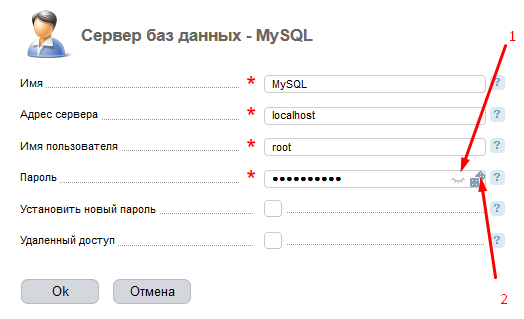
Didn't find what you were looking for?
Ask your questionAsk a Question
731 491 924 answers to any question