Answer the question
In order to leave comments, you need to log in
Where to install the Kubuntu bootloader?
I want to install Kubuntu 19.04 next to Windows 10. During installation, Windows split the SSD into 2 partitions: 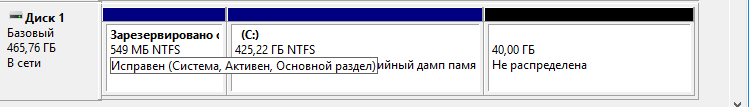
The first partition in Windows is displayed only in Disk Management and is designated as "Reserved by the system", and its volume is calculated differently everywhere:
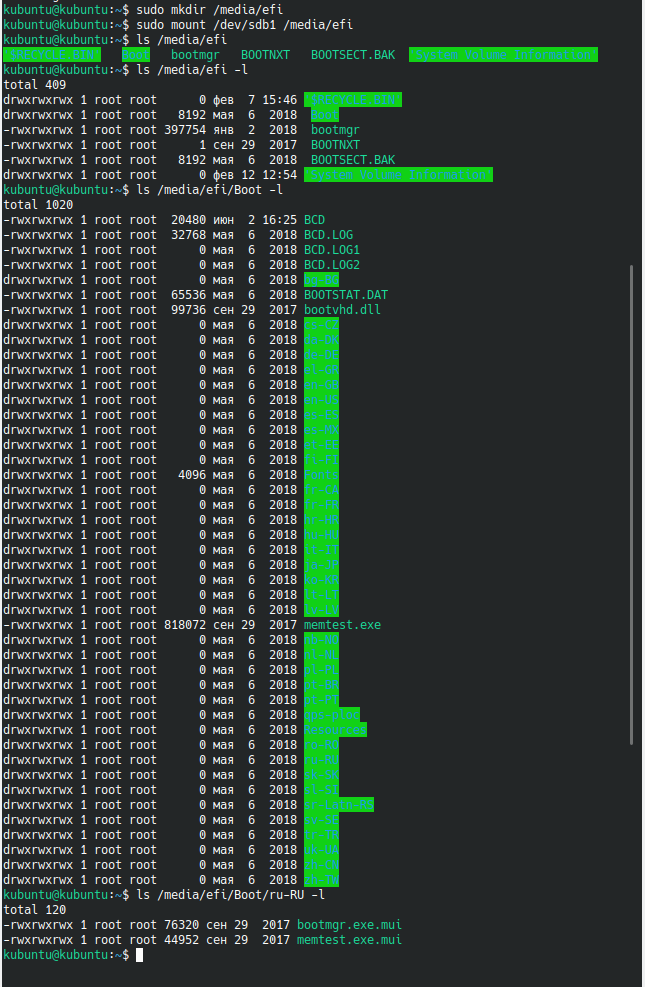
Answer the question
In order to leave comments, you need to log in
This section became so large (500 hectares) in Windows 10 (and maybe in 8, I didn’t look there), in Win 7 it really was 100 meters - this is normal.
No, it's not "EFI", but there really is a bootloader, boot menu and WinRE (recovery environment).
As far as I remember, in Win10 it became possible to boot Linux through the Windows menu. True, I don’t remember how to do this, and I wouldn’t do it manually anyway, it’s easier for me to use EasyRE (or EasyBCD itself)
Didn't find what you were looking for?
Ask your questionAsk a Question
731 491 924 answers to any question