Answer the question
In order to leave comments, you need to log in
Where is the compatibility mode in EDGE?
Unfortunately, there is not a single Windows 10 with EDGE on board at hand, and the cat wept for documentation on it, do you need to enable compatibility mode with the old IE on the site, where does it turn on in it?
It would be "logical" to assume that where "..." is, but I don't know what is there because I have never worked in it.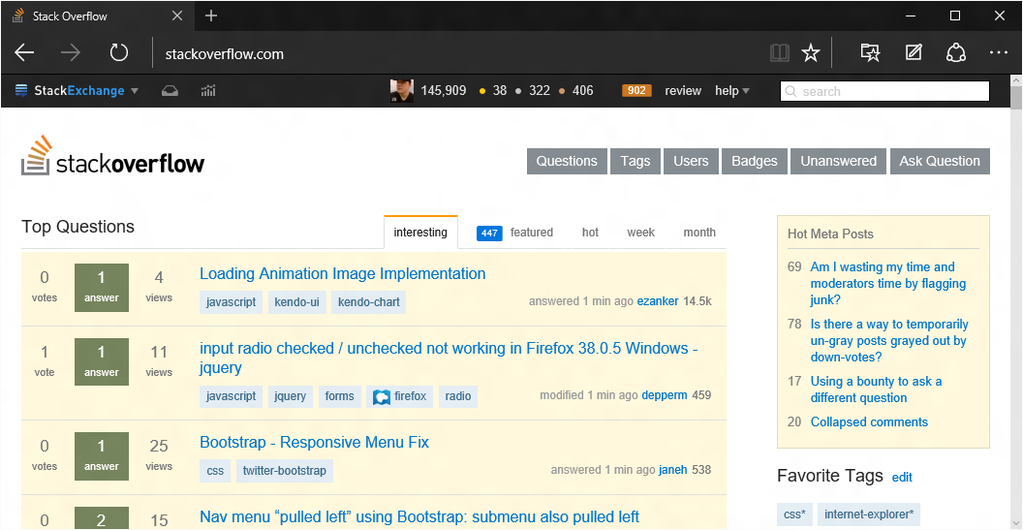
Answer the question
In order to leave comments, you need to log in
They cut out all the compatibility modes so as not to support tons of legacy and develop faster.
PS I looked for proofs and could not find it. But I definitely read somewhere that they cut out the old rendering library and wrote a new one, which is several times smaller just because you don't have to support all the snot since IE6.
Settings ( edge://settings ) -> Default Browser -> Allow Sites to Reload in Internet Explorer Mode
After restarting edge: Settings and Miscellaneous -> Other Tools -> Reload in Internet Explorer Mode
Didn't find what you were looking for?
Ask your questionAsk a Question
731 491 924 answers to any question