Answer the question
In order to leave comments, you need to log in
Symlink for Program Files and Program FIles (x86)?
Hello dear habr participants, is it possible to make a symlink for Program Files? When trying to create directly, an error occurs: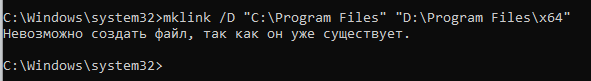
When trying to create a symlink with a different name, with subsequent renaming to Program Files, a merge occurs, but Program Files was not a symlink, so it did not become one.
Is there a way out in this situation?
Answer the question
In order to leave comments, you need to log in
To create a symlink, you must first remove this folder. After all, you are creating the same arrangement that already exists.
In your case, you need to create a symlink through another OS so that the main one is not running, otherwise the folder will be busy.
1 Move the Program files to D:\
2 Create a symlink
all this from under Windows PE
You cannot create symlinks, if the directory exists,
rename and then create, followed by resetting the contents of the former program files to D:\the desired path
do all this before loading the main OS
Do you know why Windows 9 doesn't exist? Because in a huge number of programs, checking for the definition of Windows 95 / Windows 98 by searching for the substring "Windows 9" is tightly hardcoded.
Similarly, in a huge amount of legacy software, storing settings directly in Program Files is hardcoded, and therefore Venda has a whole sea of crutches in order to slip Application Data into this software instead of Program Files (otherwise UAC will pop up on every sneeze).
In short, Venda is not UNIX, there are too many crutches in it and you will not be able to customize it, throwing such an important path somewhere else. In Linux, you can link anything anywhere and everything will work.
Proof
And one more proof about how crookedly symlinks work...
Hello dear habr participants, is it possible to make a symlink for Program Files?Yes.
When trying to create directly, an error occurs:Well in the same place the Russian language is written the file already exists!!
Didn't find what you were looking for?
Ask your questionAsk a Question
731 491 924 answers to any question